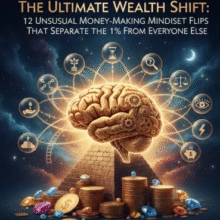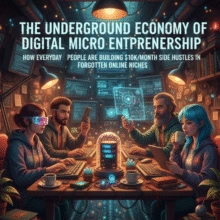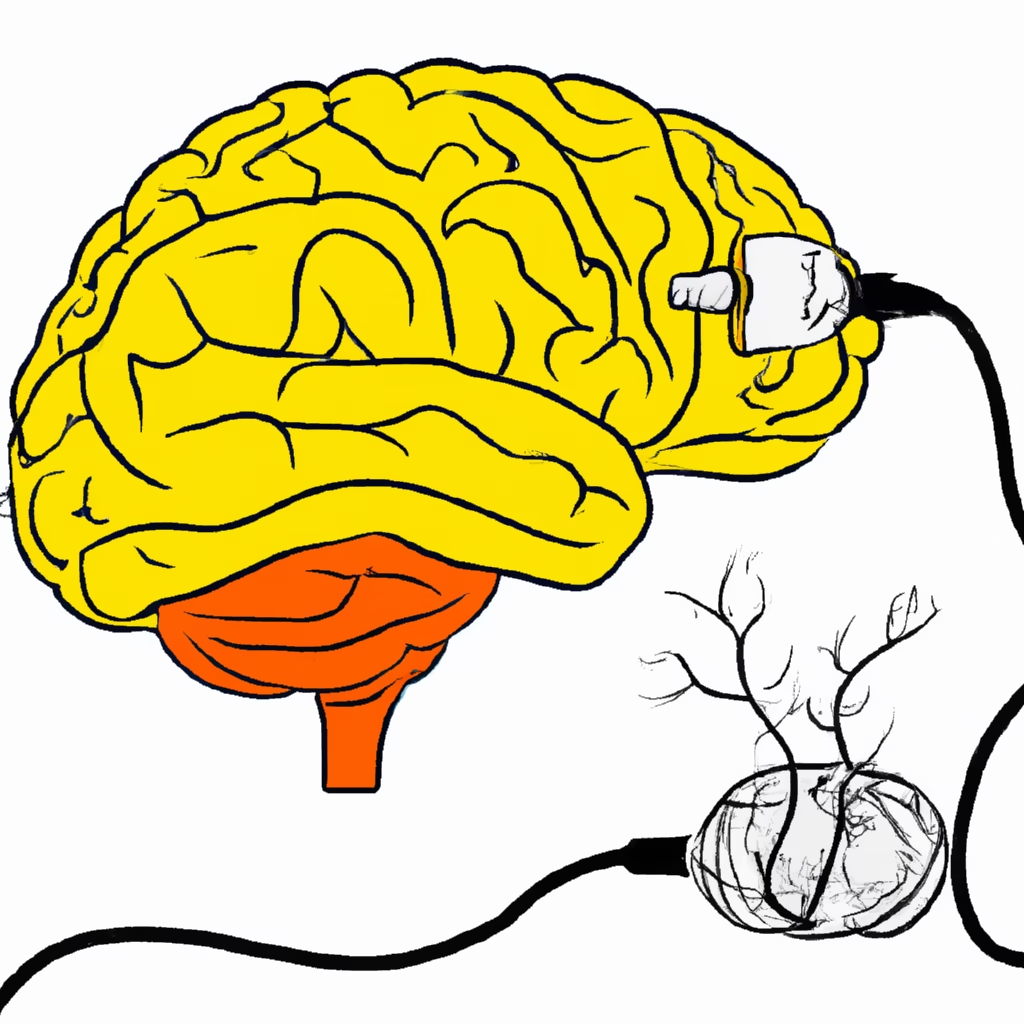ShareTweetSpread the loveWhat you’ll learn in this post: How to build a blog content marketing strategy that ranks, resonates, and converts A simple 90-day plan to create, distribute, and repurpose content at scale Exactly what to measure each week to…
7 Ways to Spy on Your Competitors’ Ads
You don’t have to be the next James Bond to start PPC spying—all you need is a license to Ahrefs.
In this article (for your eyes only), I’ll share what PPC spying is, why it’s important, and share seven ways you can start spying on your competitors’ paid search campaigns.
PPC spying is when businesses use marketing intelligence tools, like Ahrefs, to obtain data about their competitors’ pay-per-click (PPC) marketing campaigns.
The goal of PPC spying is to improve your PPC campaigns by adapting your strategy based on what your competitors are doing.
It’s important for the following reasons:
- Gives you a competitive advantage — PPC spying enables businesses to outperform their rivals by identifying their top-performing ad creatives, keywords, and overall strategy
- Helps you identify important trends — PPC spying helps you identify paid search trends across all of your competitors rather than focusing on a single ad on a search result
- Provides ad inspiration—Spying and analyzing competitors’ ad copy enables you to improve your own ads, which could help increase your conversion rates and click-through rates
Overall, PPC spying is important because it gives you a bird’s-eye view of your competitors’ PPC strategies, which you can use to improve your own.
So, without further ado, here are seven ways to start PPC spying on your competitor’s Google ads using Ahrefs.
Let’s start with the basics. The first thing you want to find out is how much traffic your competitors are getting and what it’s costing them. You can see both using the Ahrefs Paid traffic report—for any website.
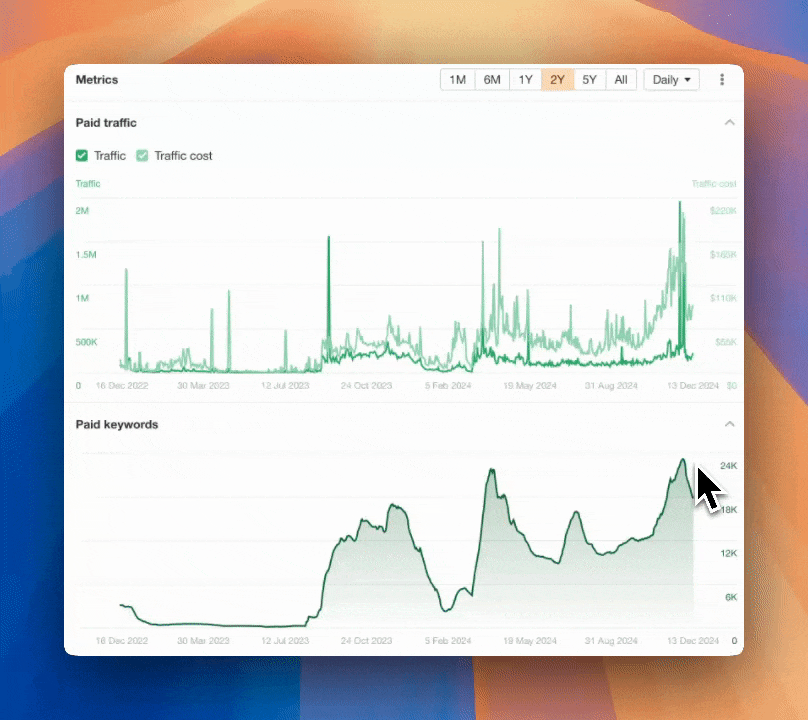
How to do it
To access this report, input their website URL into Site Explorer. I’ve entered canva.com as an example.
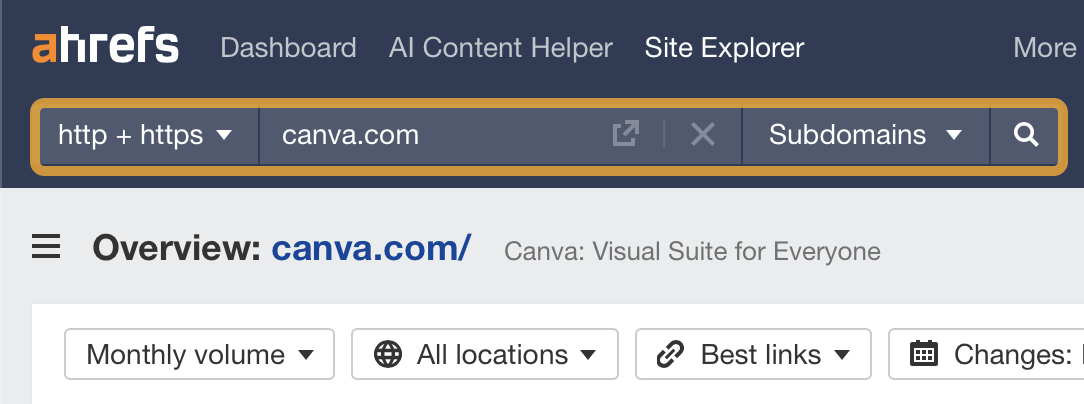
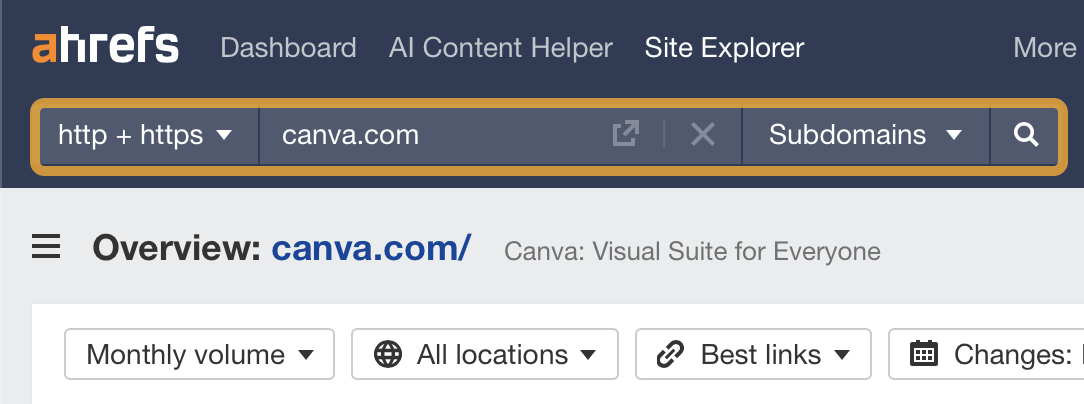
Then click the Paid search tab below on the Overview. You’ll see the Paid traffic report, where you can toggle traffic and traffic costs on and off. This will display a time series graph that automatically plots the historical data.
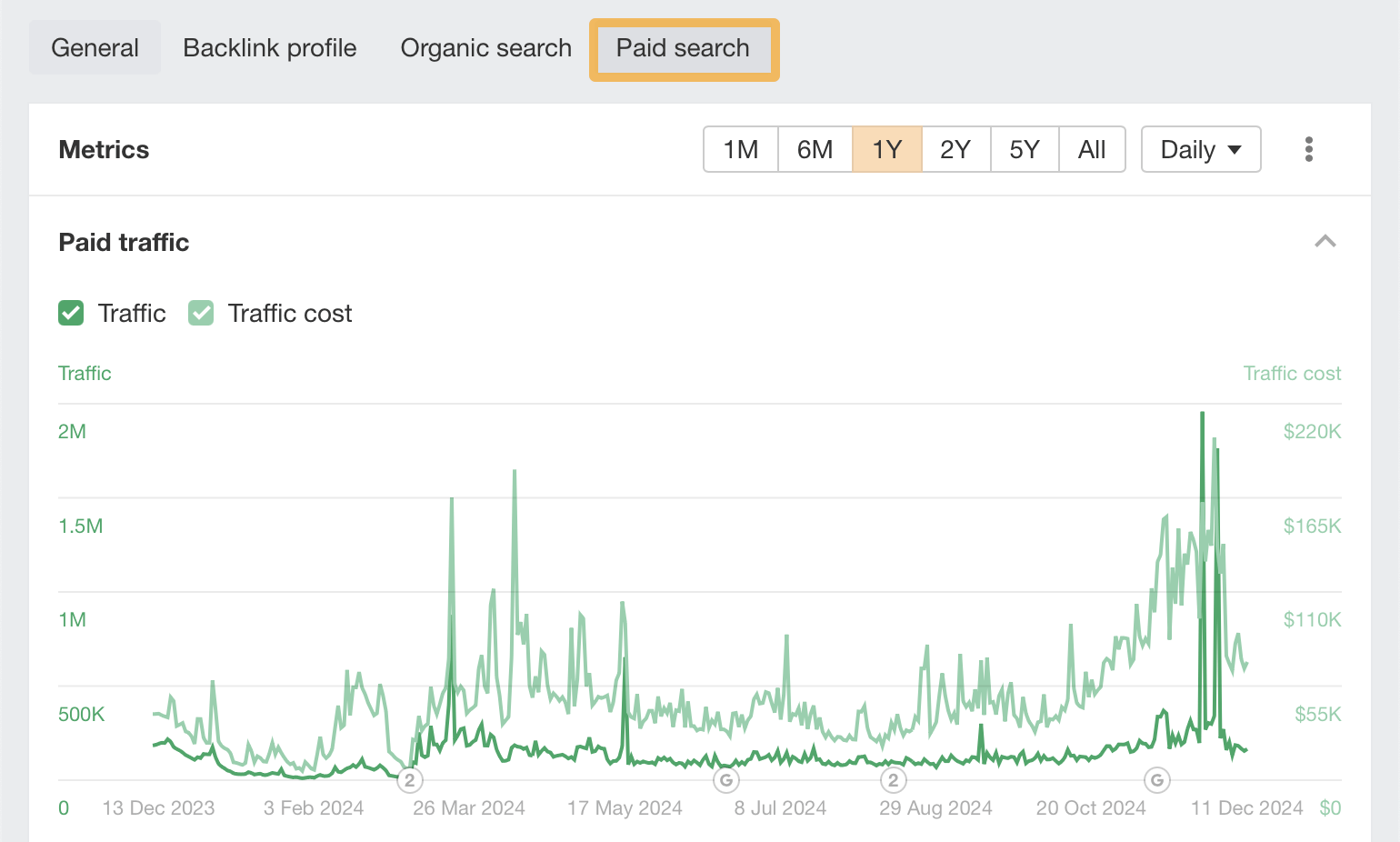
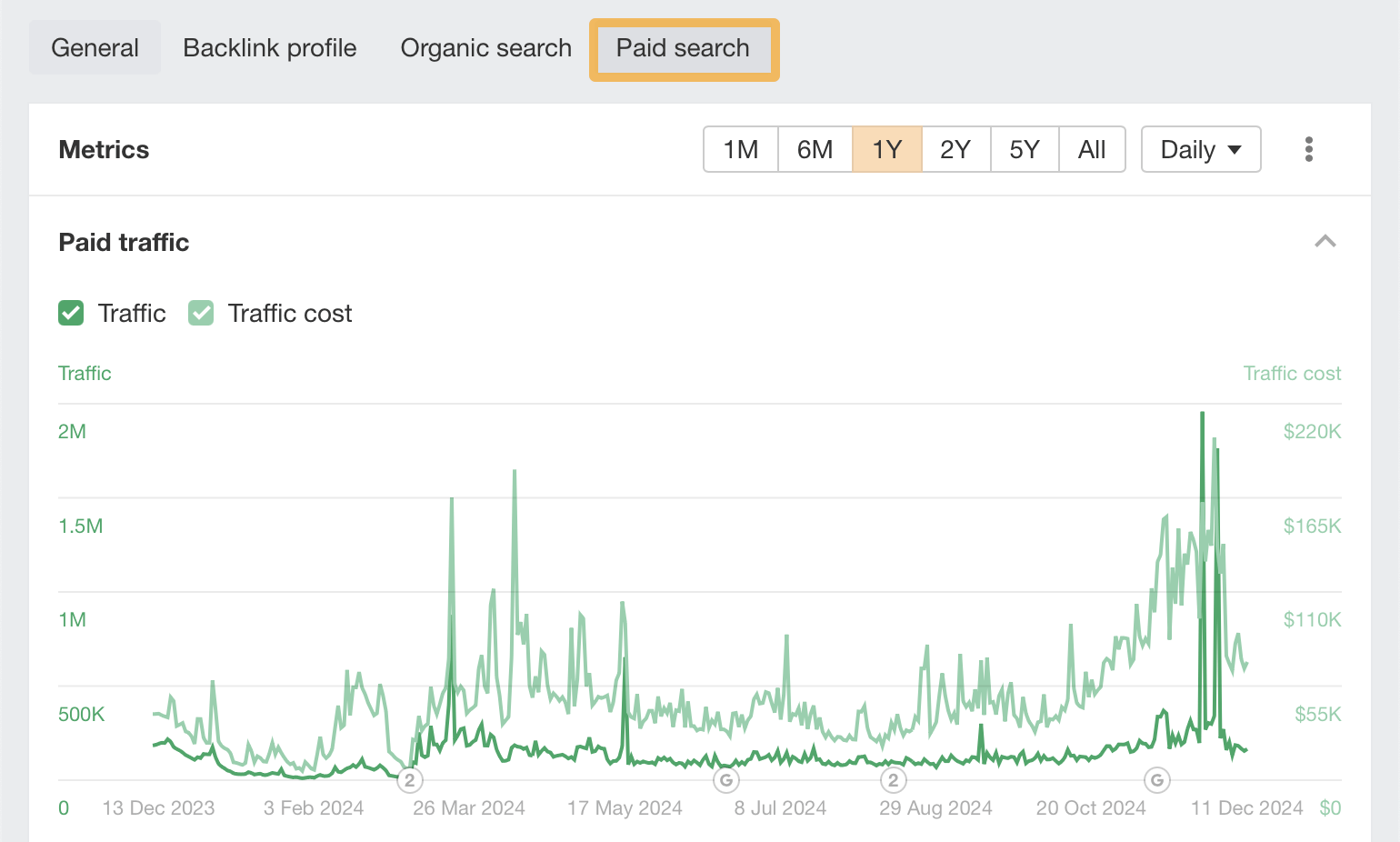
Also, if you scroll back up to the dashboard and look for Paid search on the right-hand side, it shows you the estimated number of monthly searches your competitor gets from paid search and the estimated monthly cost of the traffic.
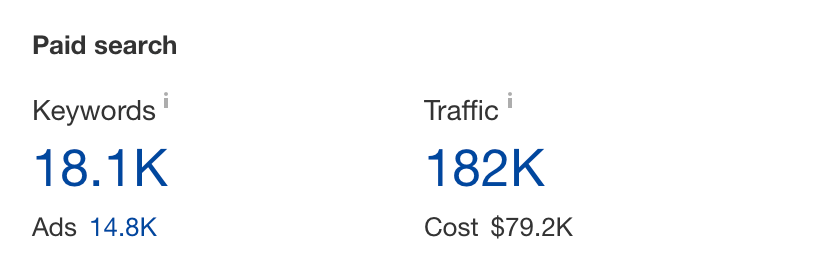
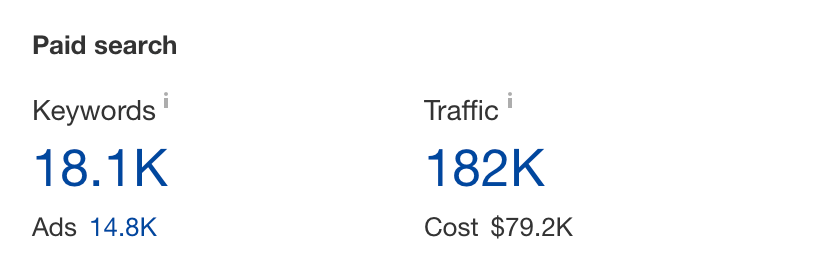
Why it’s useful
Being able to check on any of your competitors’ paid search performance provides you with insights into their budget for PPC and the traffic acquired. Looking at the Canva example, we can see that they ramped up their PPC spend, which led to huge spikes in traffic due to the Black Friday weekend before Christmas in the last quarter.
If you work with a client that operates in multiple territories, chances are their competitors will also be working across multiple territories.
To spy on your competitor’s paid traffic across different locations, you can use Ahrefs’ Paid traffic by location report.
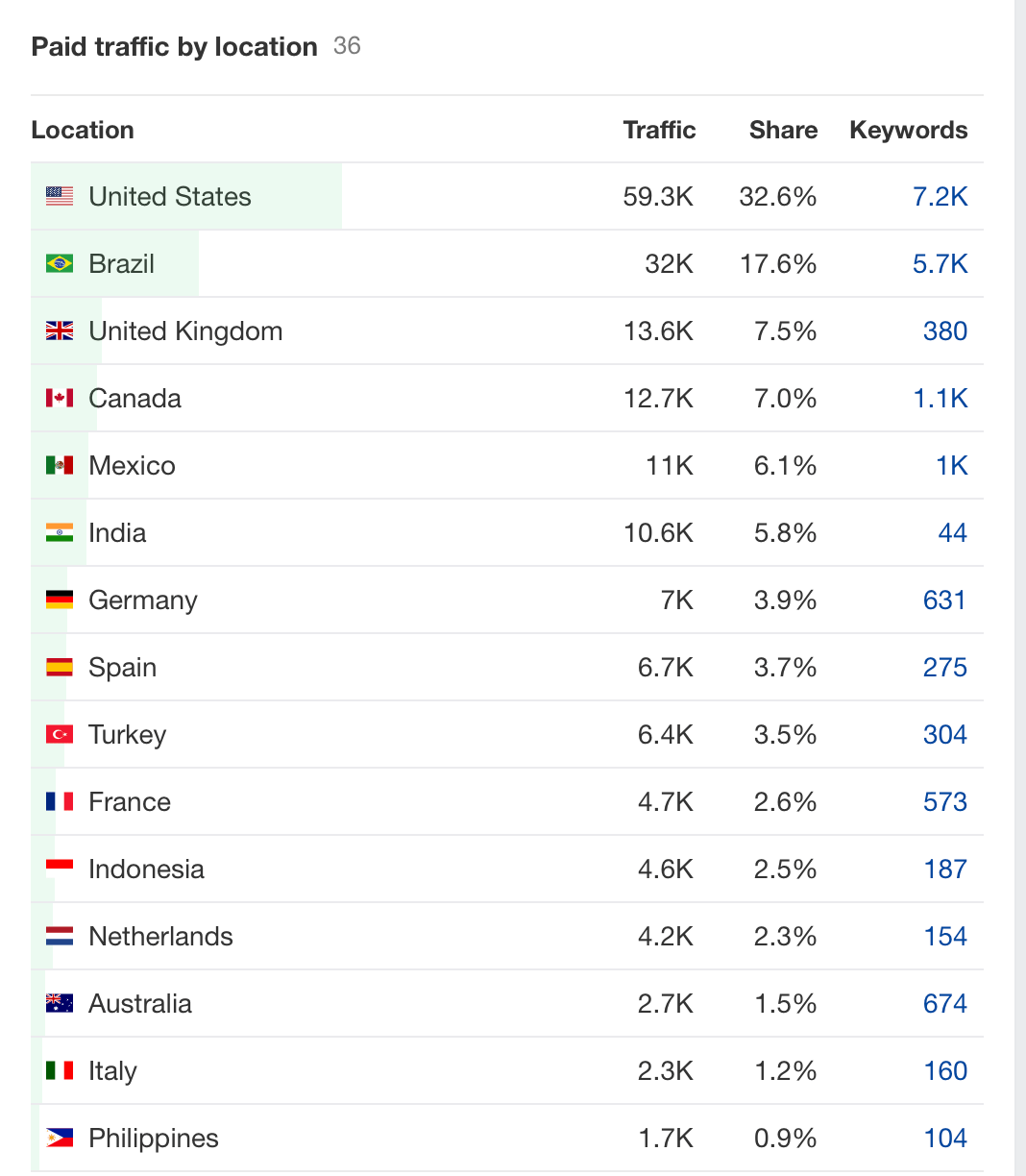
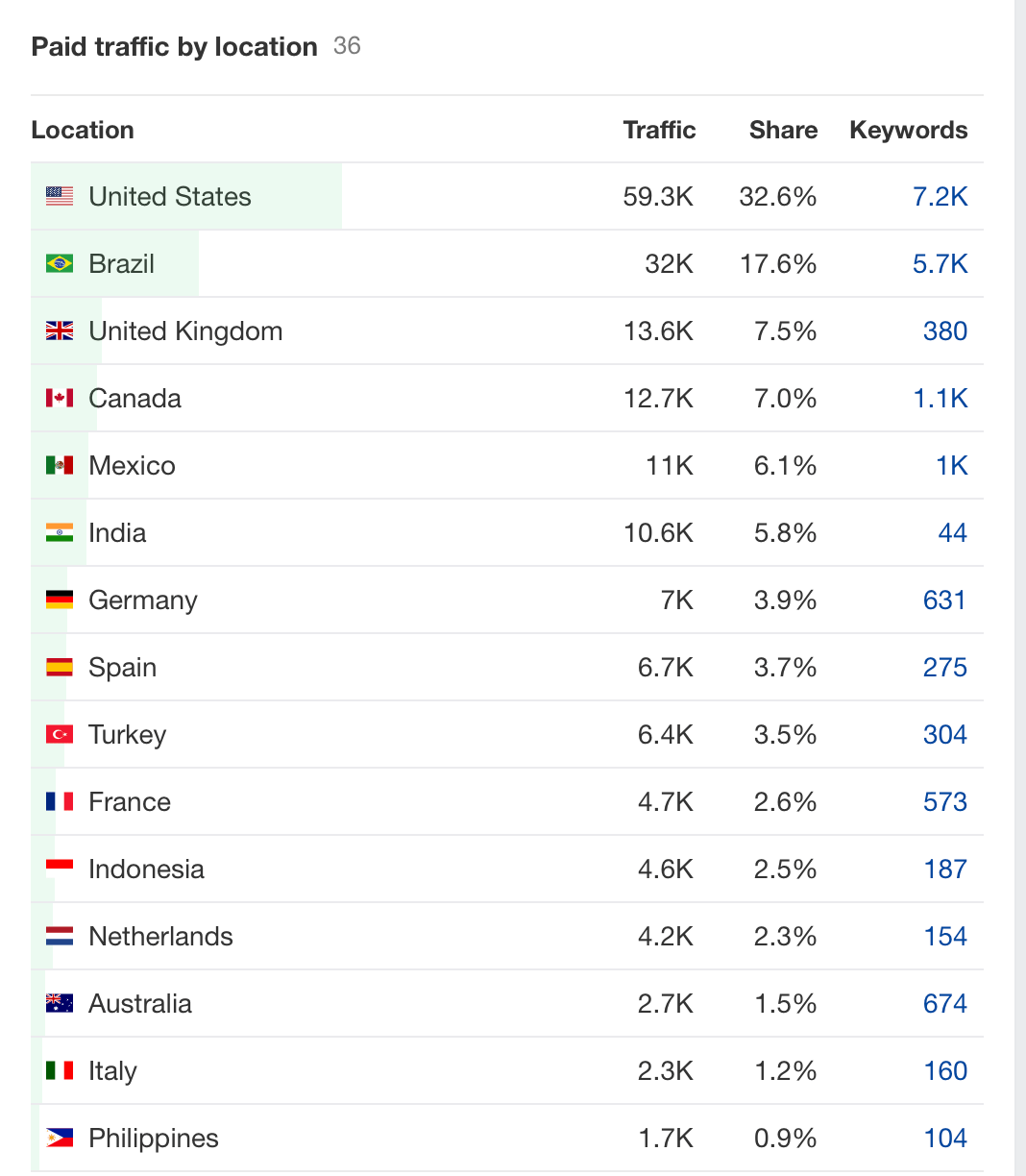
This report shows you the countries from which your competitor is getting the most paid traffic.
How to do it
The Paid traffic by location report is to the right of the Paid traffic and Paid keywords reports.
Why it’s useful
If one of your competitors expands to a new territory, they will likely test the waters with PPC to see if they get any traction. This report shows where a competitor is spending most of their PPC budget, and it can be useful in identifying new market opportunities.
It can also help you optimize your own Ad spend. If you know that a competitor is spending most of their PPC budget in one country, it may be beneficial for you to increase investment in other similar regions.
If you want to understand the scale of a competitor’s paid campaign, you can check the number of keywords they are bidding on and the pages they are sending the traffic to.
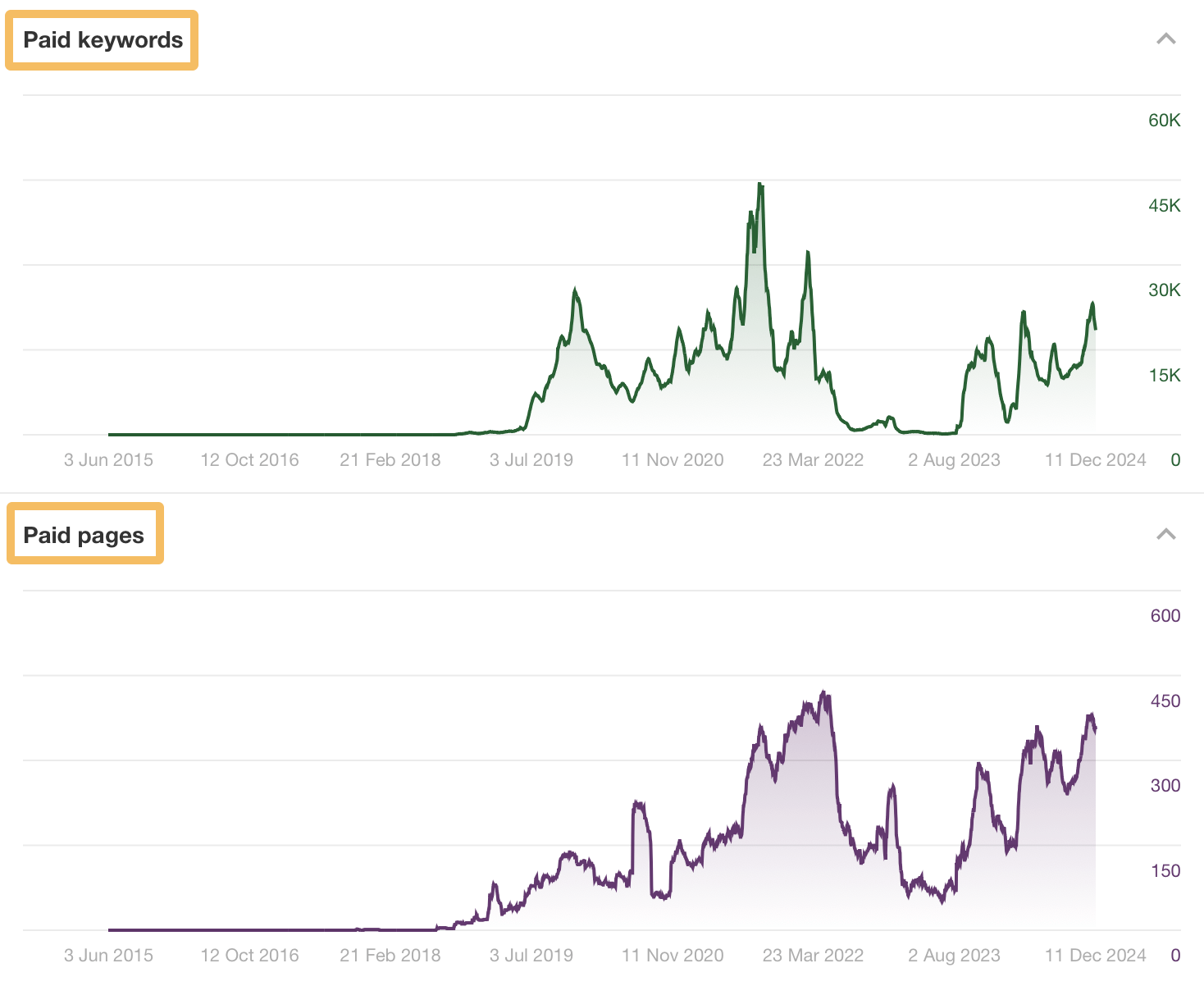
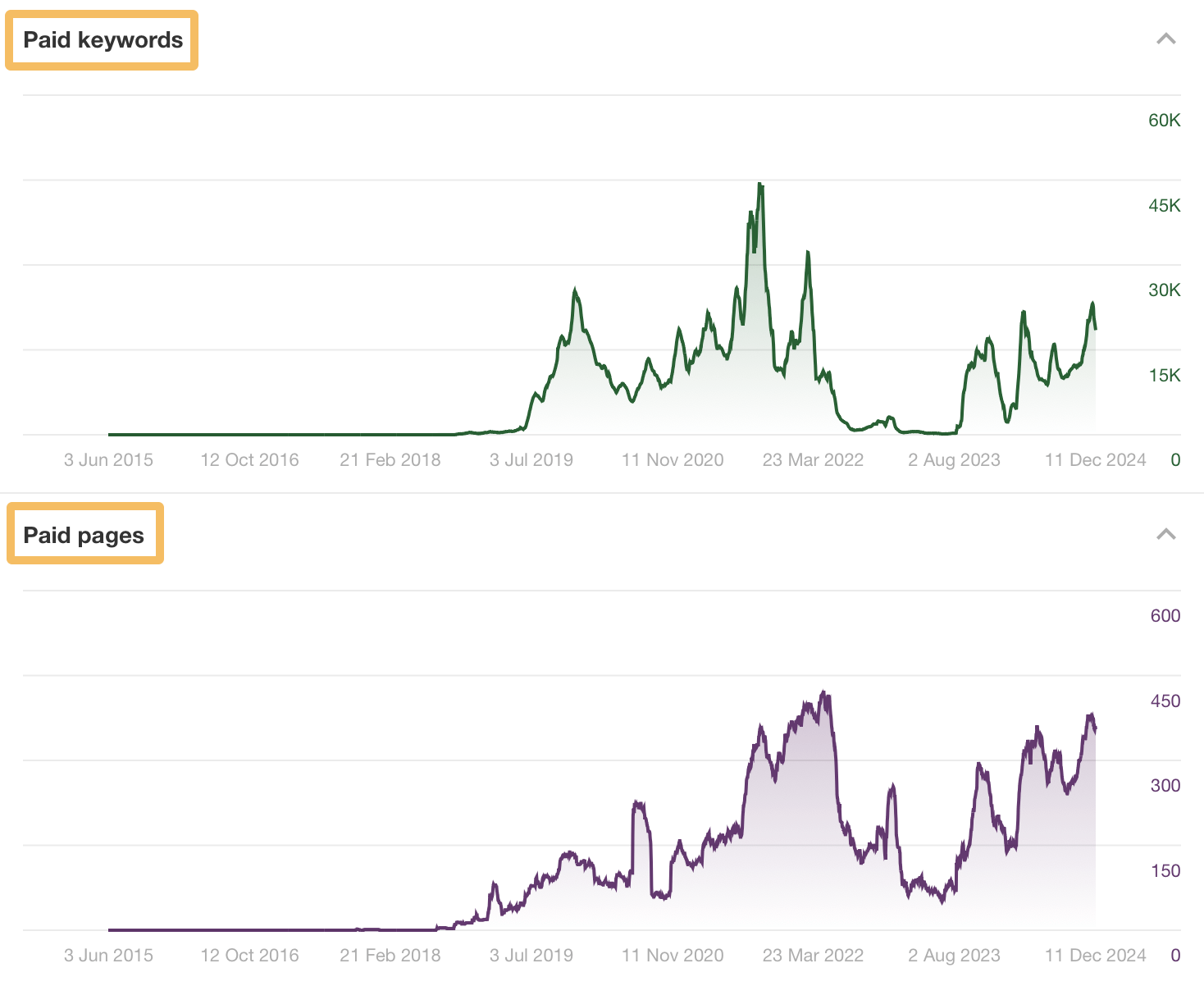
How to do it
To see this screen, just scroll down from the Paid traffic report.
Why it’s useful
The charts for Paid keywords and Paid pages help us understand the historical performance of a competitor’s Google ads campaign.
From these charts, we can analyze the seasonality of our competitors’ paid search campaigns, specifically the number of paid keywords they’re bidding on and the number of paid pages they’re sending paid traffic to.
Identifying peaks and troughs here could lead to changes in our own PPC strategy. For example, if a competitor vastly increases the number of keywords or pages at a certain time of year, it could indicate increased demand they want to capture—for example, for an event like Black Friday or Christmas.
If keywords and pages are reduced, it could mean either that demand has reduced or that their SEO is doing so well that they don’t need paid advertising. Or it could simply be a test.
Ultimately, you’ll have to use your intuition and your own data to determine the exact reason for peaks and troughs in this data.
Spying on your competitor’s top-performing ads allows you to learn what’s working and what’s not. And the best place to do it is in the Top Ads report.
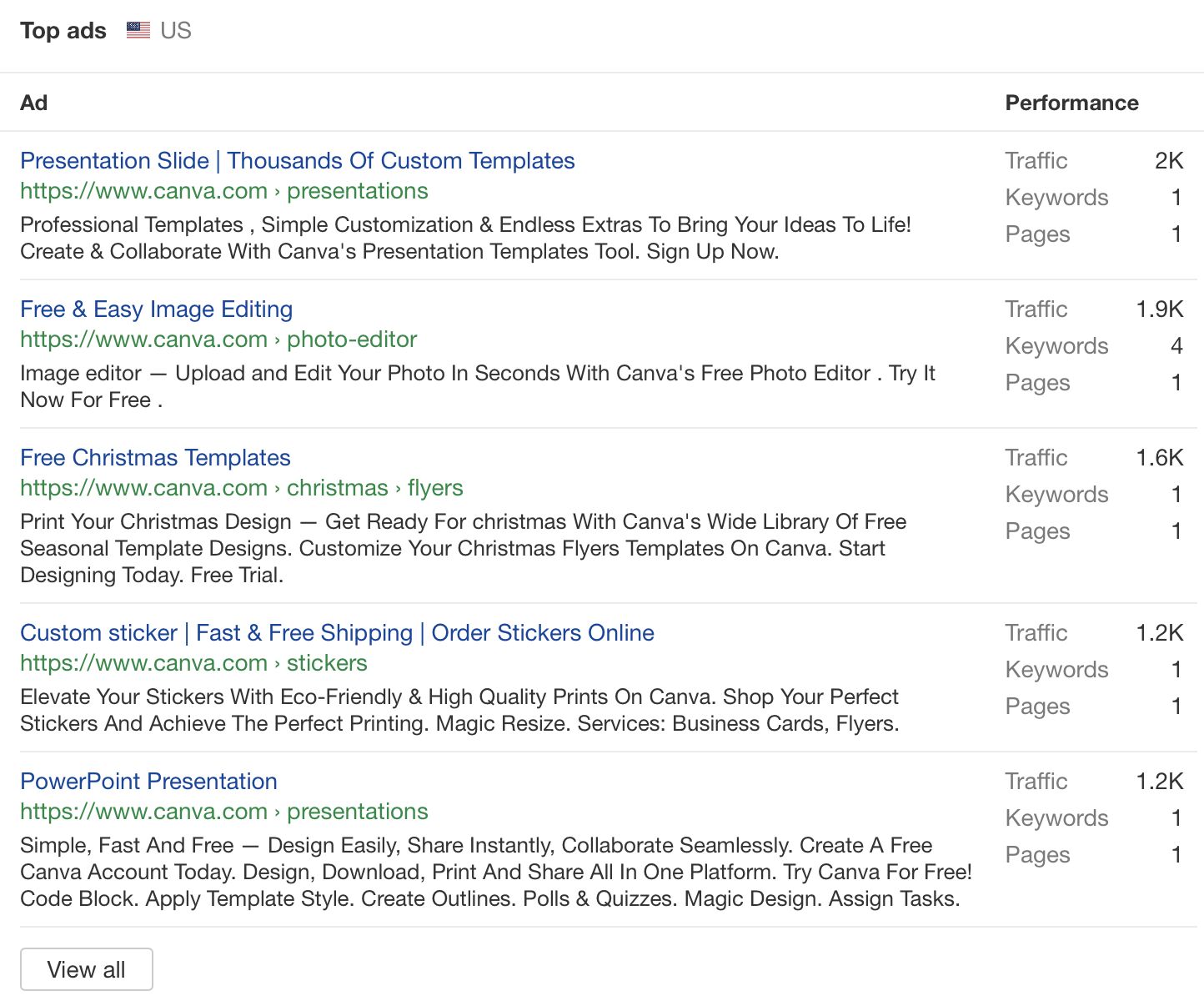
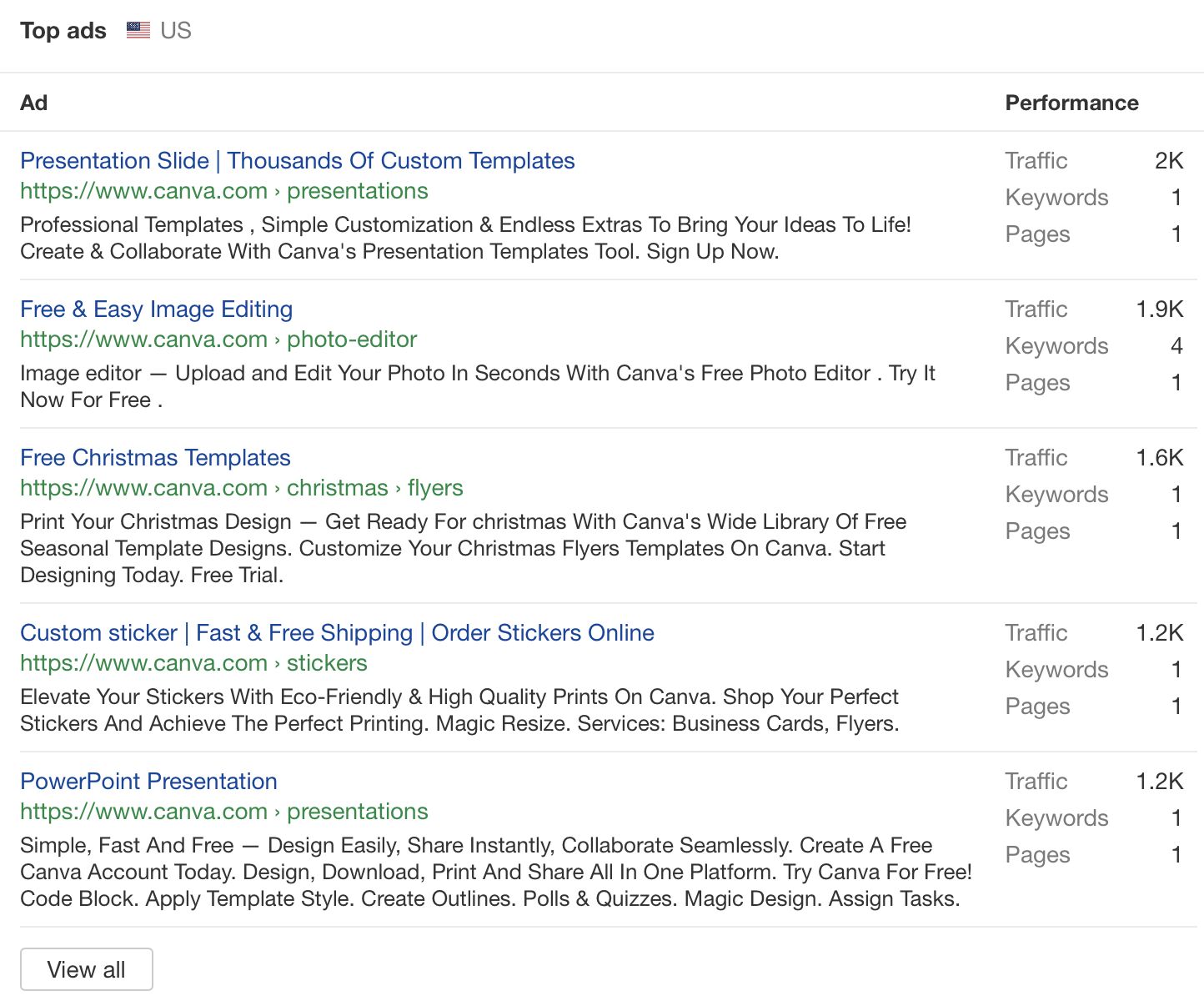
How to do it
To see your competitor’s Top Ads, scroll down from the Paid pages report, and you’ll see the ads sorted from highest to lowest traffic.
If you want to see all of your competitors’ ads, you can click the View all button.
Why it’s useful
Spying on your competitor’s top-performing ads is useful because you can learn what works and what doesn’t without spending a dollar on PPC.
Although it’s interesting seeing the top-performing ads, sometimes you want to know what keywords are driving this traffic and also what pages your competitors are sending traffic to.
In the example below, it’s probably no surprise that Canva is sending the lion’s share of their paid traffic to their homepage.
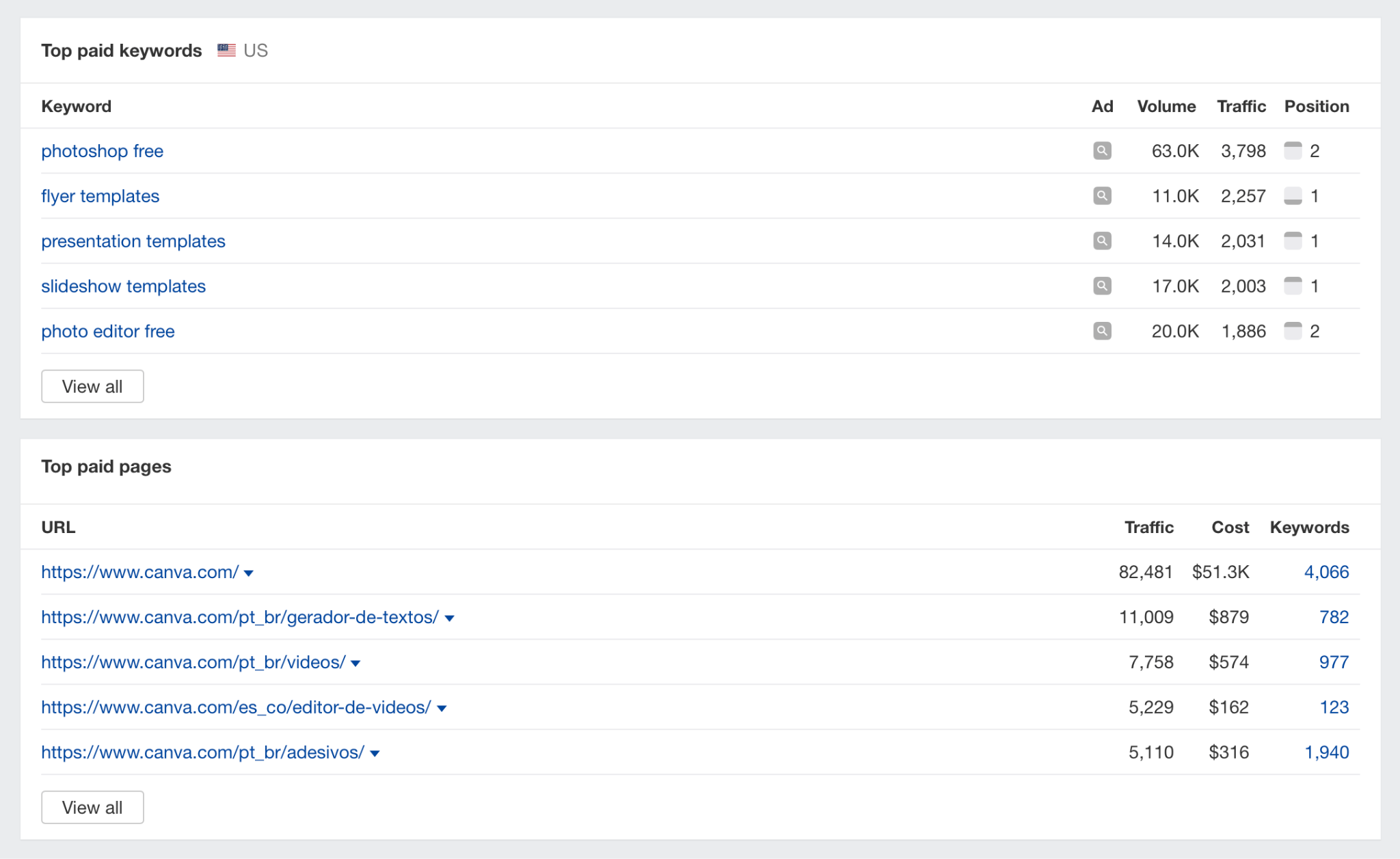
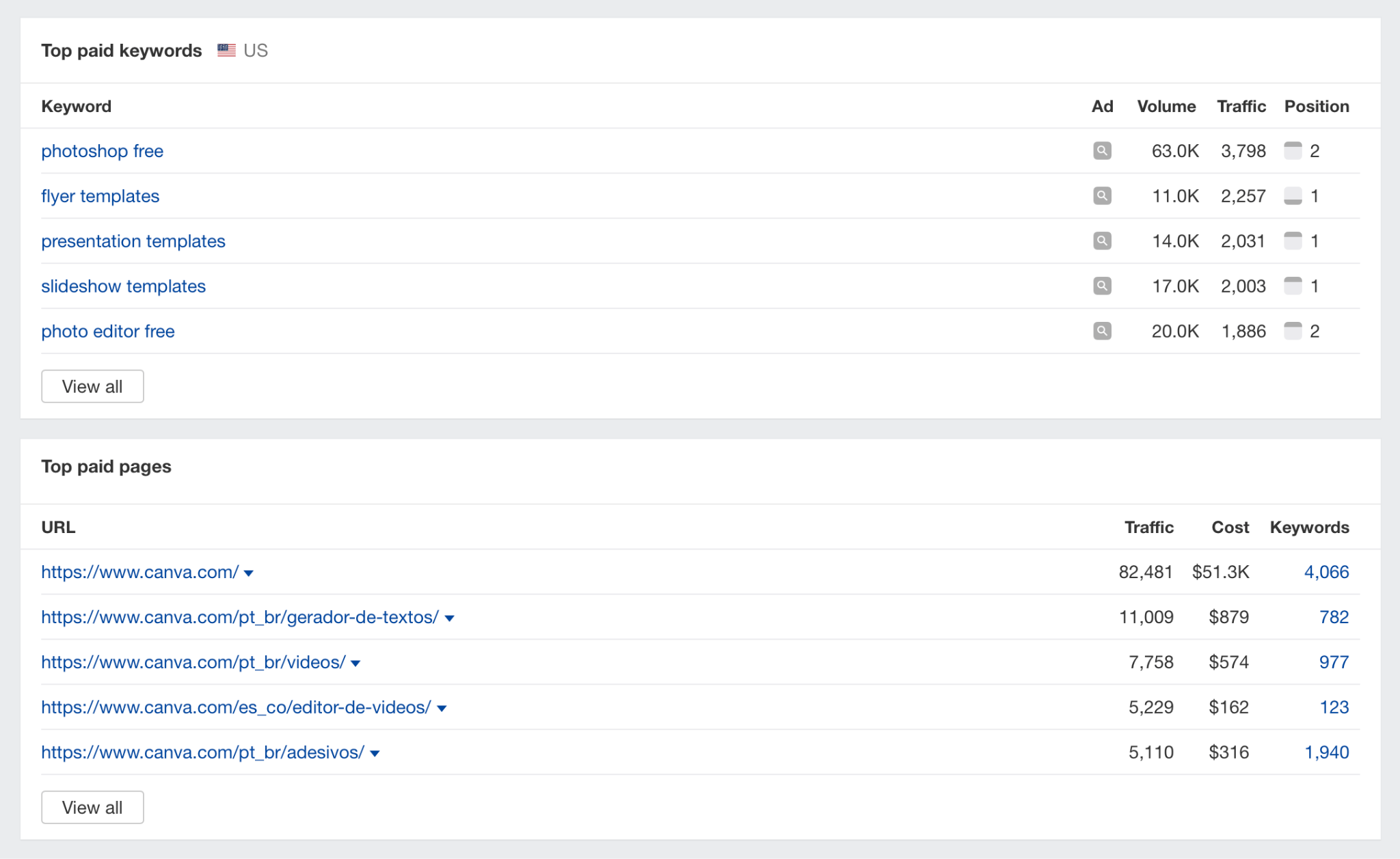
How to do it
To see your competitor’s Top paid keywords and Top paid pages report, scroll down from the Top ads report.
Why it’s useful
Knowing the exact keyword is useful for two reasons:
- Find new keywords – It can allow you to uncover new keywords you might not have discovered yourself.
- Find high-value keywords – With paid traffic, competitors aren’t usually going to put money into keywords that don’t offer a good return. Spying on their paid keywords allows you to find the most high-value keywords.
Likewise, with your competitor’s Top paid pages, you can see which pages they prioritize for paid activity, giving you insights into their overall marketing strategy.
So far, we’ve only looked at spying on one competitor in isolation, but what if you want to look at all the competitors bidding on a particular keyword? This is easy to do using Keywords Explorer and the Ads position history report.
This report shows us two things:
- When competitors started and finished bidding on this keyword
- What landing page they send the traffic to
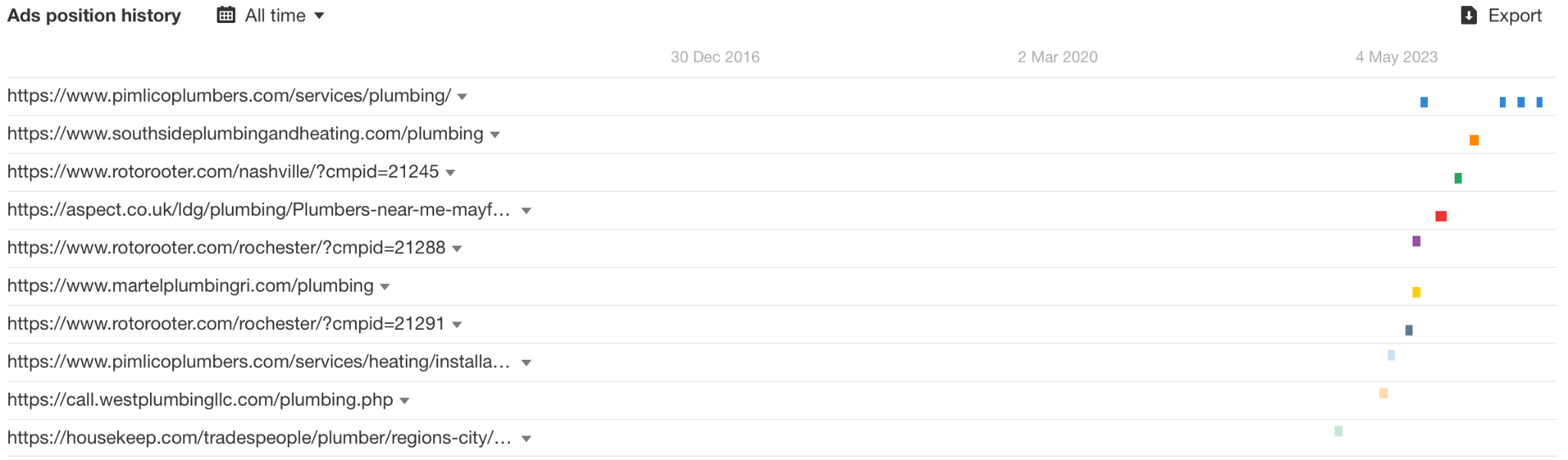
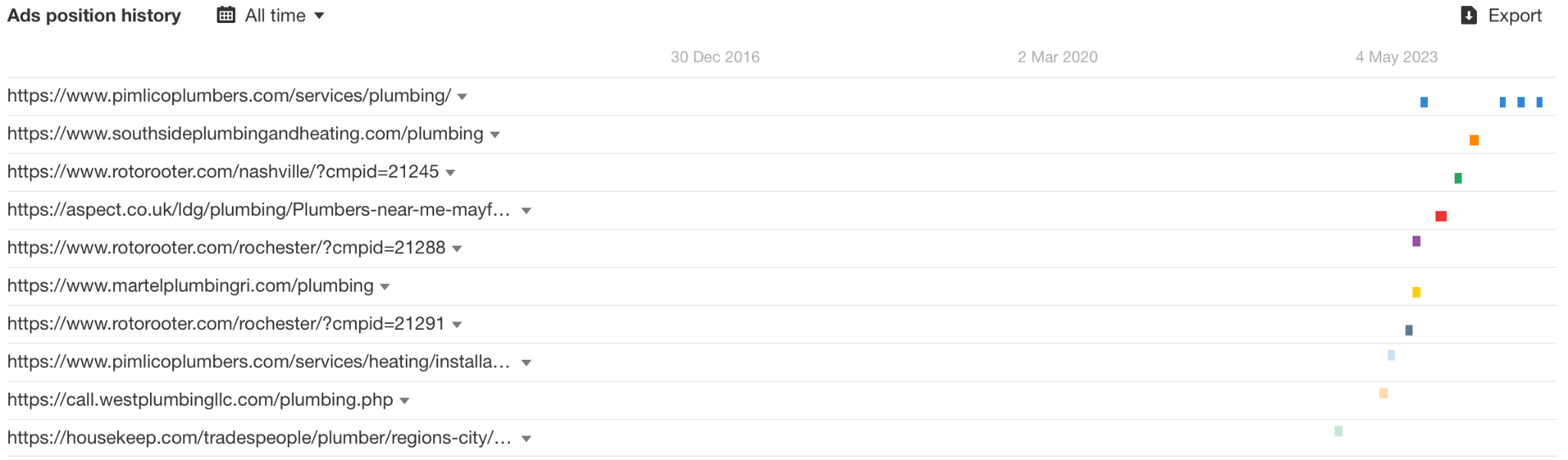
How to do it
In Keywords Explorer, enter your keyword in the search bar. I’ve used “ahrefs” and then scrolled down to the Ad position history report.
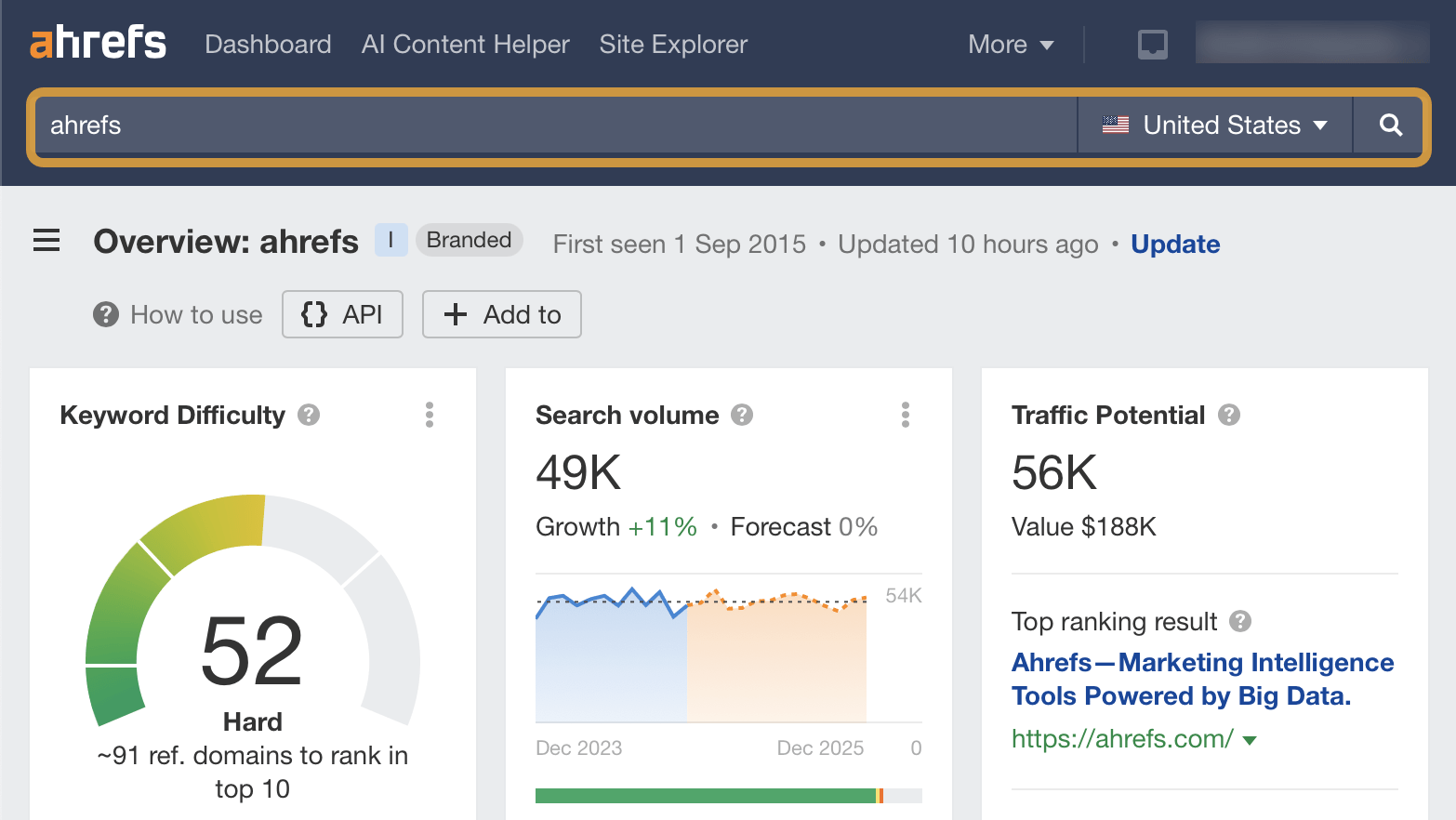
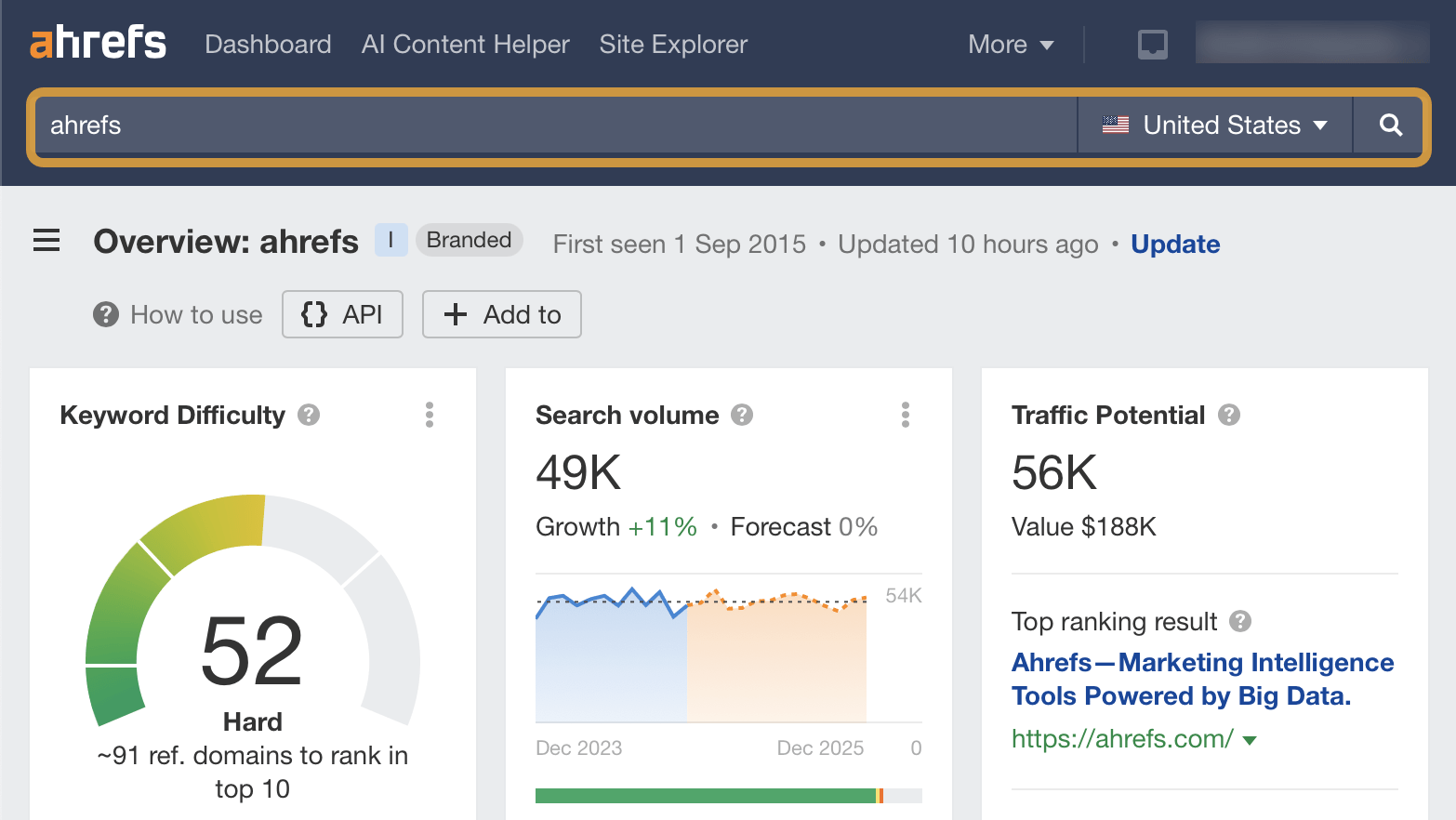
In the example below, we can see one of our competitors placed some ads on our brand keyword a few years ago.
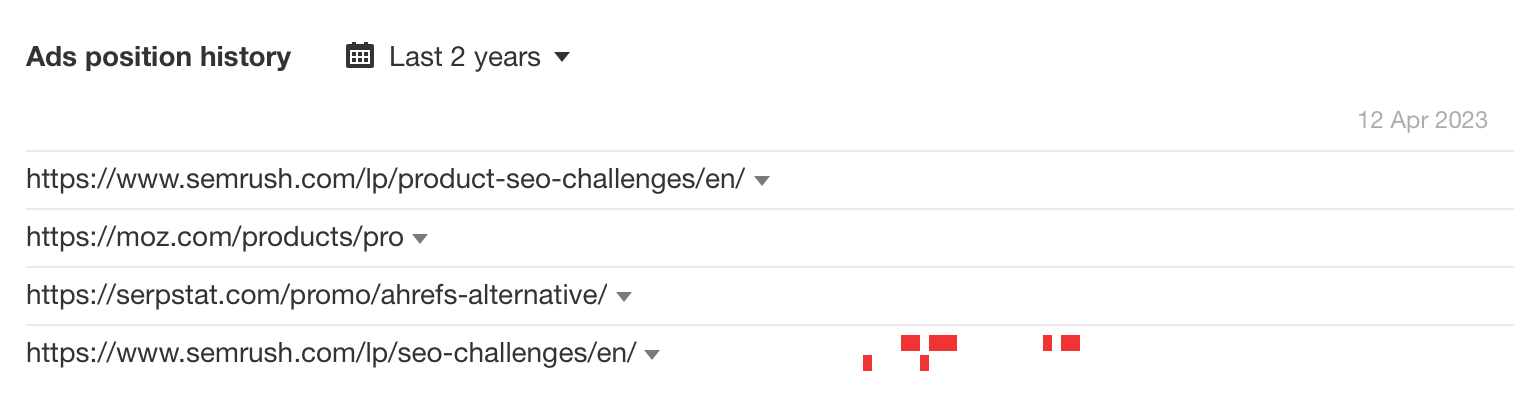
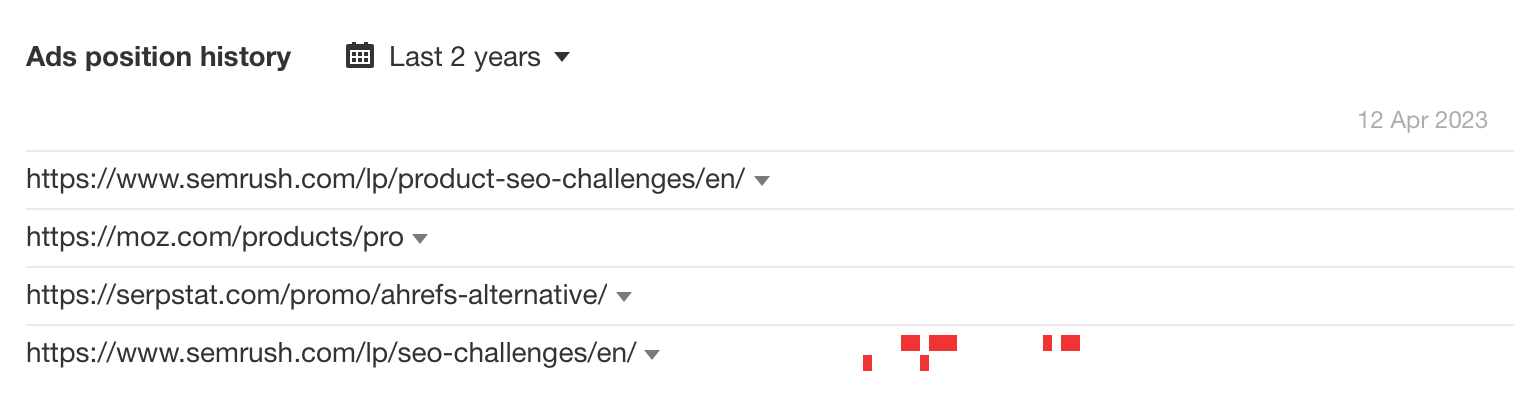
The colored marks indicate where a competitor has placed a paid Google ad on this particular keyword over time, the longer the length of the mark means the ad ran for a longer period of time.
But this report’s strength is in its ability to show all competitors bidding on this keyword. If we enter “Christmas tree” into the search bar, we can see a variety of competitors bidding on this keyword.
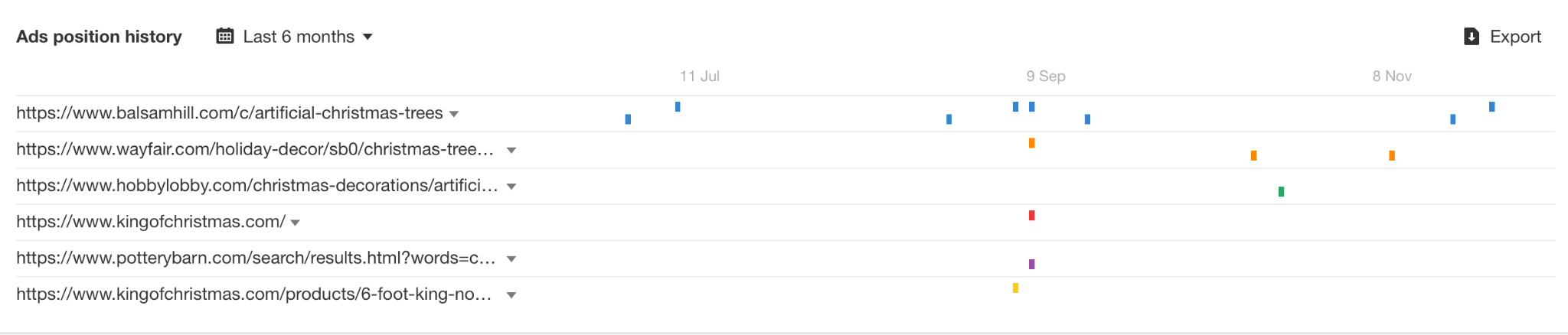
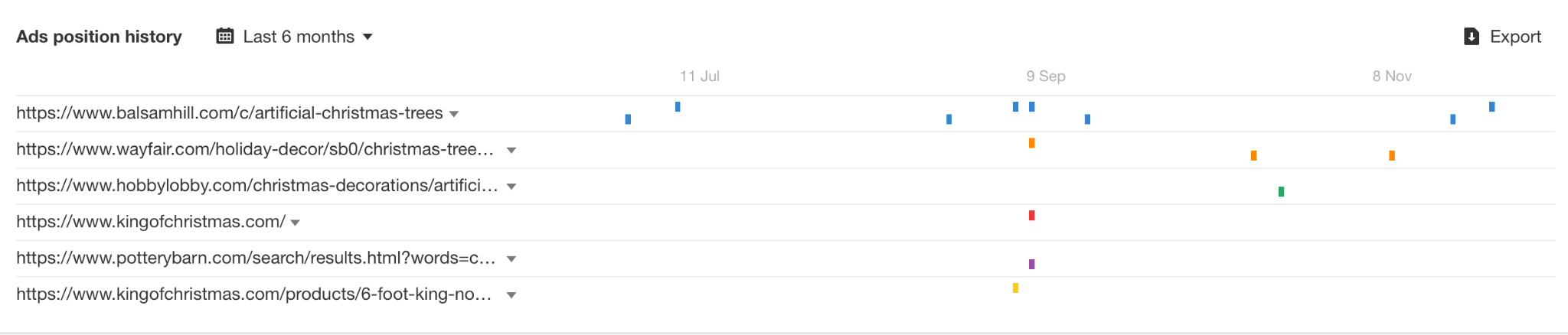
Hovering over any of the colored marks will reveal the exact ad that was run. This is useful for monitoring paid activity and seeing how competitors have changed their ads over time.
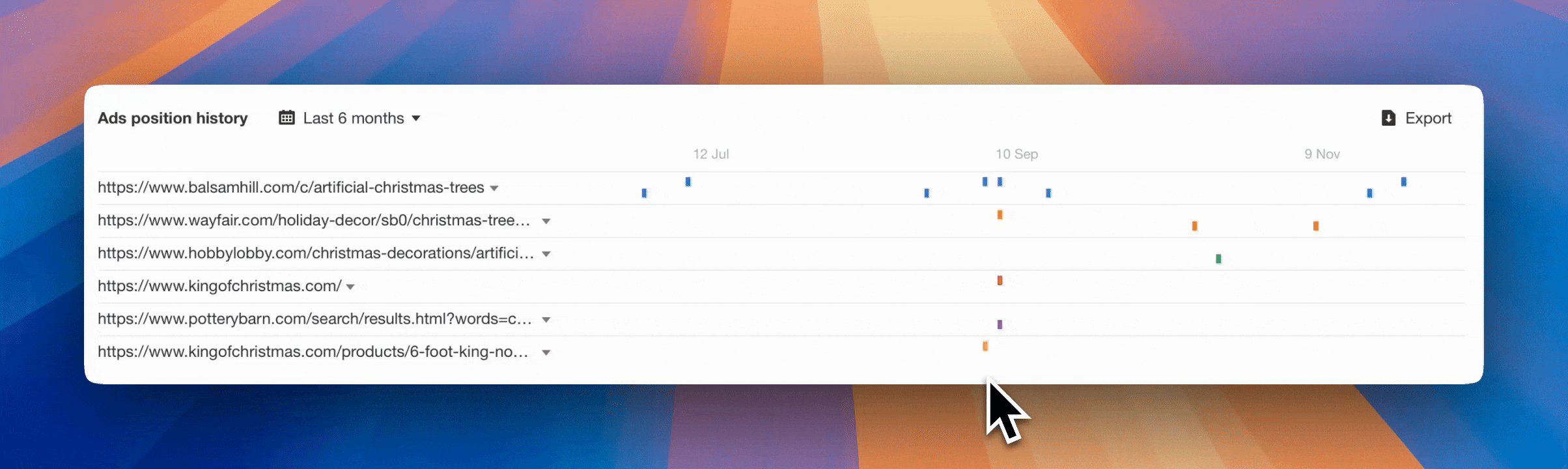
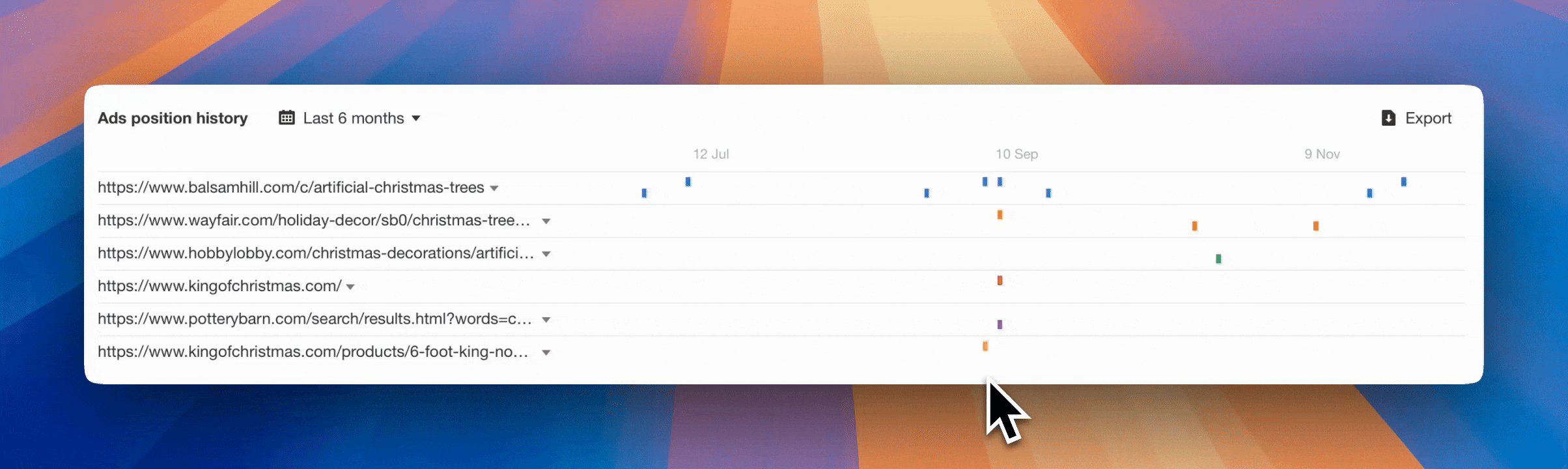
This is a really good way to quickly assess the competition before you launch your PPC activity.
Why it’s useful
For quick spot checks on important keywords, like your brand, you can see which competitors are placing ads on certain keywords. Often it will be more than one competitor for competitive terms.
This overview is also useful for helping you understand the peak advertising periods. If competitors run a lot of ads at a certain time of year, you can use this information to inform your own campaigns for the next year.
It’s also useful for allocating PPC budgets. If you can see the timing of the competitors’ ads, you can allocate more budget to be spent during these periods.
Cost per click (CPC) is the amount you pay when a user clicks on an ad. It’s an important metric for marketers as it helps them understand how much they will need to spend to attract potential customers.
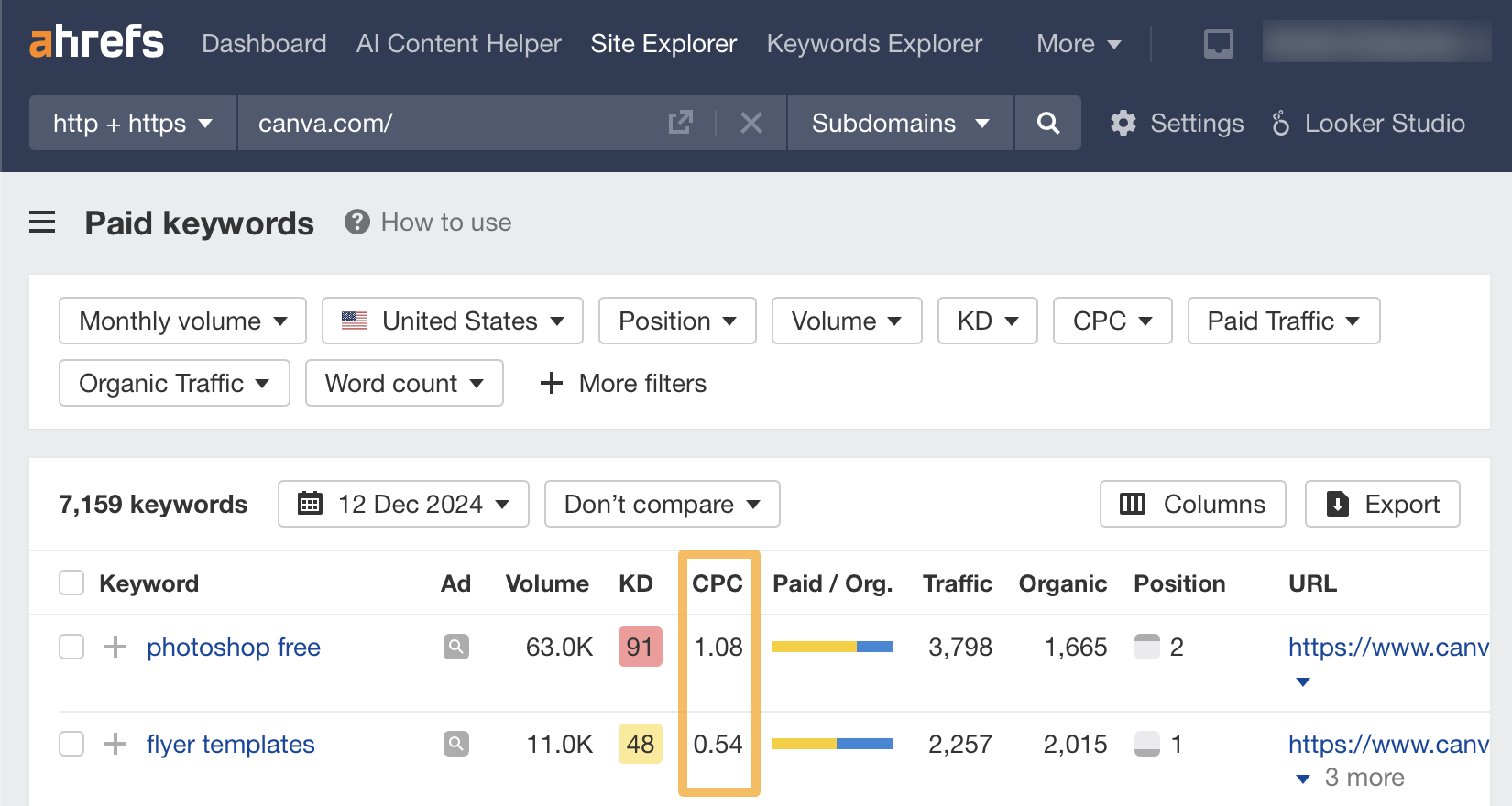
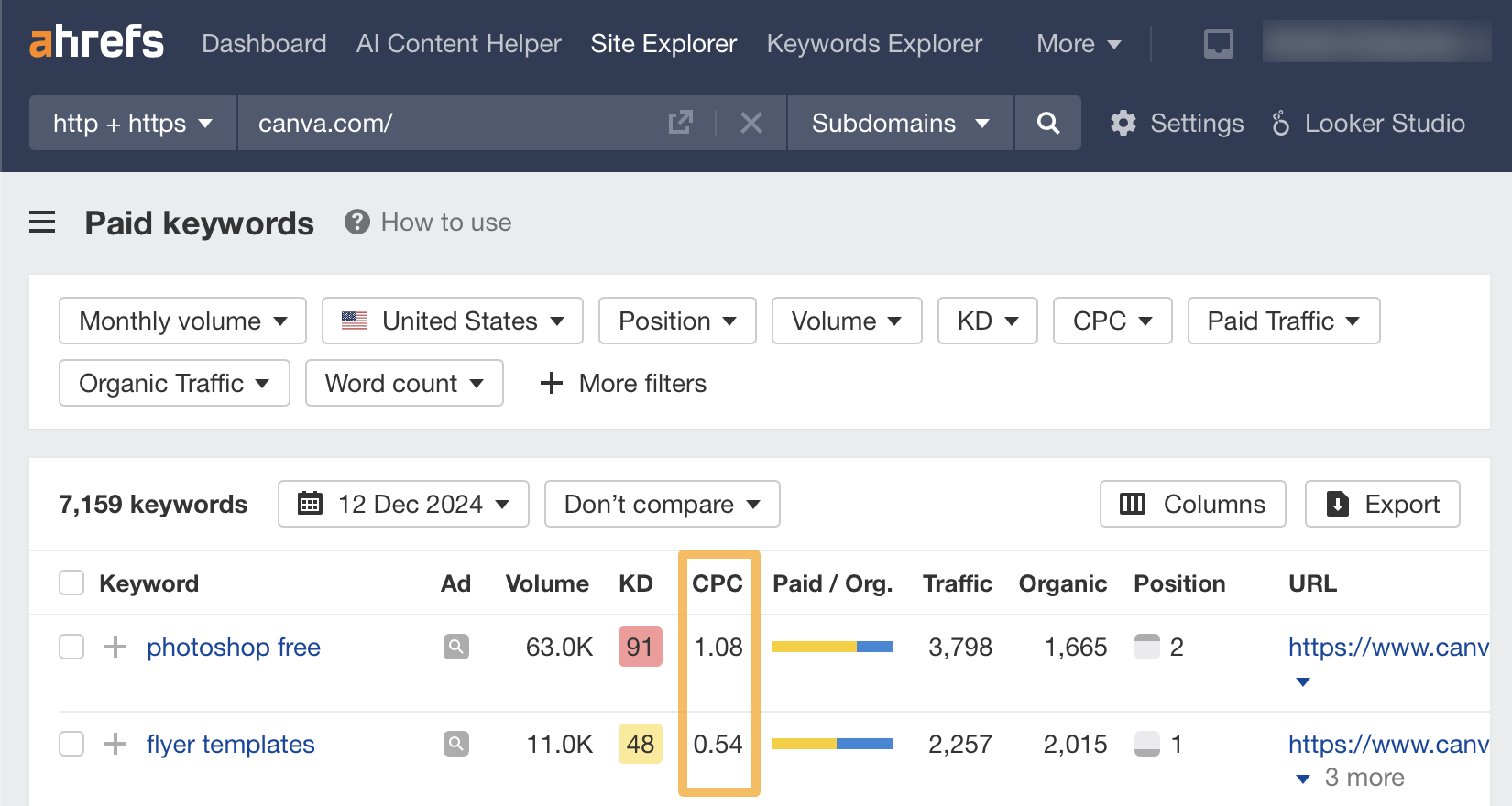
How to do it
You can find CPC in Ahrefs by entering any domain into Site Explorer’s search box and then heading to the Paid keywords report
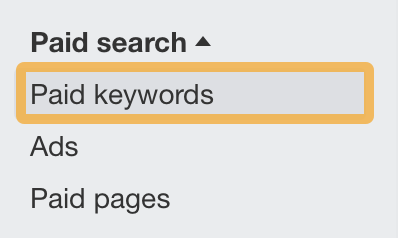
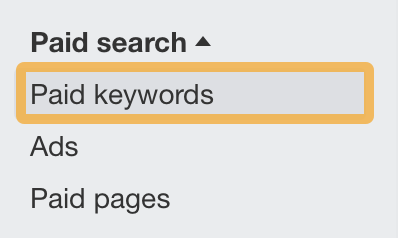
If you want to identify paid keywords within a certain range, you can use the CPC filter. I’ve set a filter for ads above $10 CPC to see the most expensive keywords. We can see that Canva is only bidding on a single keyword above $10.
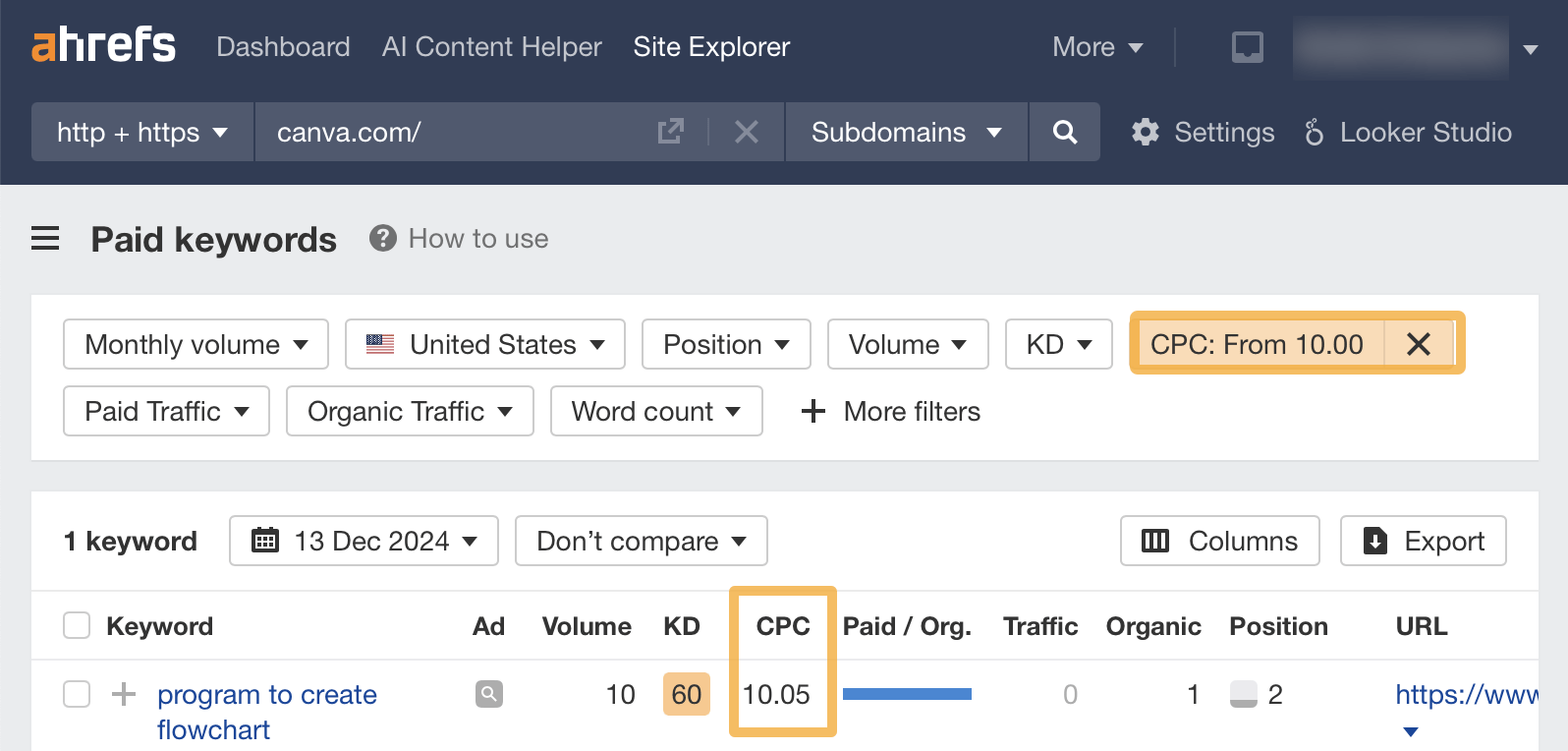
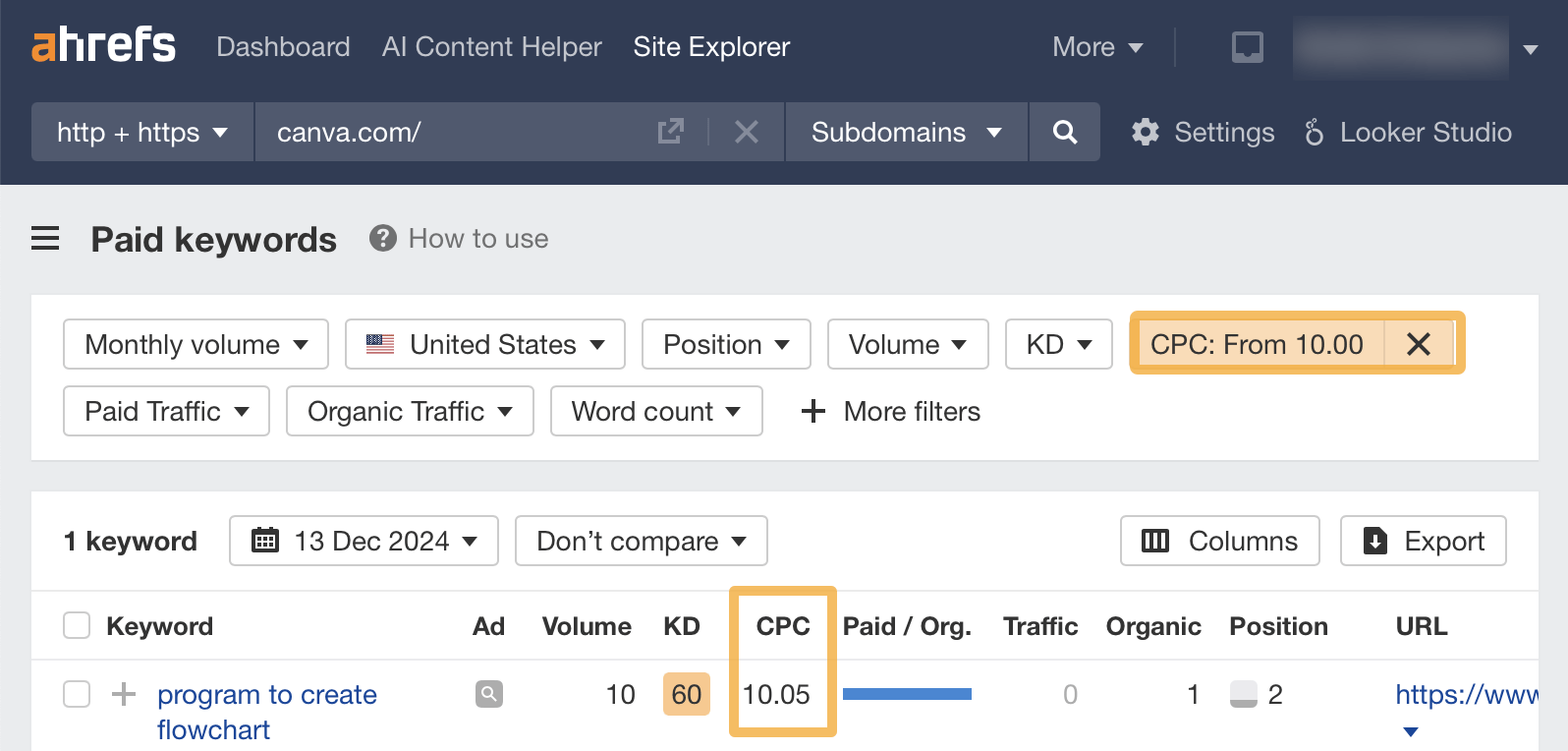
Why it’s useful
Seeing the CPC for each keyword allows you to manage your advertising budget effectively. Enabling you to provide the best return on investment in your PPC campaign.
By understanding CPC, you can also update and optimize your bidding strategies accordingly.
Spying on competitors’ paid activity is a useful way to get a competitive advantage. But it’s worth noting some common pitfalls, which, if you’re not careful—-you can fall into.
Here’s what they are and how to avoid them.
Over-focusing on competitor ads
Although PPC spying is a useful way to get insights about your competitors’ paid activity, if you over-obsess and over-analyze your competitor’s ads, you could lose sight of your own PPC campaign. Try to focus on getting a few key insights and then use those to inform your PPC strategy.
Tip
Using the Ads position history in Keywords Explorer, you can analyze the paid competition for any keyword, giving you a 30-second view of the paid search landscape before running your ads.
Misinterpreting the data
Like SEO, PPC has many metrics by which you can measure your campaigns’ success. Sometimes, these metrics can be misunderstood or misinterpreted.
Tip
In Ahrefs, if you are unsure of any PPC metrics meanings, you can hover over the text to get their definitions.
Before you launch your next campaign, make sure you understand key PPC metrics like click-through rate (CTR), cost per acquisition (CPA), conversion rates (CR), quality score (QS), and return on ad spend (ROAS).
Overreacting to competitors’ short-term strategies
With so much data at your fingertips, it’s easy to overreact when you see a competitor’s PPC campaign unfold—especially if it impacts keywords traditionally “owned” by your brand.
That’s why it’s often best to establish a long-term PPC strategy. PPC teams run tests regularly to see what works and what doesn’t, so the reality is that a lot of PPC advertising is relatively short-term.
Tip
Try not to be overly reactionary to your competitors’ PPC campaigns.
Final thoughts
Ahrefs is already well known for its SEO features, but as we’ve seen, some of its PPC features are super useful for spying on your competitors’ paid ad campaigns. By using these insights in your PPC strategy alongside your first-party data, you can stay one step ahead of your competitors.
If you already use Ahrefs for SEO, give our PPC features a whirl on your next paid campaign, and start PPC spying.
Got suggestions for PPC features you’d like to see in Ahrefs? Let me know on LinkedIn.