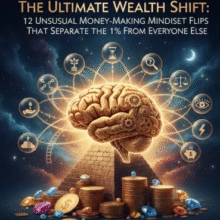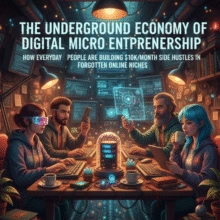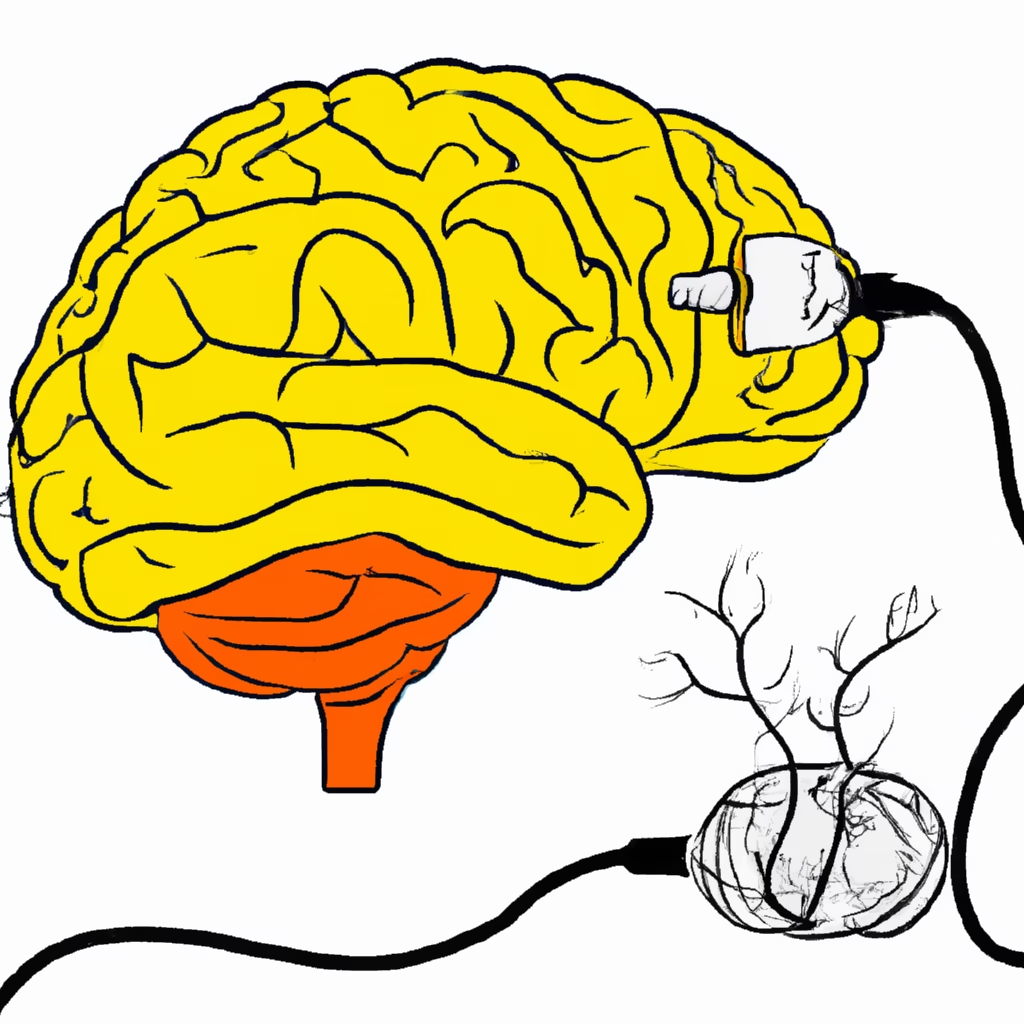ShareTweetSpread the loveWhat you’ll learn in this post: How to build a blog content marketing strategy that ranks, resonates, and converts A simple 90-day plan to create, distribute, and repurpose content at scale Exactly what to measure each week to…
15 AI Content Creation Tools to Add to Your Tech Stack
We’re not exactly short on AI content creation tools as we head into 2025—in this list, you’ll see some ol’ faithfuls, and some that are hot-off-the-shelf.
In any case, they are 15 of my top finds, complete with example workflows and use cases.
Here they are, in no particular order:
Here’s a tool that needs little introduction. ChatGPT is an AI chatbot that uses natural language processing (NLP) to generate human-like content. It’s like a pseudo-sentient autopredict, built on the OpenAI GPT model and its underlying large language model (LLM) powers a fair few of the tools you’ll see on this list.
How can you use it for AI content creation?
ChatGPT has thousands of use cases. One of my favorites is: data analysis and data visualization for research-led blogs.
Here’s my first-pass ChatGPT data analysis of ‘AI Overview query length’ for my blog I Analyzed 300K Keywords. Here’s What I Learned About AI Overviews.
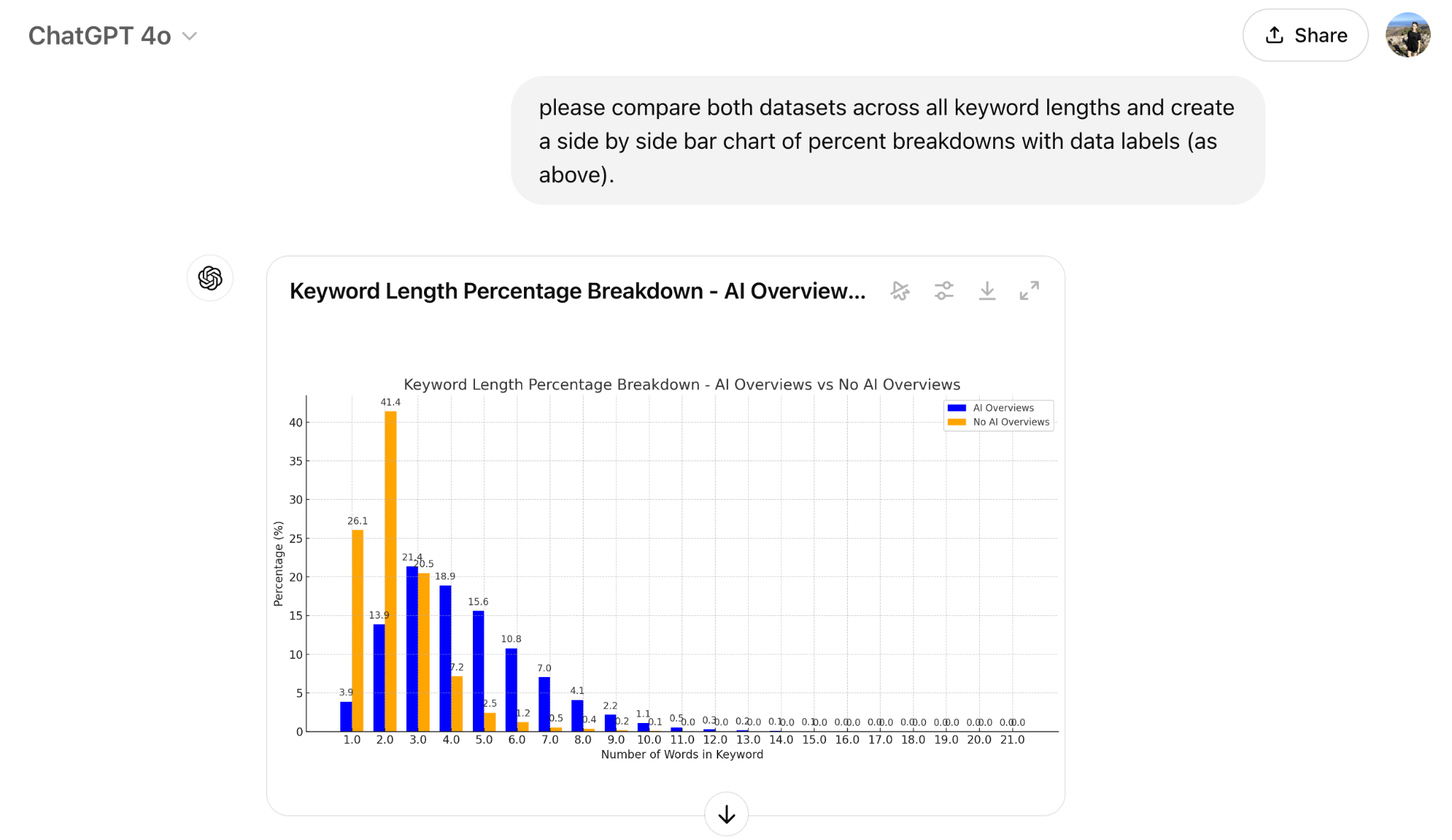
It’s very satisfying being able to chat a chart into existence.
Here are some more great examples of just that from Mateusz and Patrick:
If you’ve read my article, So, you’ve been asked to “humanize” AI content, you’ll know my thoughts on using AI to write long form content (TL;DR: Just don’t do it).
But ChatGPT comes into its own when generating short-form copy.
That’s what makes it great for things like meta data and rephrasing scrappily-written sentences…
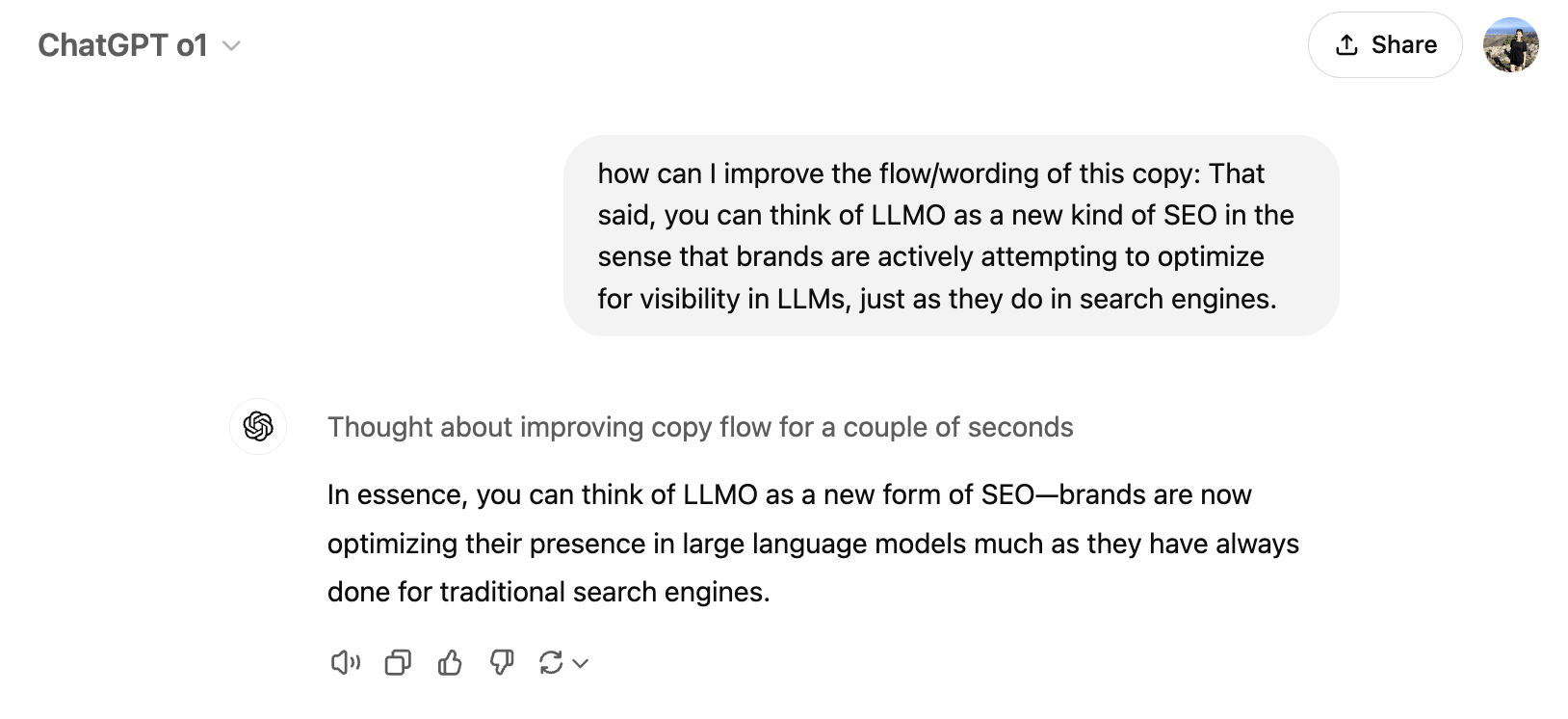
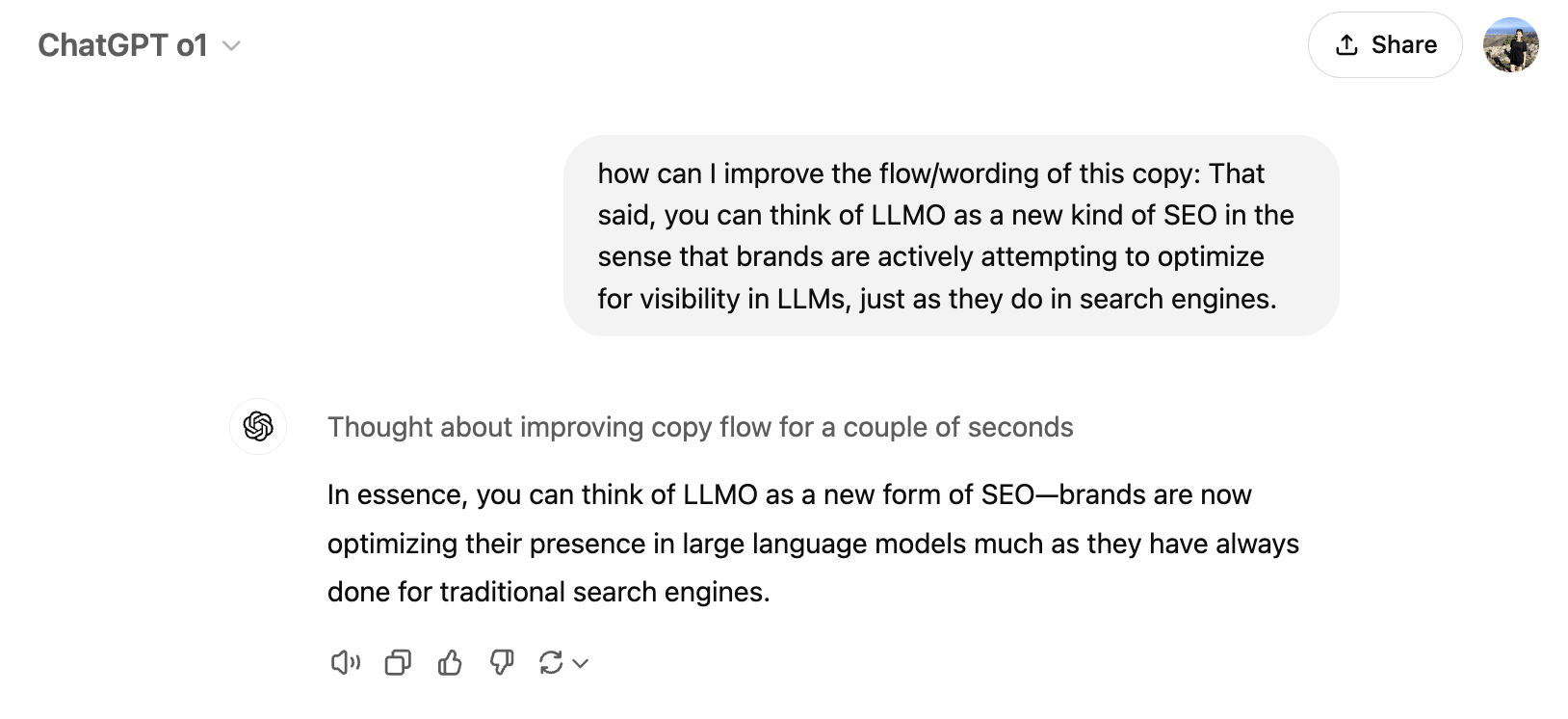
I don’t like to outsource my thinking too much—ninety nice percent of the time I’ll still tweak the copy I run through ChatGPT to make it my own—but this kind of workflow helps me get my thoughts out without obsessing over grammar, structure, and brevity as I write.
The query above, for instance, helped me quickly find a way to truncate my original sentence. In the end it became this…
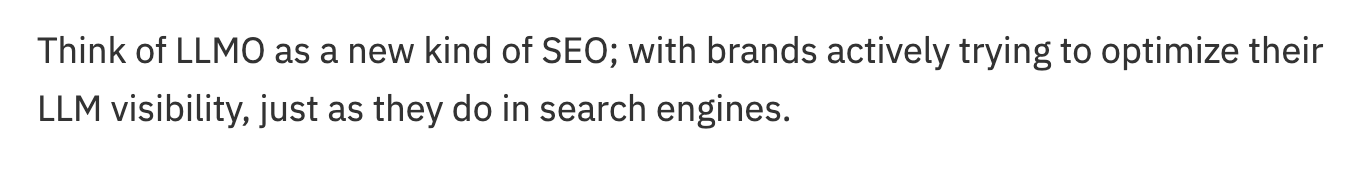
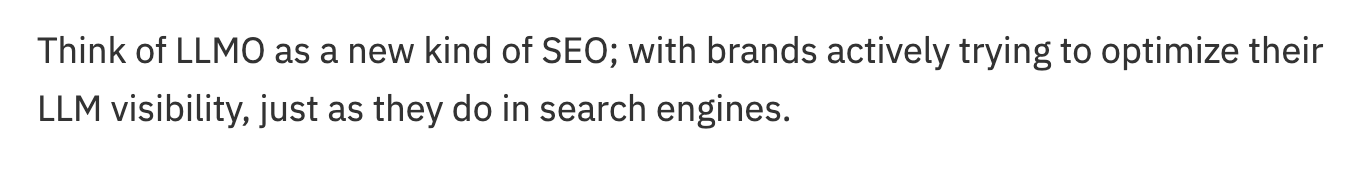
Creating content today is about covering all the right topics comprehensively—not just shoehorning in a few choice keywords.
We’ve built Ahrefs AI Content Helper to help you understand how your content addresses those topics and entities, in relation to the intent of the search.
Using AI, it conducts a topic-level analysis of your article against the top 10 SERP competitors, and scores it out of 100—both for its overall theming, and its coverage of individual subtopics.


You’ll get topic-specific AI recommendations for improvement when your content hasn’t quite hit the mark…
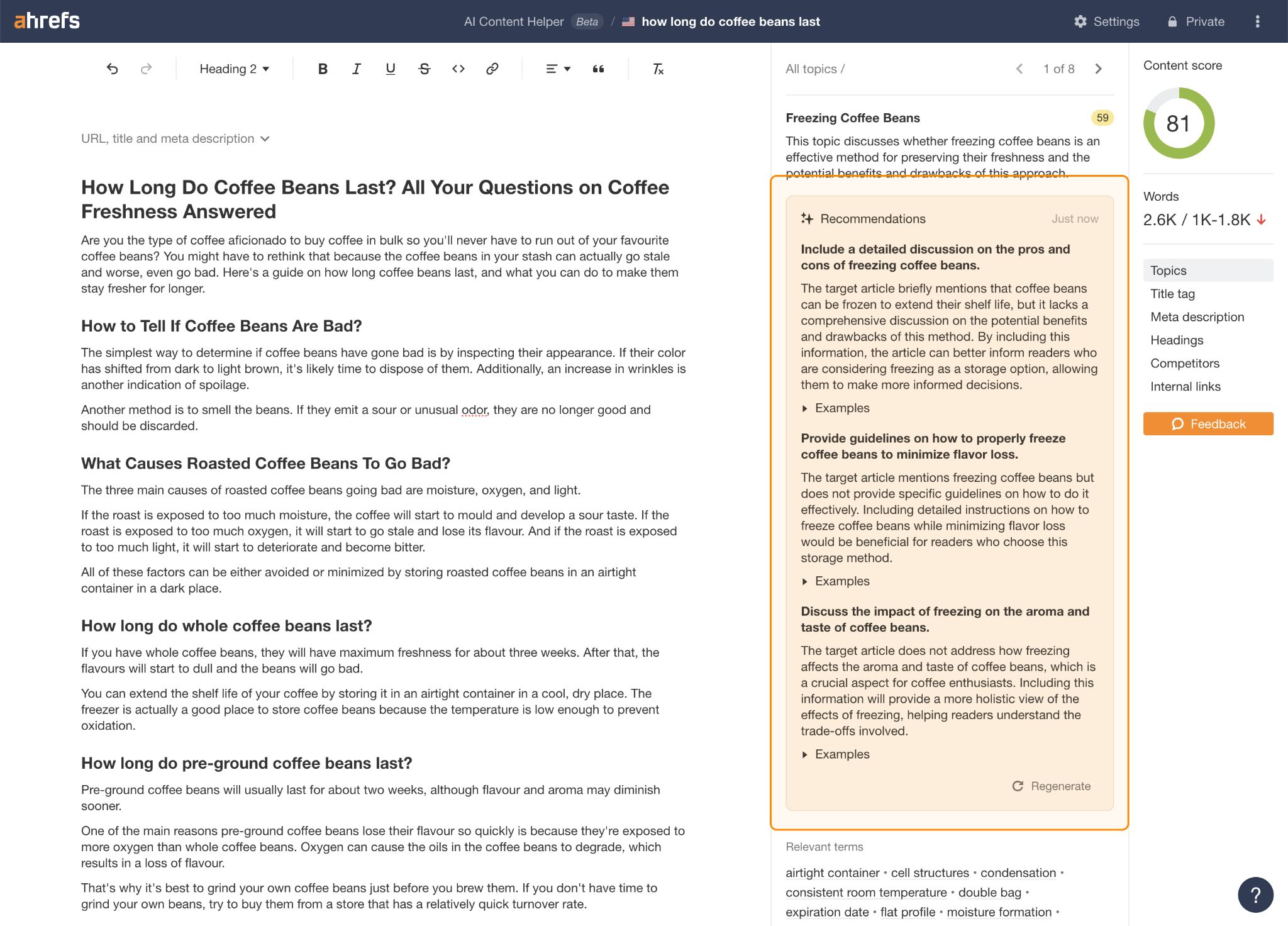
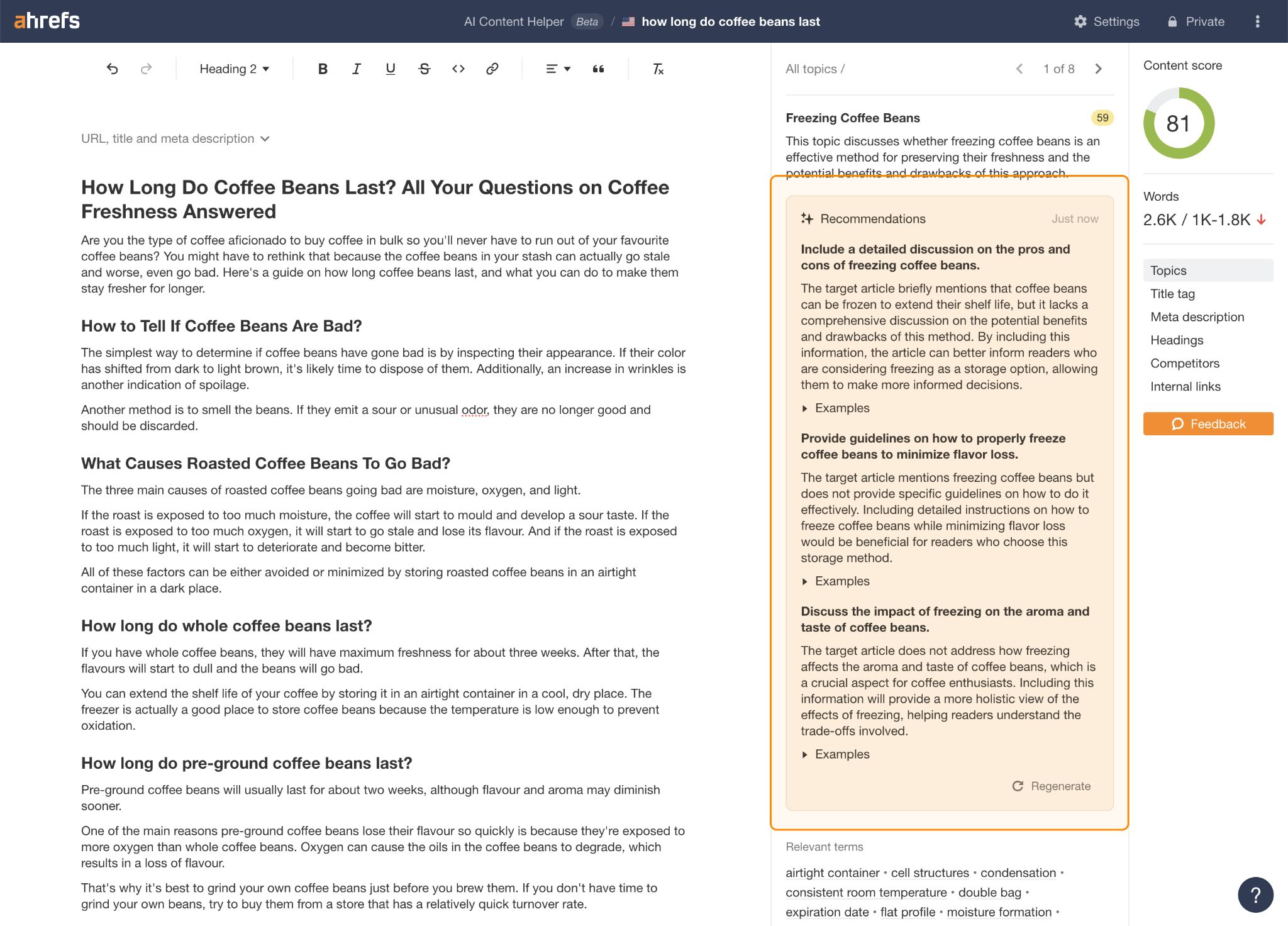
And if you want to quickly modify or improve any of your content in the editor section, you can Ask AI.
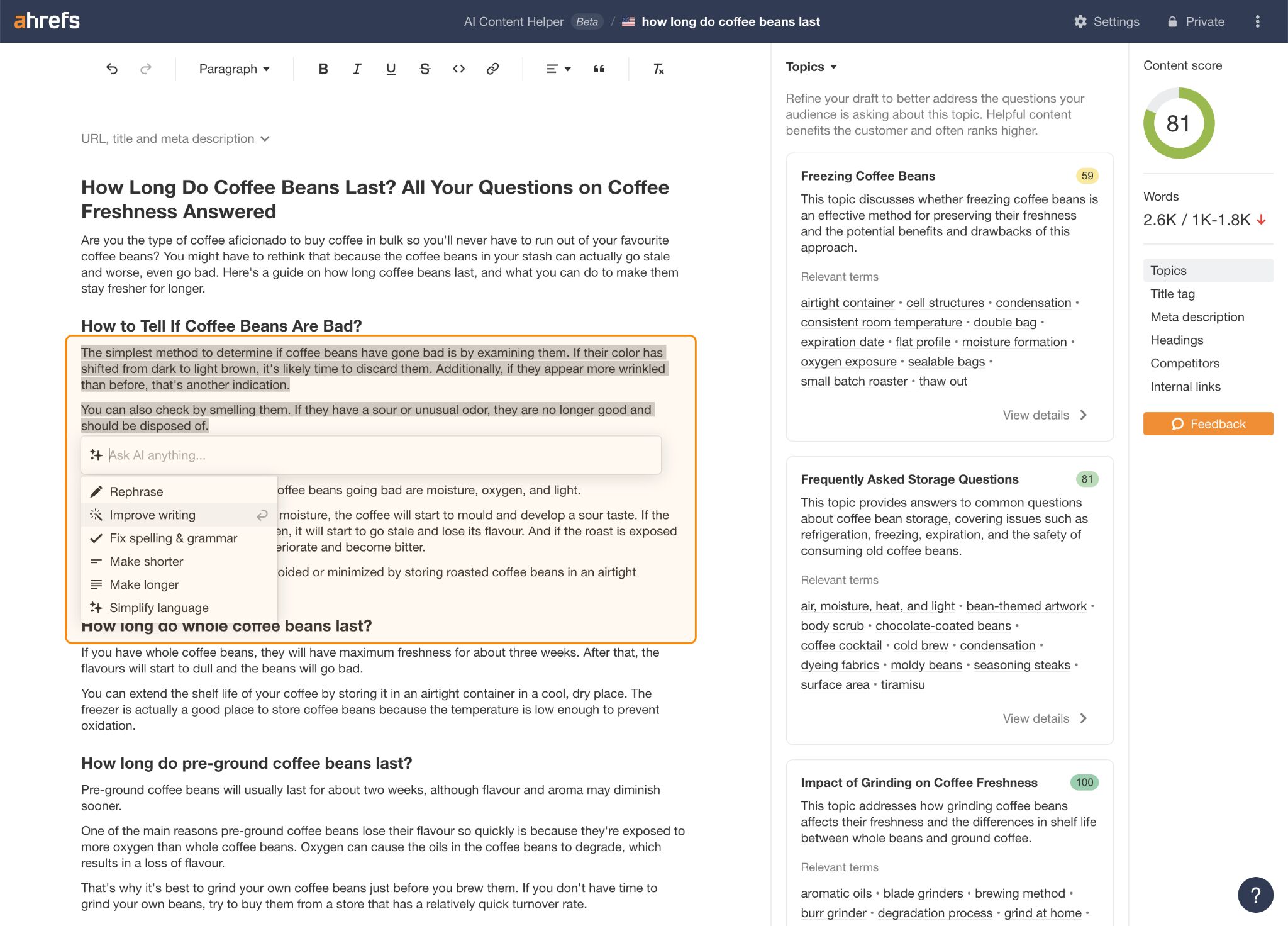
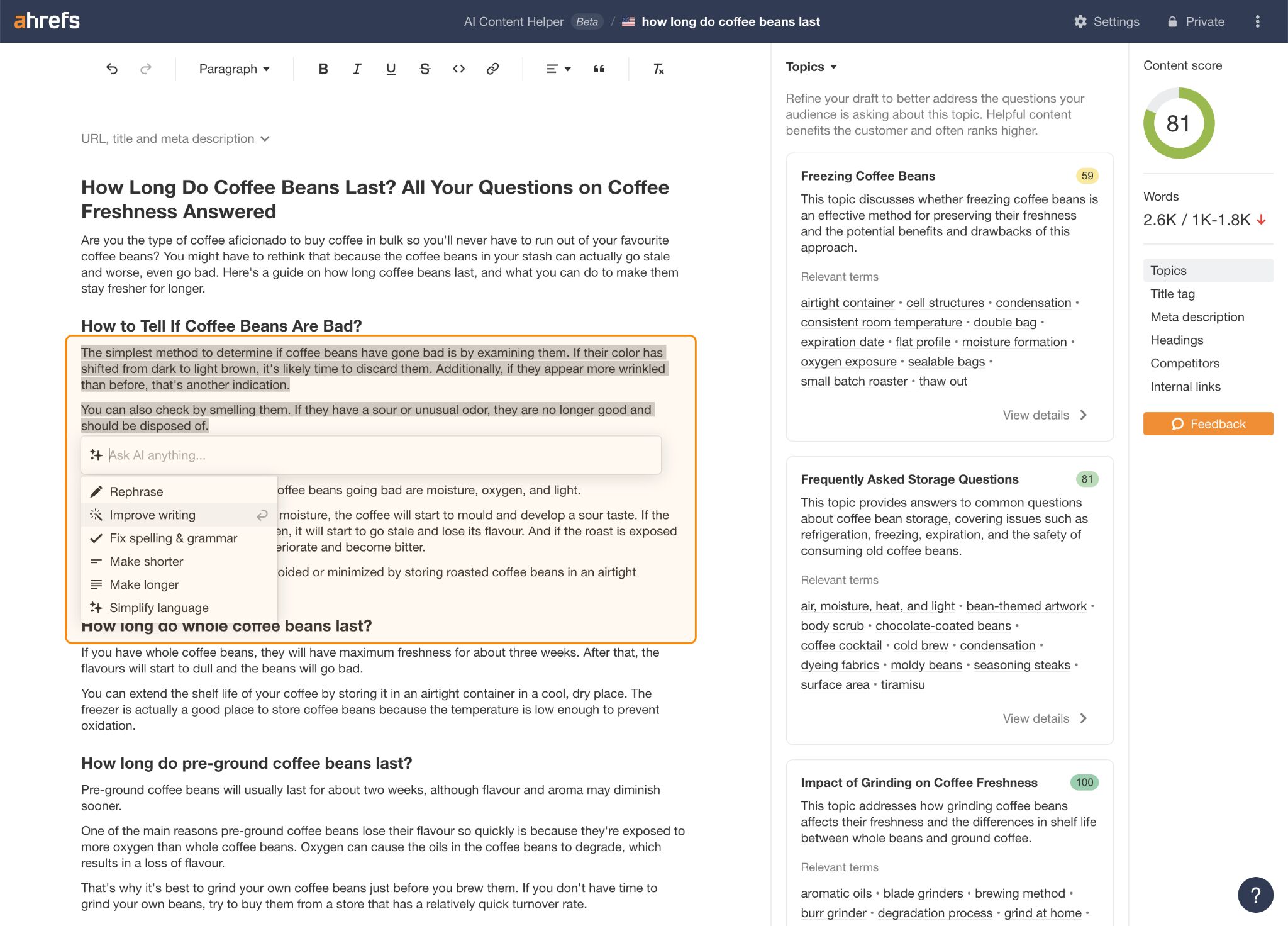
Just select a paragraph or two, choose an action from preset or type in your own request, and then decide how to use it.
How can you use it for AI content creation?
You can use Ahrefs’ AI Content Helper tool in a few key ways:
a. Edit/update an existing piece of content
Start by stating your focus keyword and content URL.
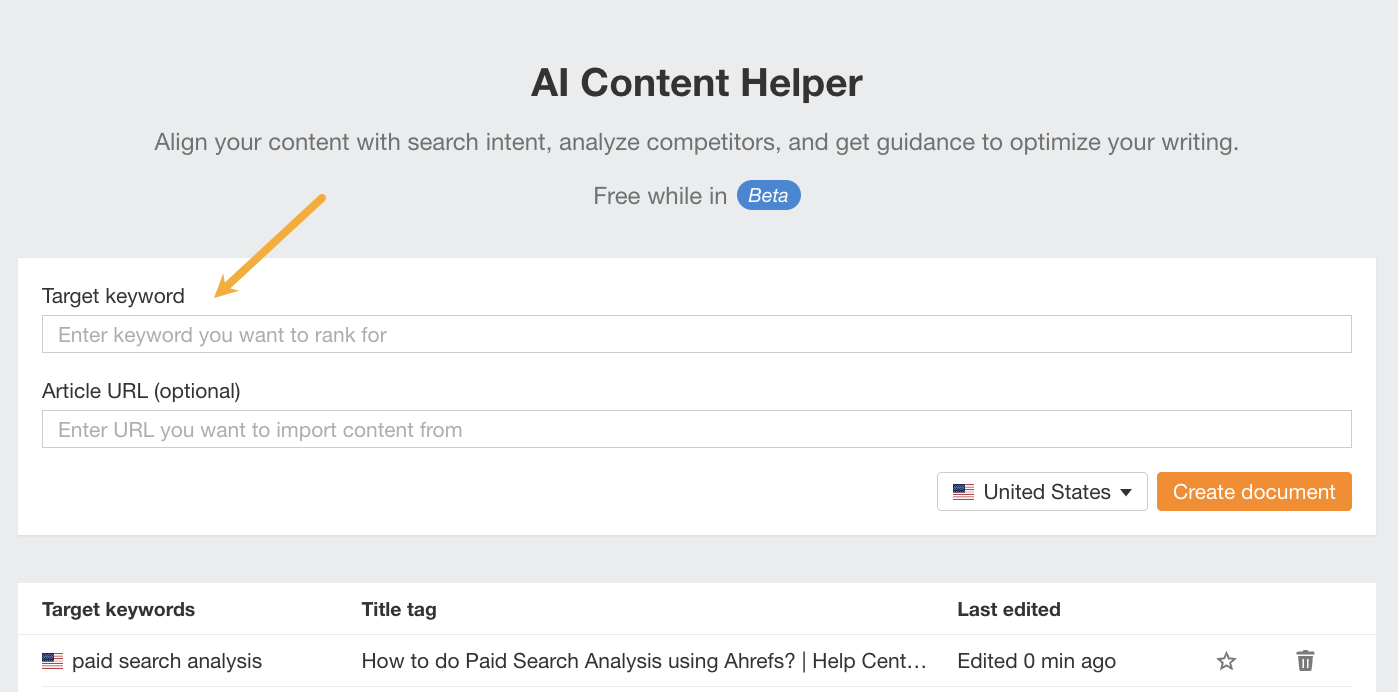
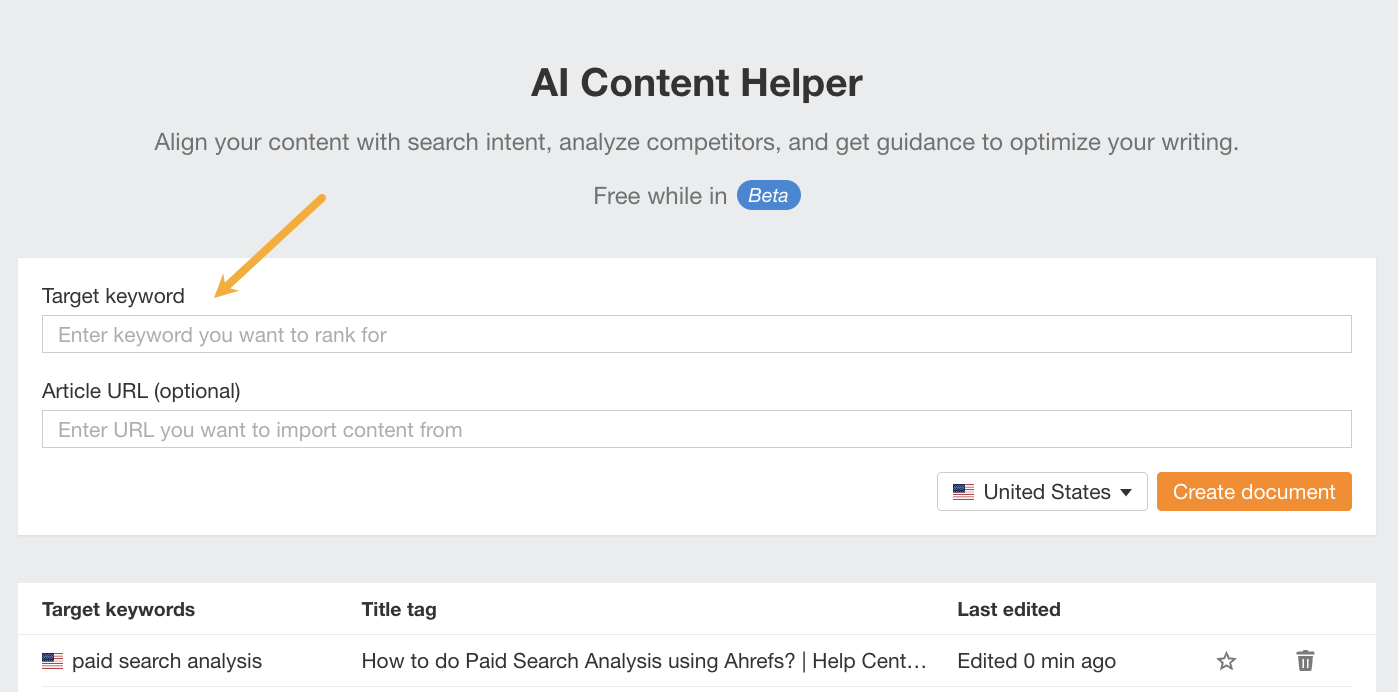
Select the search intent you want to optimize for.
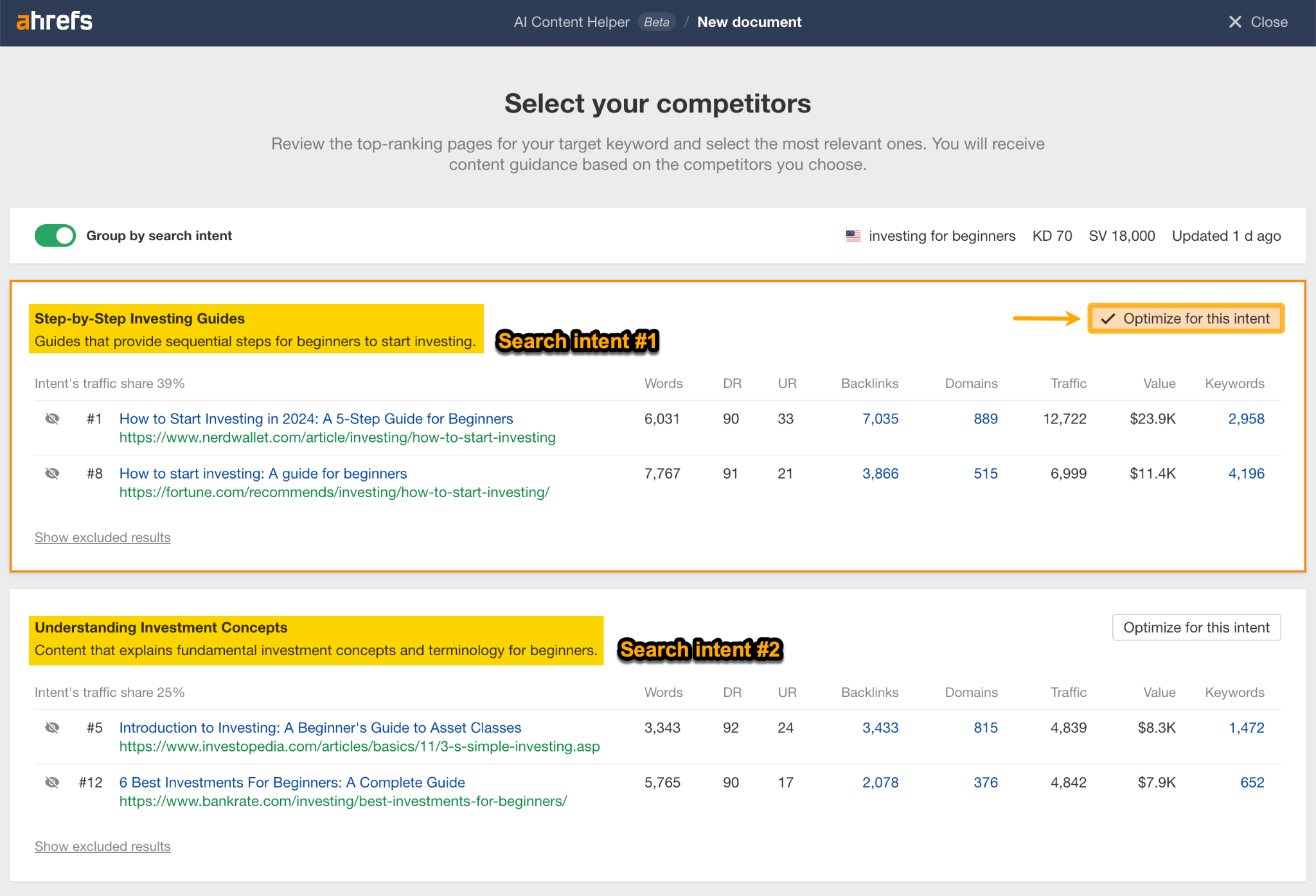
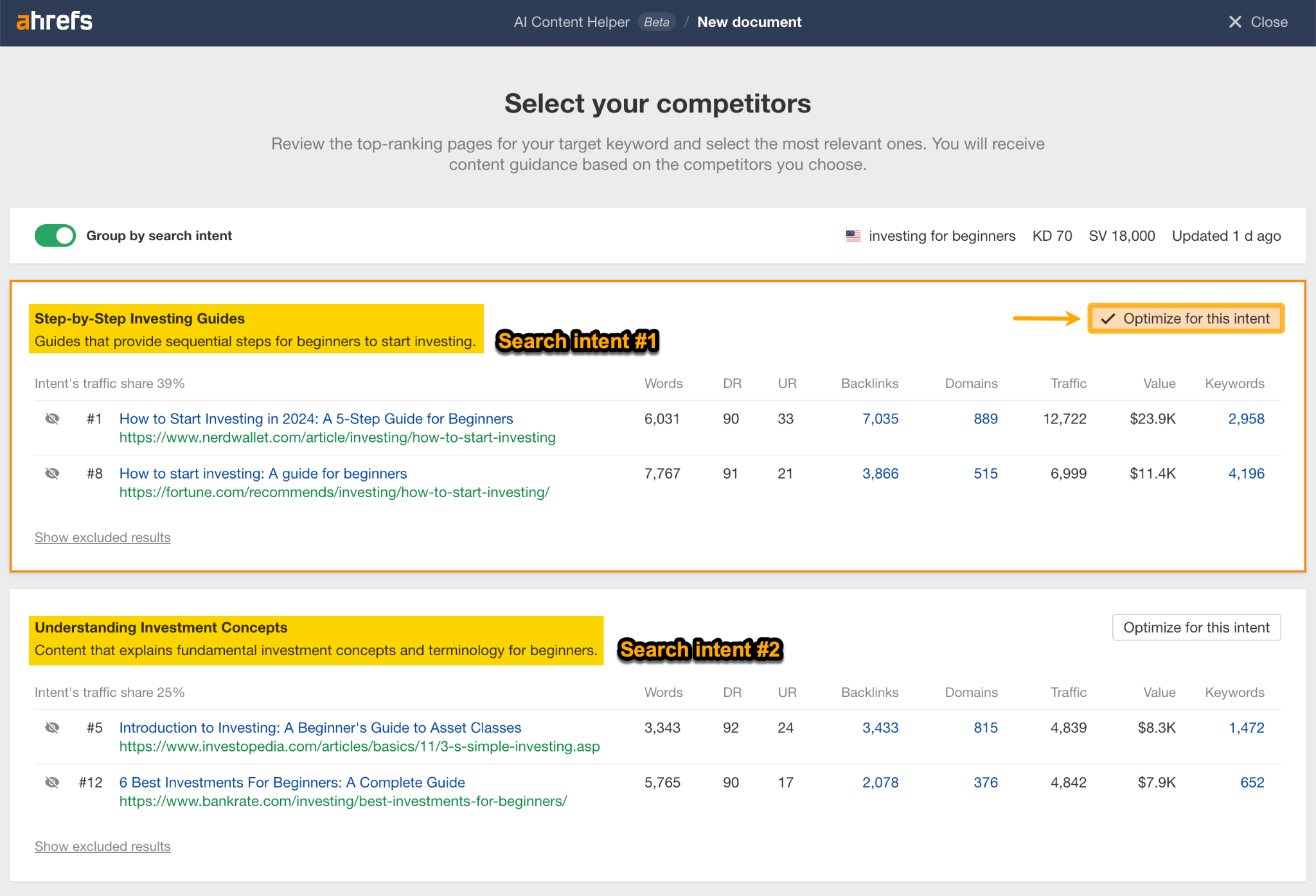
Then use the topic suggestions and recommendations to edit your content until you’ve thoroughly covered the topic.
Here’s how I did just that for my own article updates.
b. Analyze overall SERP expectations before you start writing
Enter a keyword, leave the URL section blank, and get scored in real-time as you write.
No pressure!
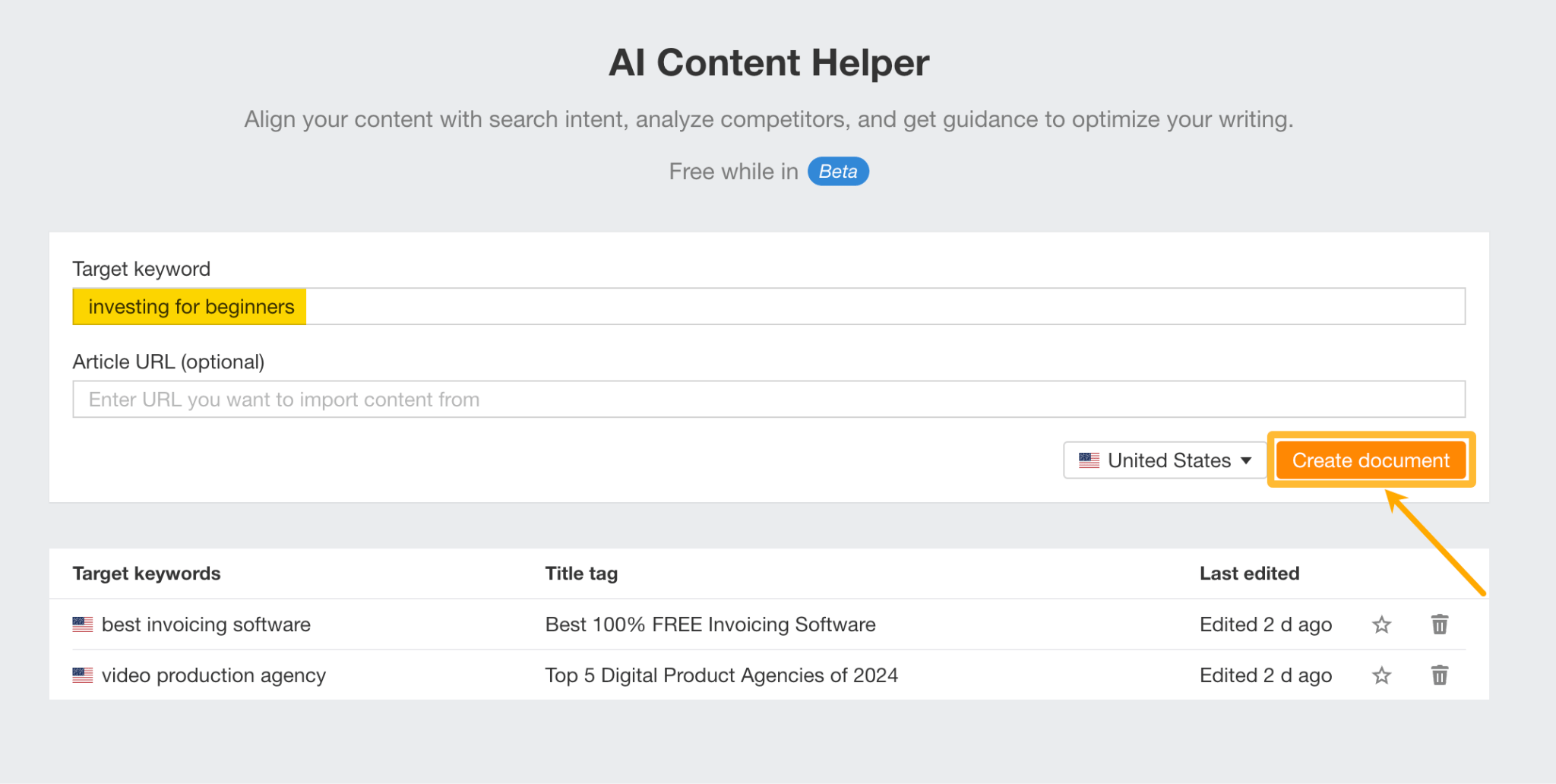
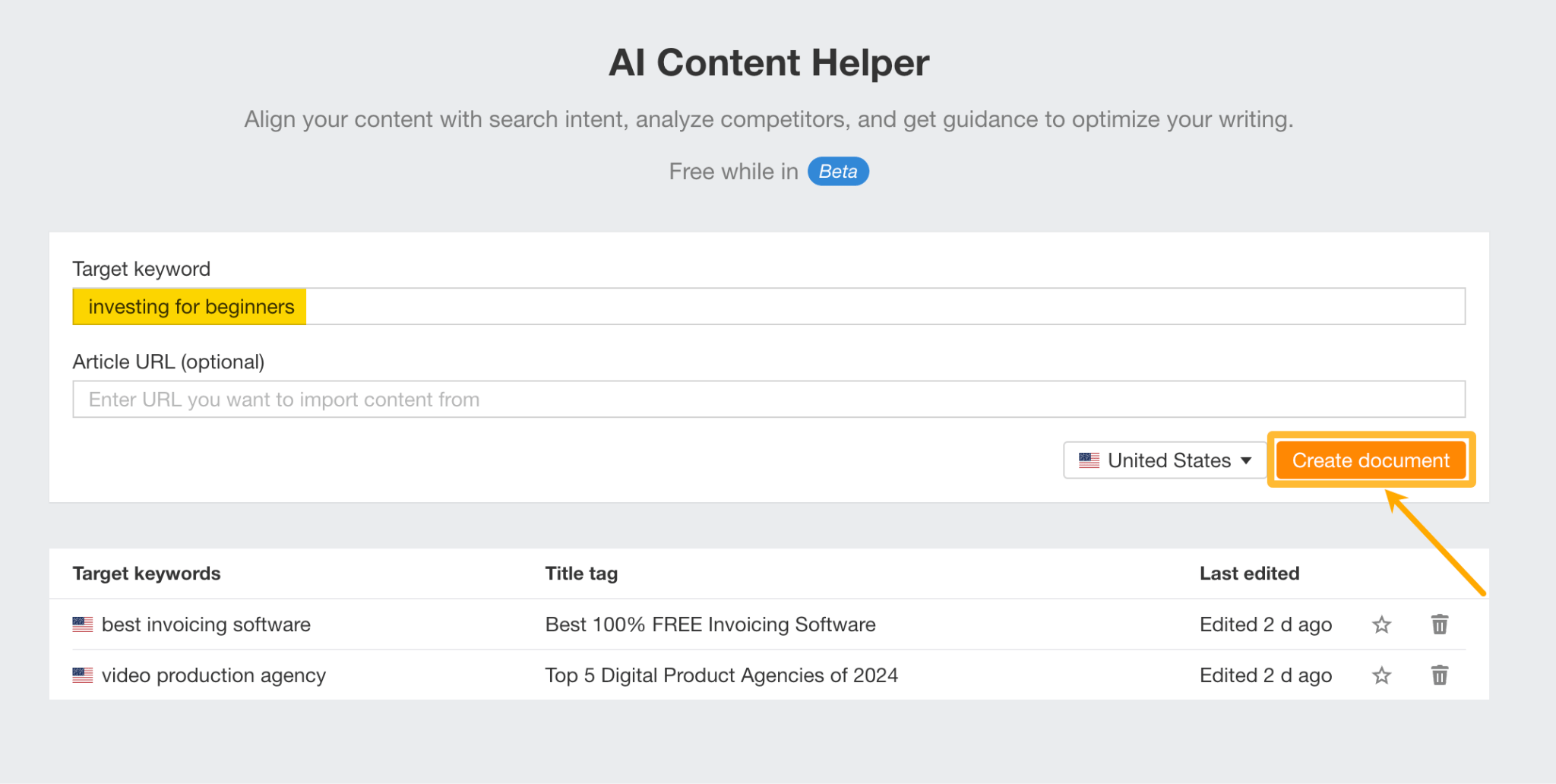
c. Analyze a competitor piece of content before you start writing
You can also cross-examine your competitors’ content to learn from their mistakes, and get inspiration for topic gaps.
Now, full disclosure, I haven’t played around with this tool extensively myself—it’s brand new to Google’s AI Studio—but it absolutely needs to be mentioned. Google Stream Realtime lets you share your screen with Gemini 2.0, and discuss examples of content in real-time.
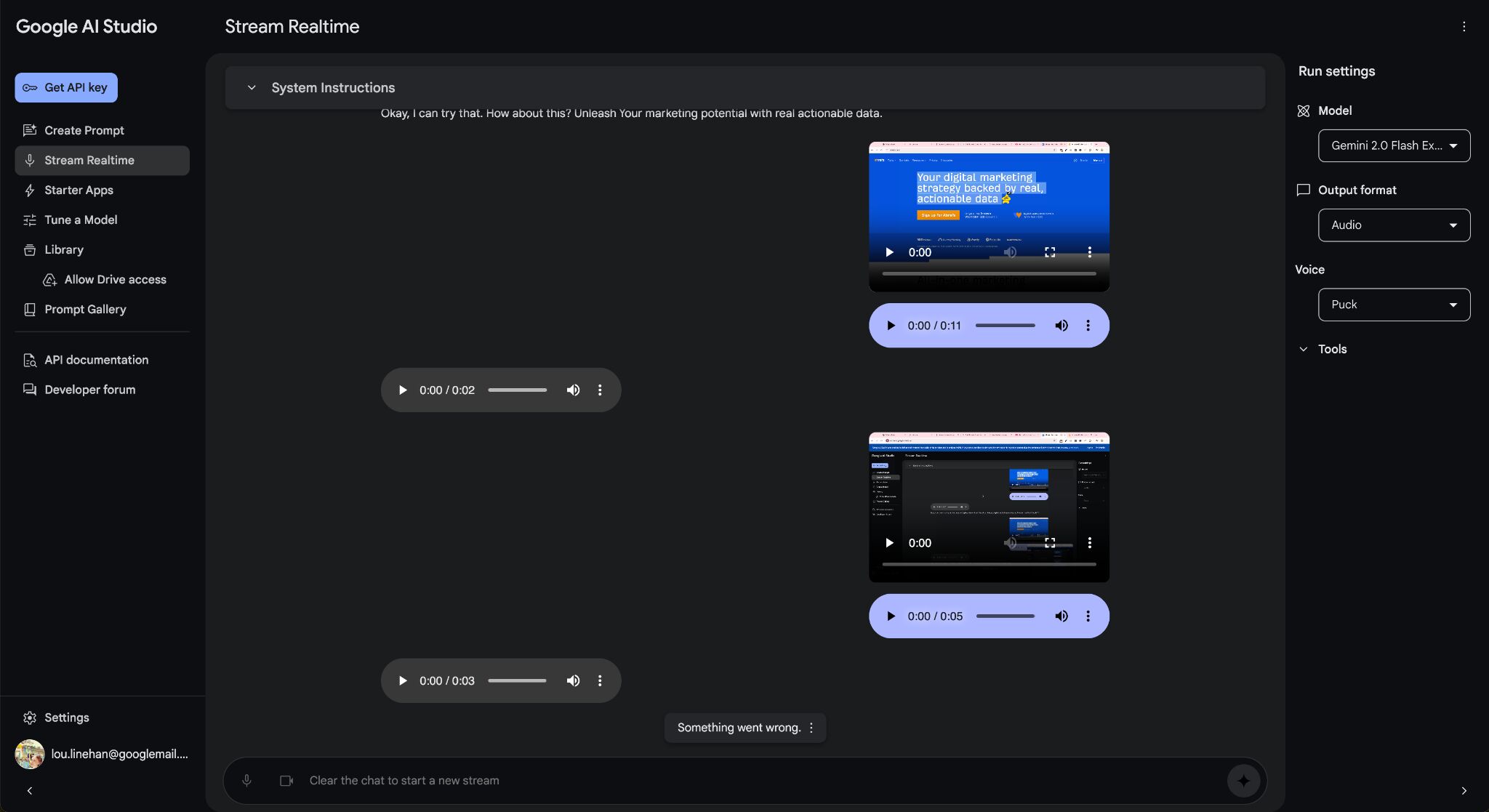
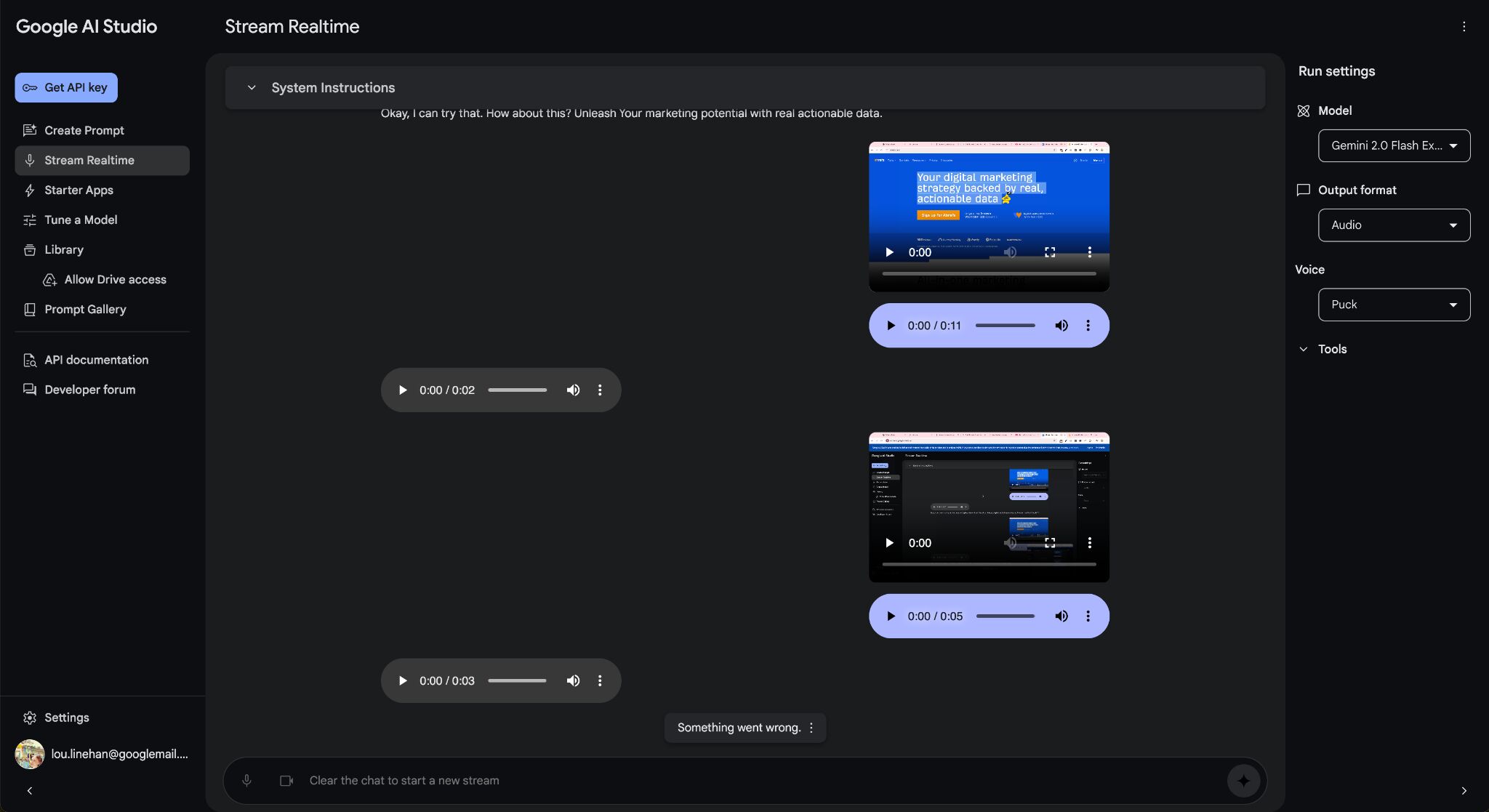
How can you use it for AI content creation?
You can use it to make copy suggestions, treat it as an SEO advisor, or chat to it like a podcast co-host. Here’s SVP of Hubspot, Kieran Flanagan, testing it out on Hubspot’s homepage, and asking for content recommendations in the style of Ogilvy.
And here’s Julian Goldie, founder of Goldie Agency, using it as an SEO consultant to do a top-level analysis of keyword metrics in Ahrefs Keywords Explorer:
One other great thing Julian points out about Google Stream Realtime is its ability to document your conversations. It gives you downloadable audio soundbites and transcriptions of your entire conversation, which you can rework and upcycle into things like podcasts, social content, YouTube videos, and blogs—making it a super powerful tool for AI content creation.
And here are some other great use cases, as suggested by Julian…
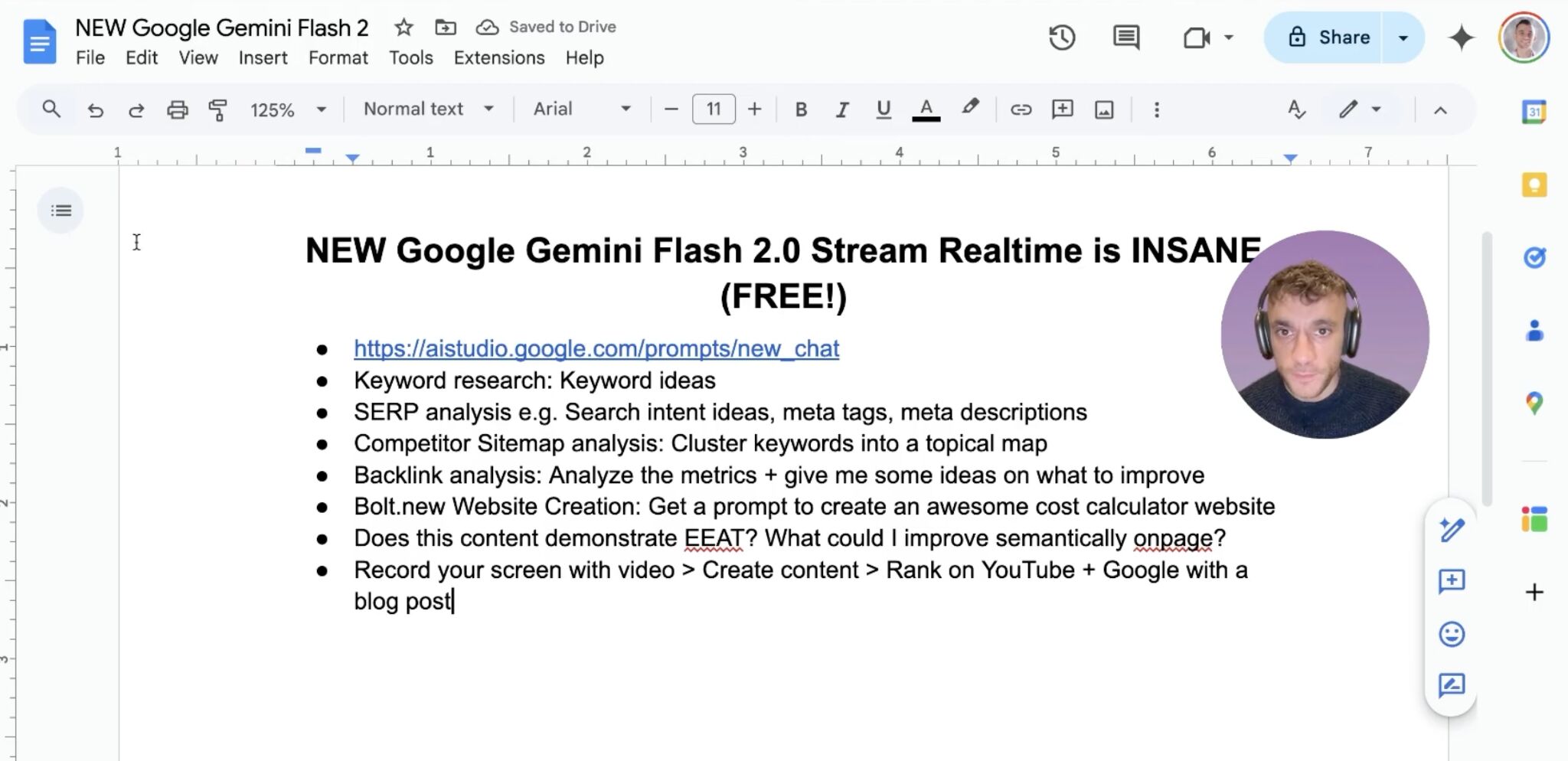
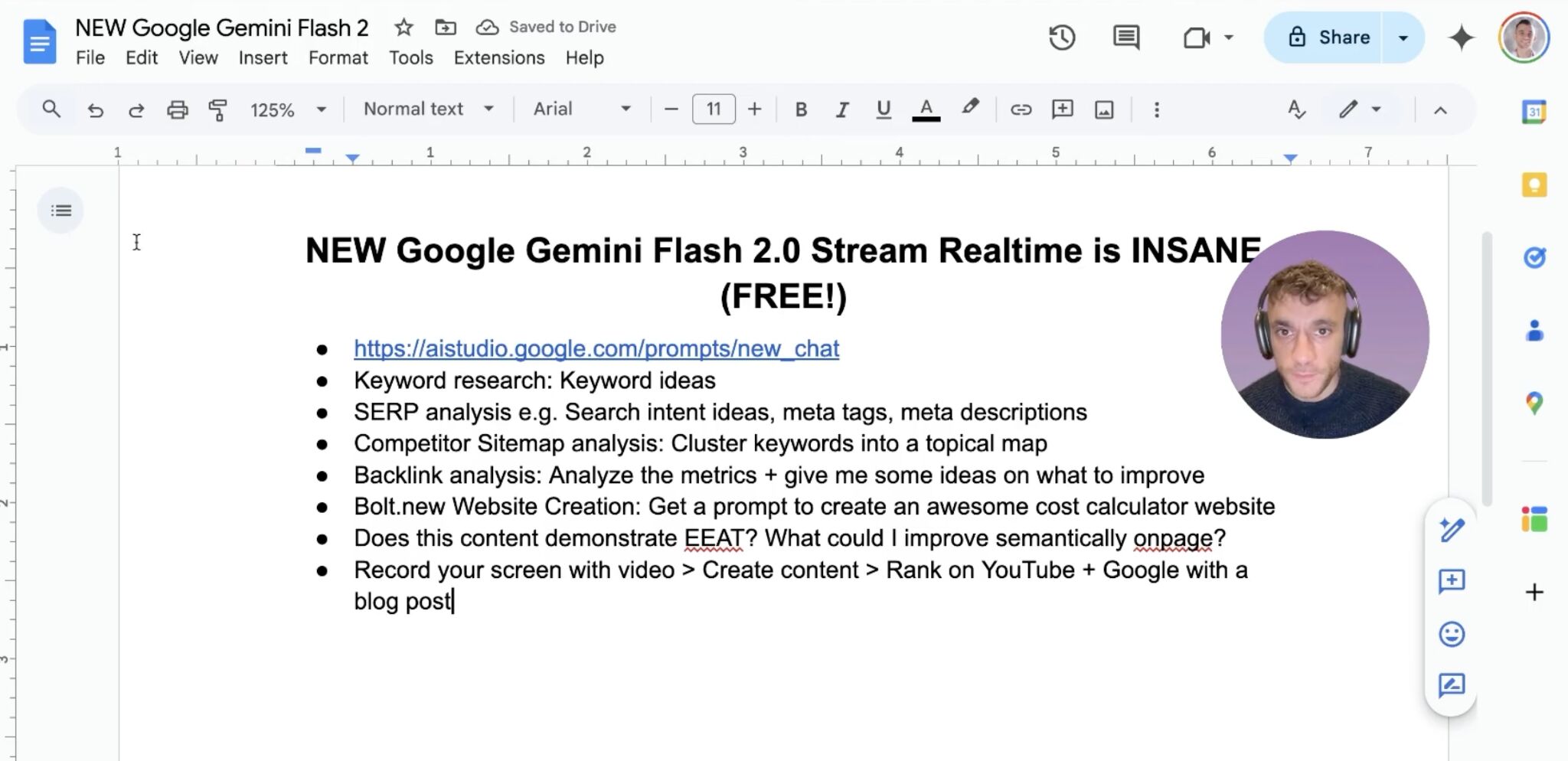
Claude is a ChatGPT alternative developed by Anthropic—a company built from the ground up by ex-Open-AI employees. It’s an AI chatbot that you can converse with to develop ideas for your content.
How can you use it for AI content creation?
In my opinion, Claude is better than ChatGPT when it comes to writing short-form, human-sounding copy—and it turns out I’m not alone in that line of thought.
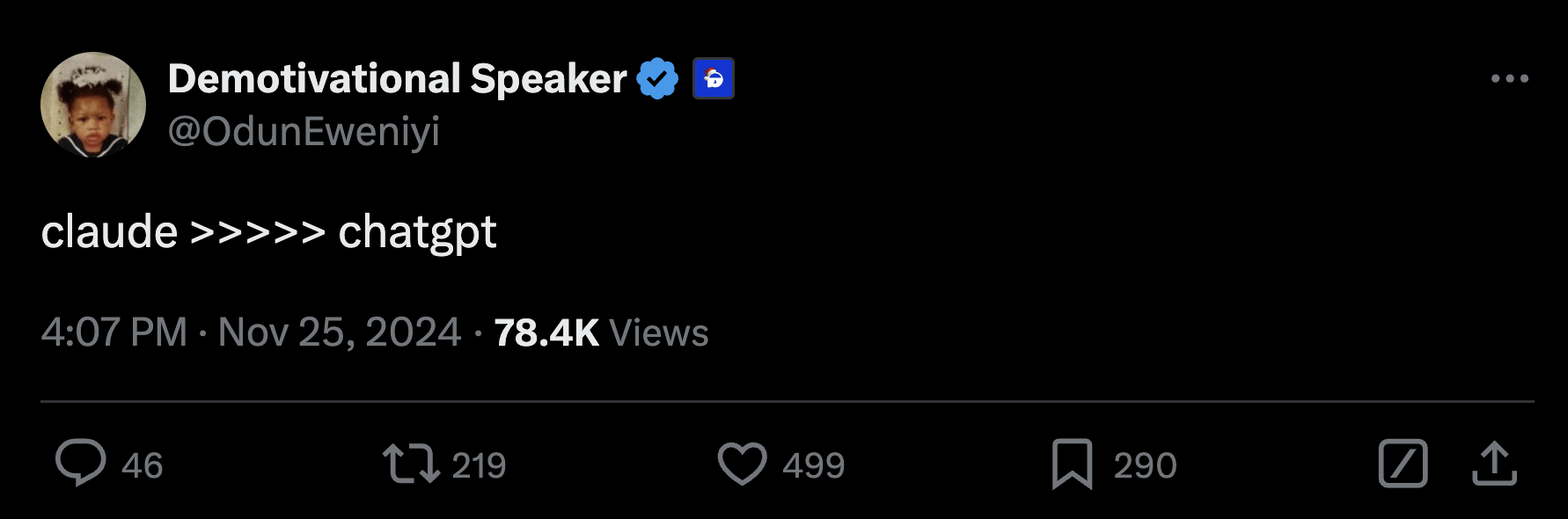
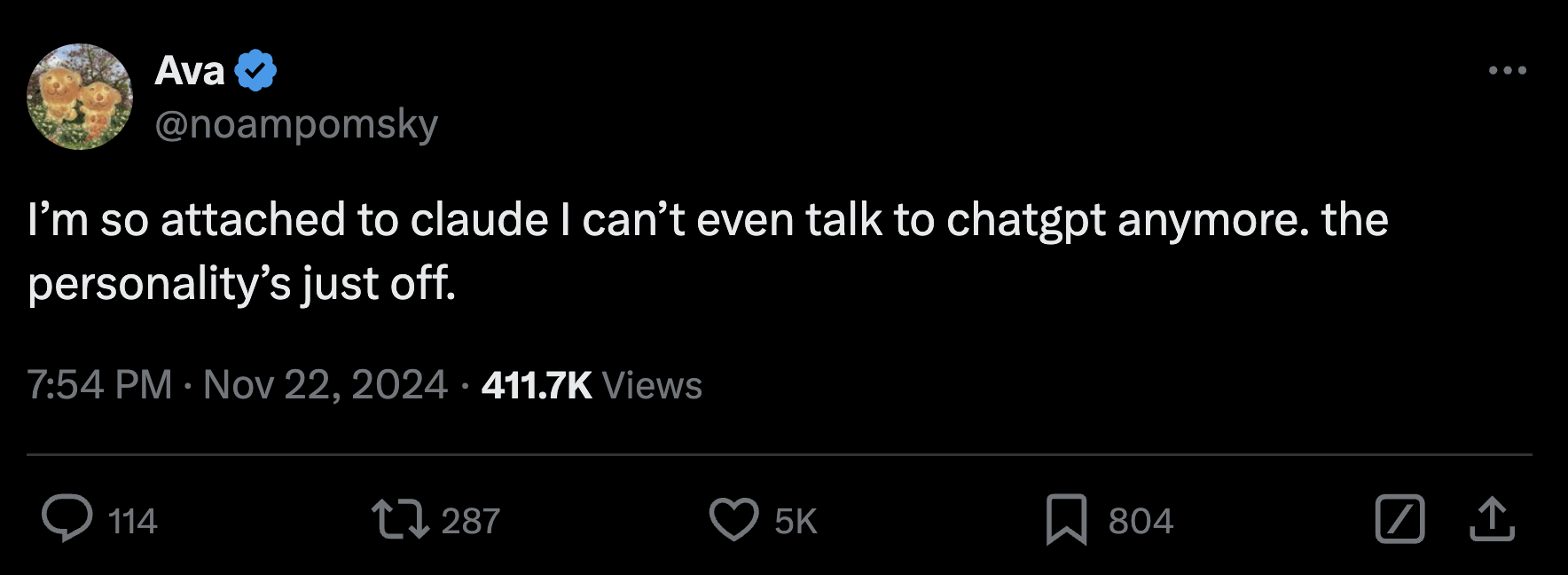
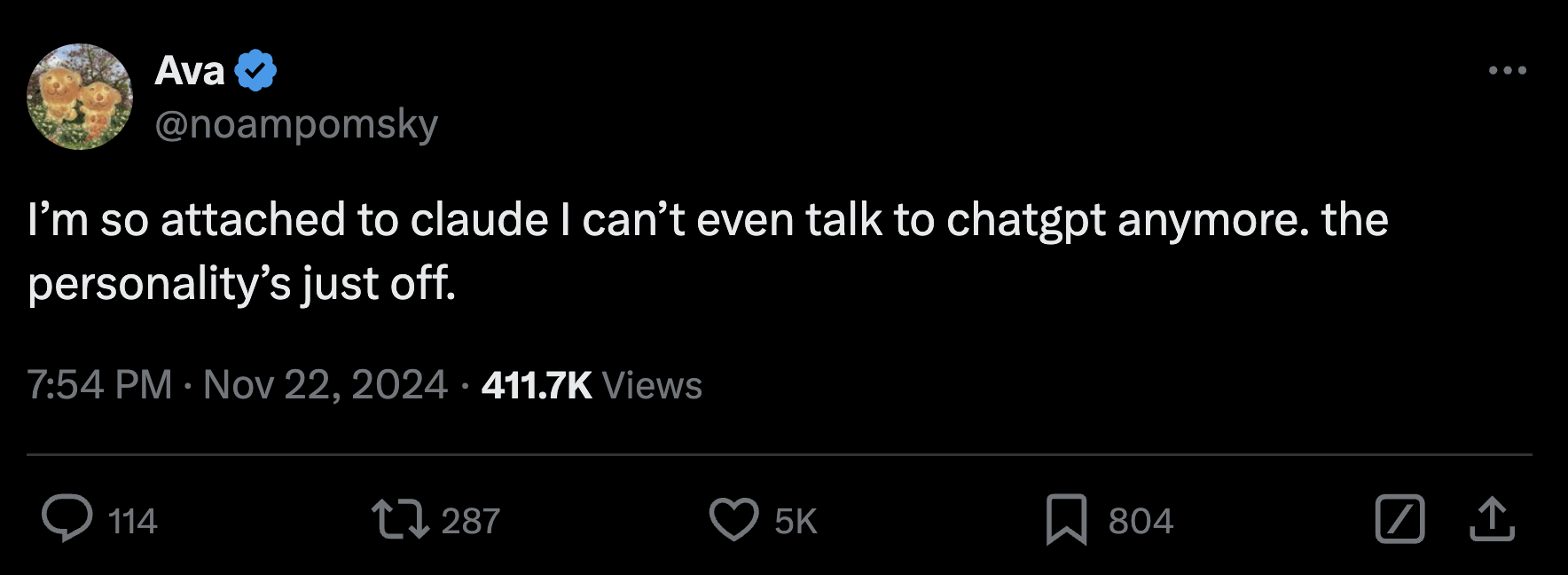
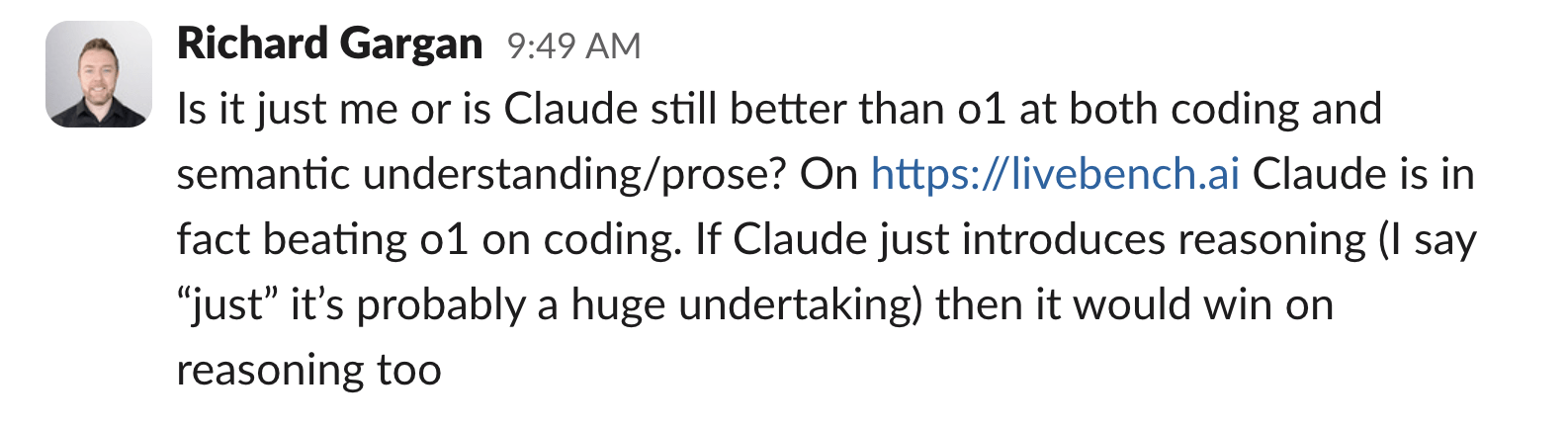
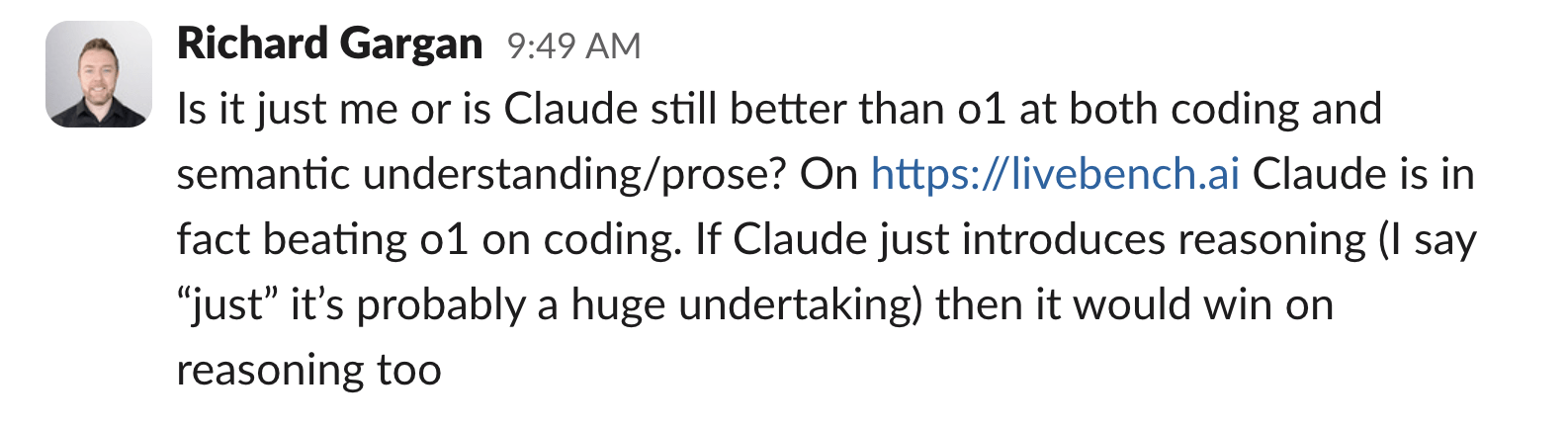
But Claude’s not just a one-trick pony. Beyond having a natural back-and-forth and polishing a bit of prose, you can use Claude Artifacts—an incredibly powerful feature for creating and developing your content.
Artifacts are essentially pop-out windows that generate when a query is a bit more complex or the output can be edited.
You can use Artifacts to do all kinds of things, like designing, building, and filling entire landing pages without knowing a single line of code.
In that case, Claude will offer up a mock-up of the page, which you can tweak just by chatting with the AI.
Here’s an example of it in action, by Digital Creator Avi.
A few months back, I used Claude to help me create some downloadable templates while updating the blog: 6 Simple Blog Post Templates (Download & Edit Along).
I simply: fed it a PDF example of a specific type of blog (e.g. competitor comparisons), pasted in my best practice advice on creating that blog type, and in return it generated an example template.
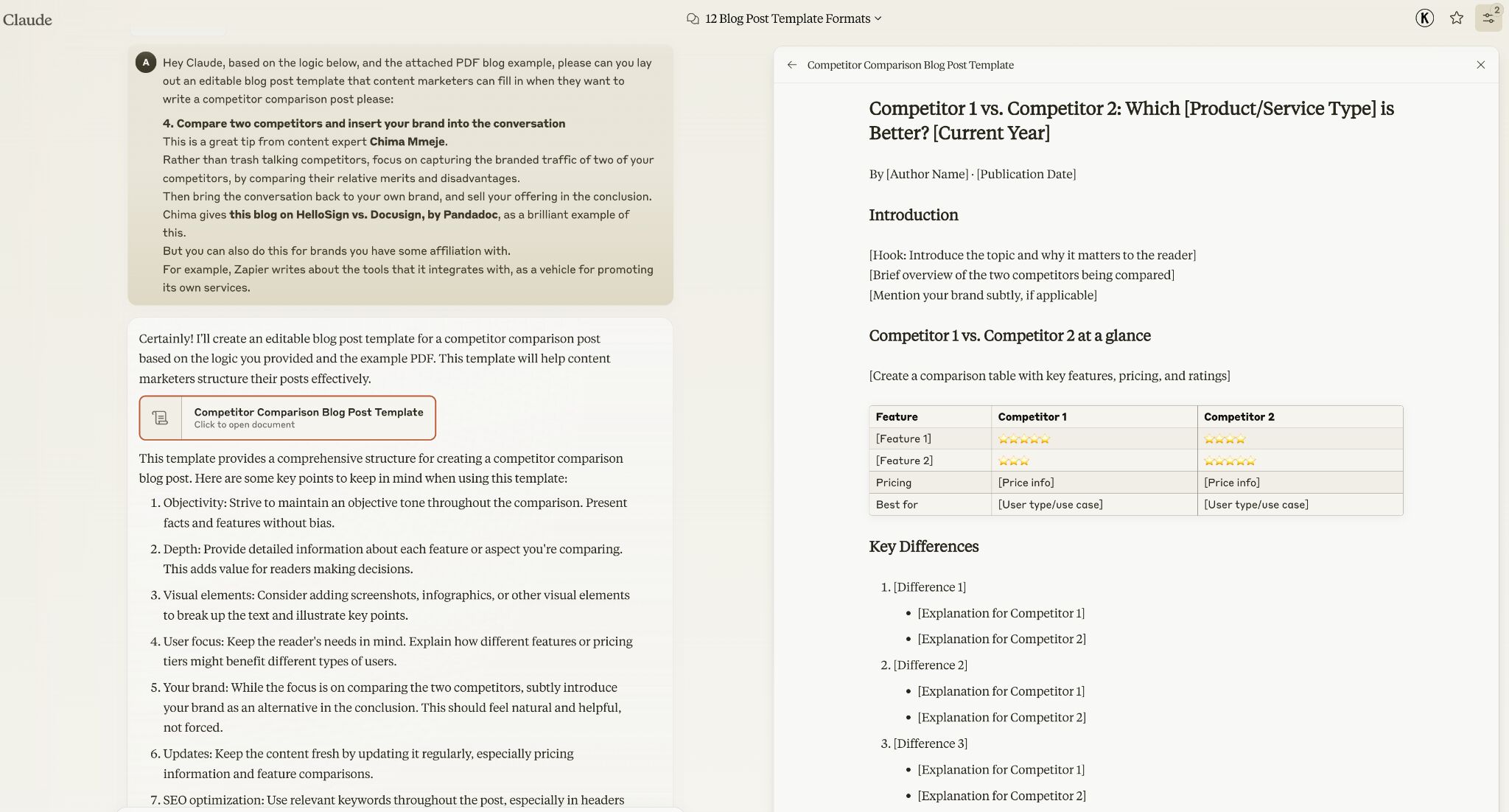
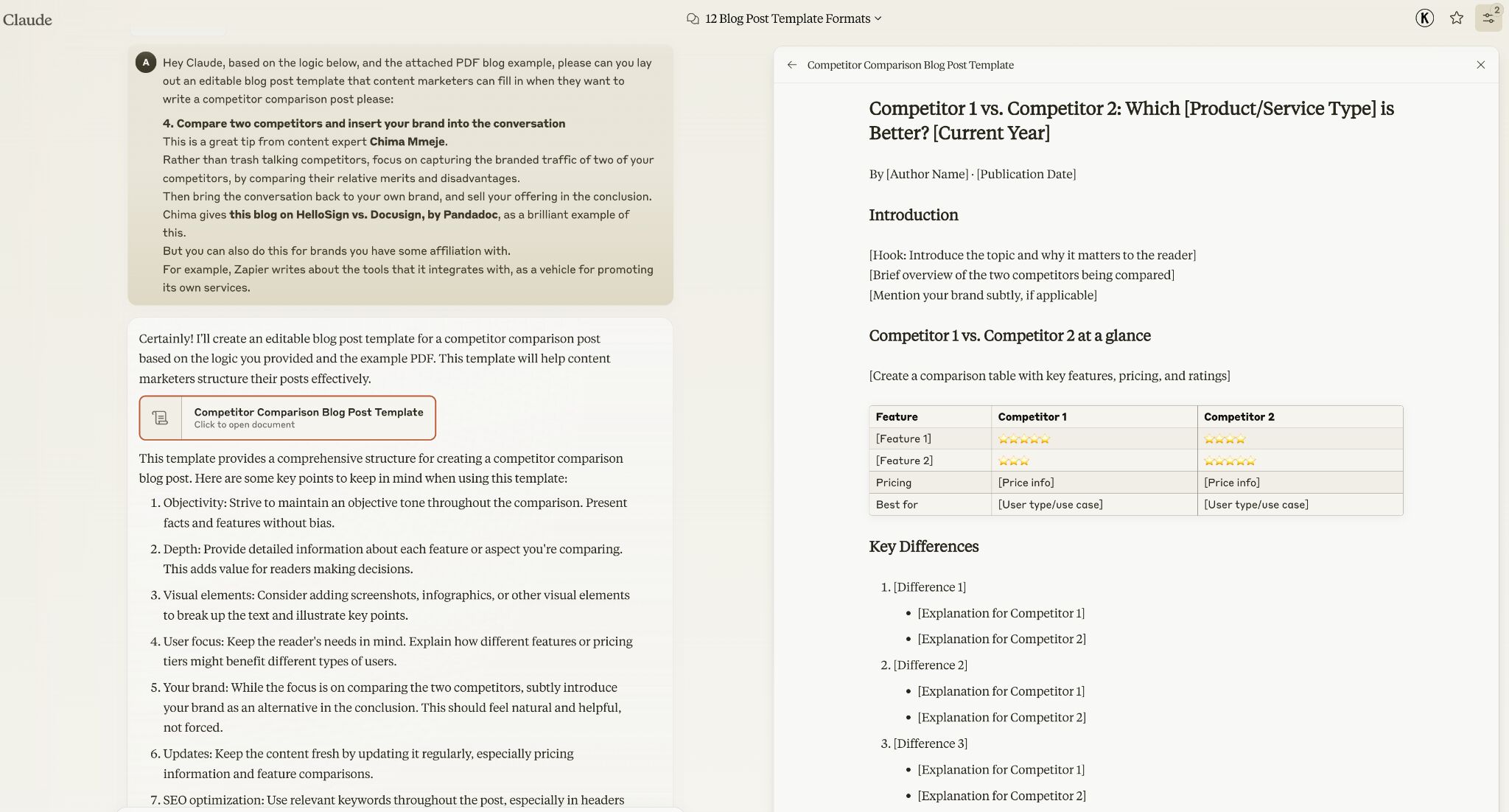
I neatened it up and added a little more detail, but overall I was suitably impressed.
You can find a ton more AI content creation use cases like this in Claude’s prompt library.
Ahrefs’ AI Overview tool shows you whenever an AI Overview SERP Feature is triggered.
We track this in various tools across the Ahrefs app, including Keywords Everywhere and Site Explorer.
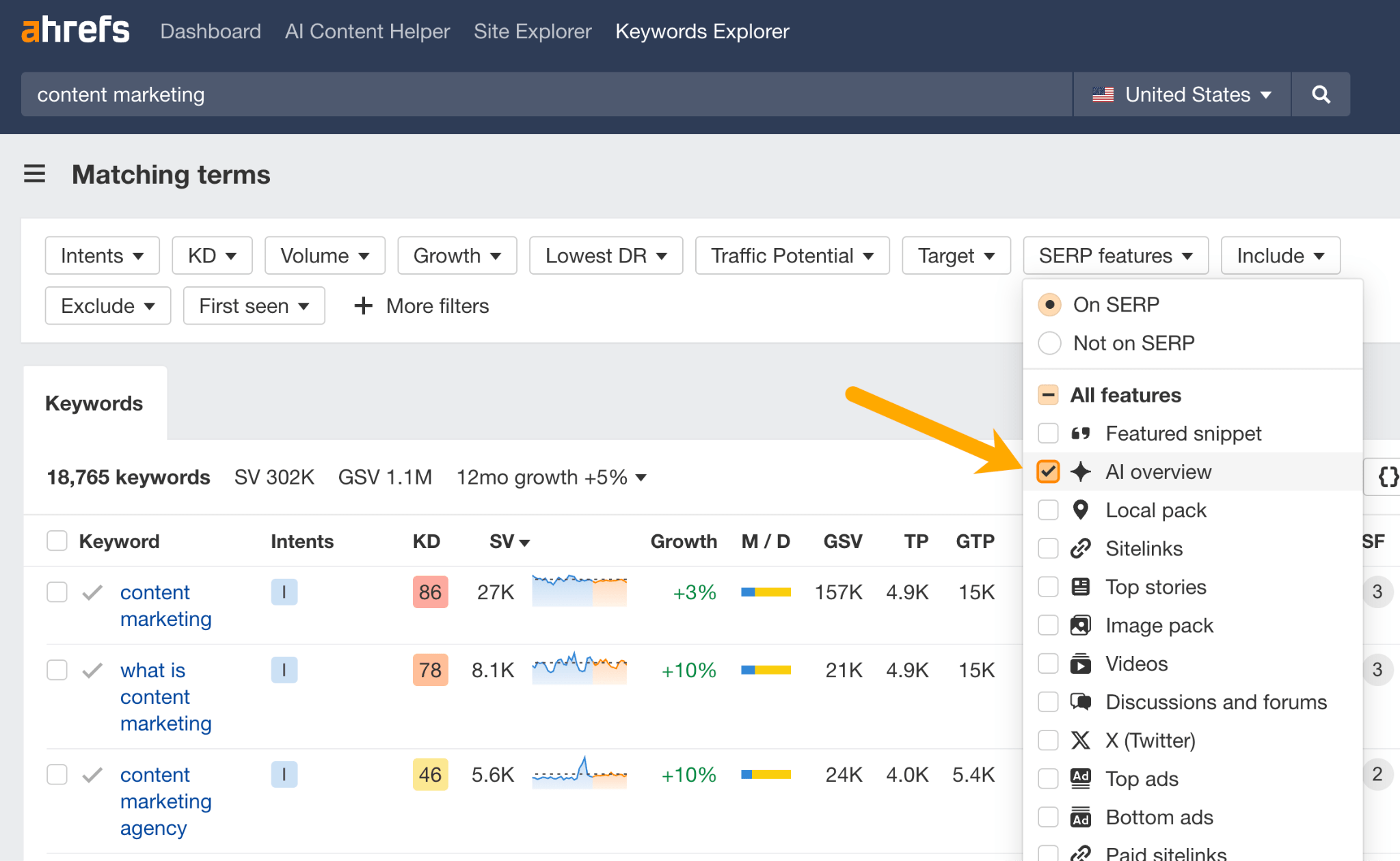
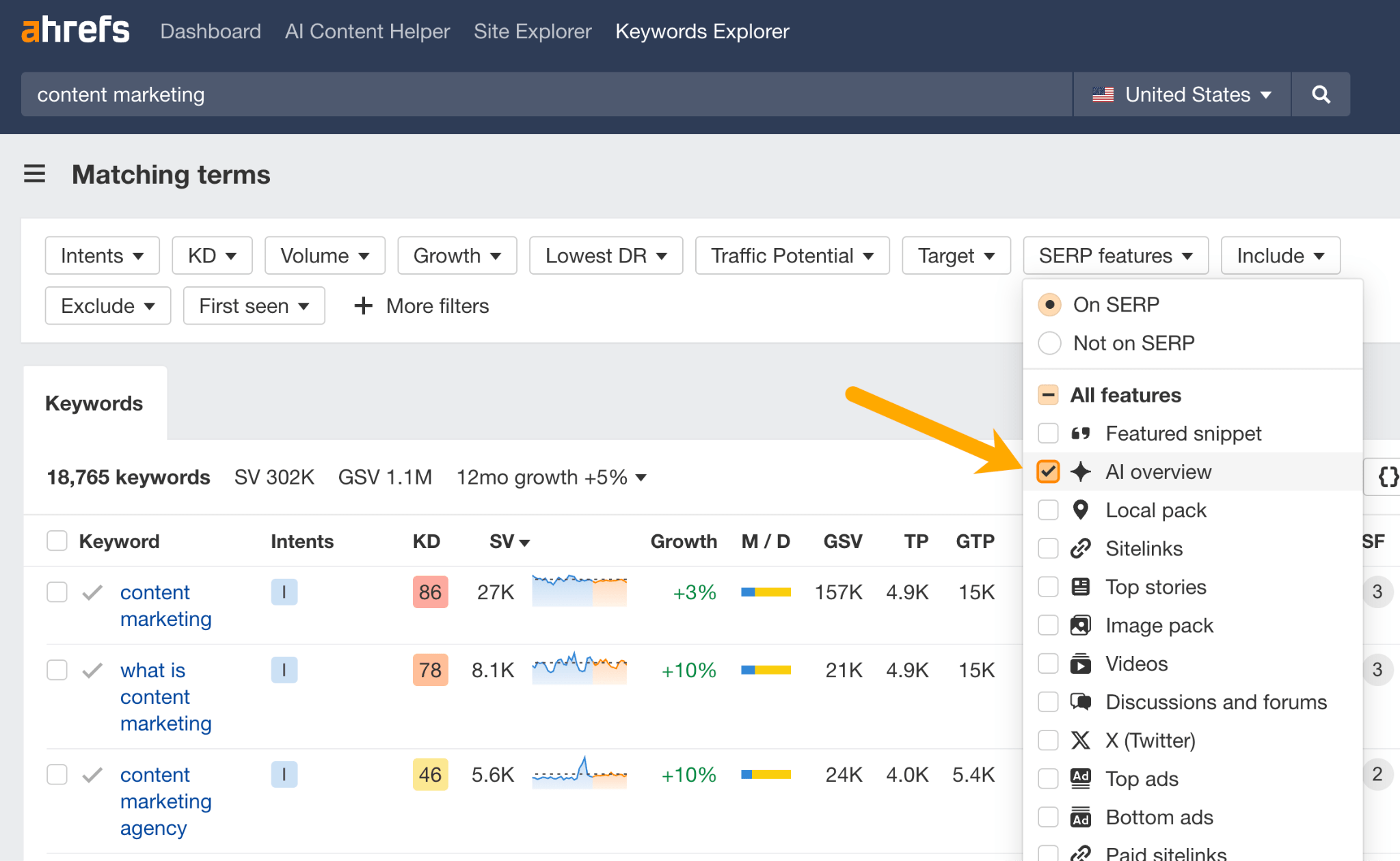
How can you use it for AI content creation?
This is an AI content creation tool in the sense that it helps you tactically create content for inclusion in AI Overviews.
Just head to the the Matching Terms report in Ahrefs Keywords Explorer, and:
- Add an AI Overview SERP Feature filter
- Sort the table by Traffic Potential (TP)
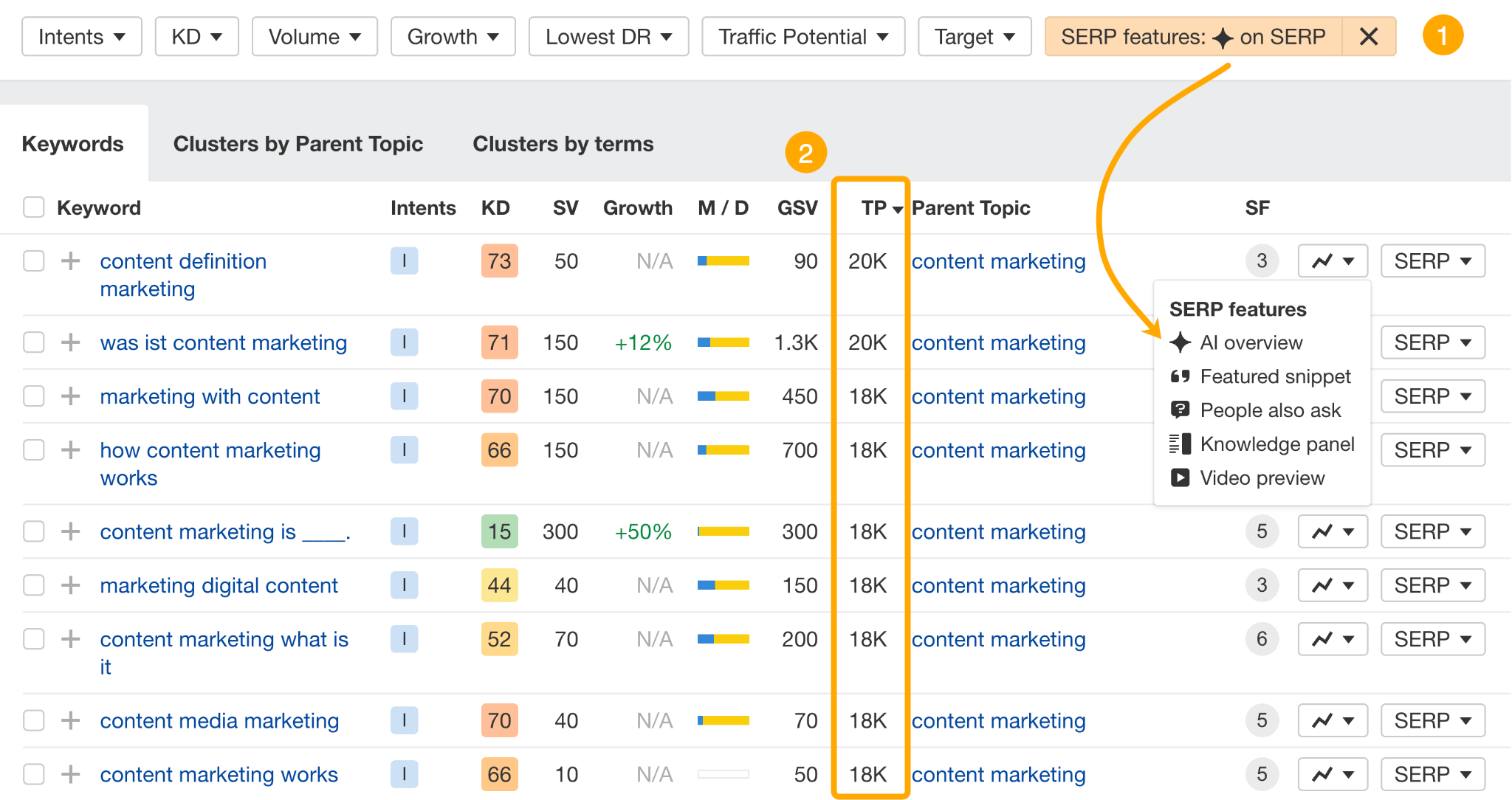
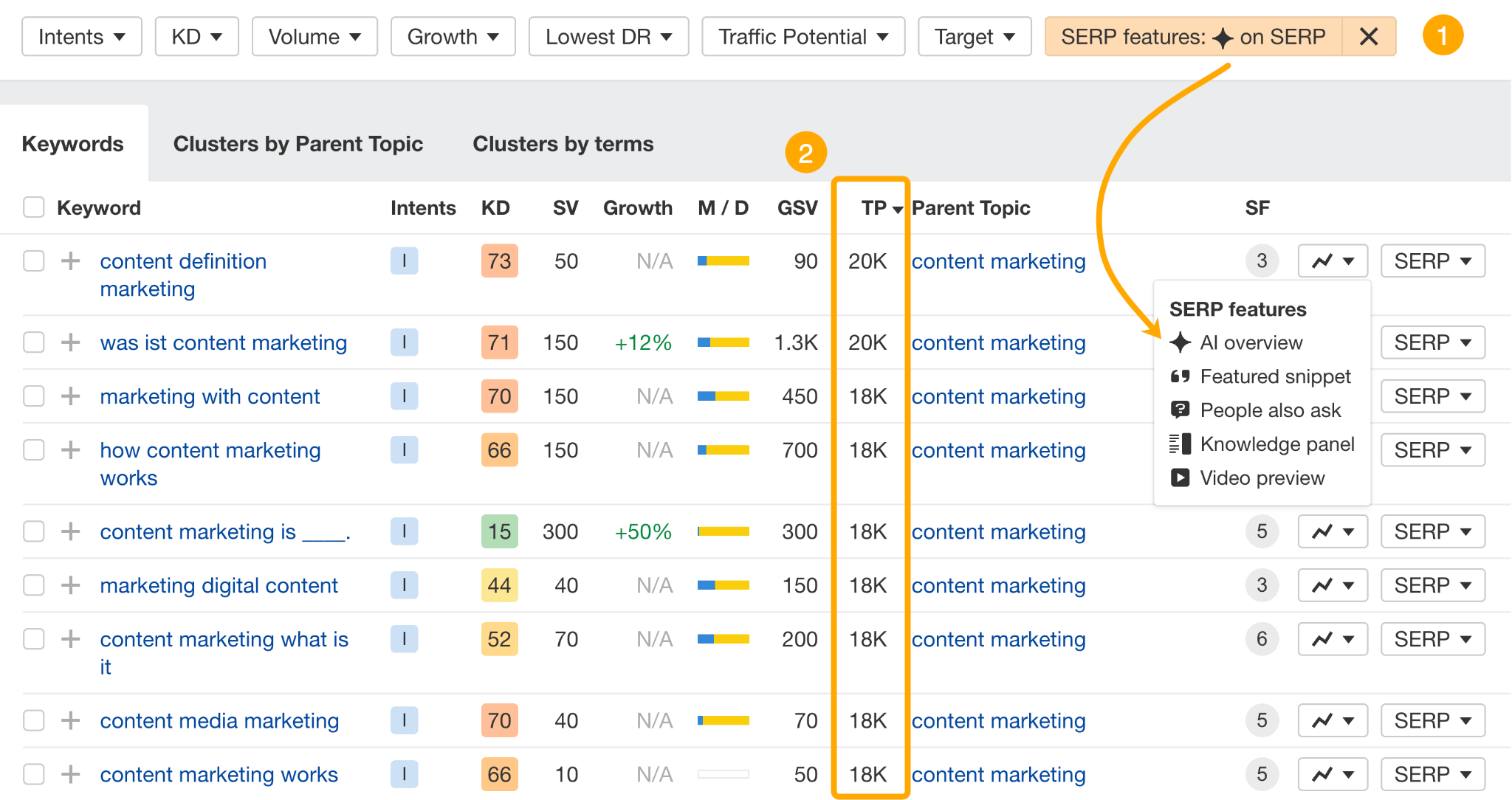
This will give you a list of AI Overview generating keywords that also offer significant Traffic Potential (TP).
In other words, creating content for these keywords can potentially lead to more impressions AND more clicks.
Ahrefs AI Overviews can also help you review the presence of your existing content in AI. Head to Ahrefs Organic Keywords report, and set a “Where target ranks” AI Overview filter—you will see where your content appears in the top 3 results of the AIO itself.
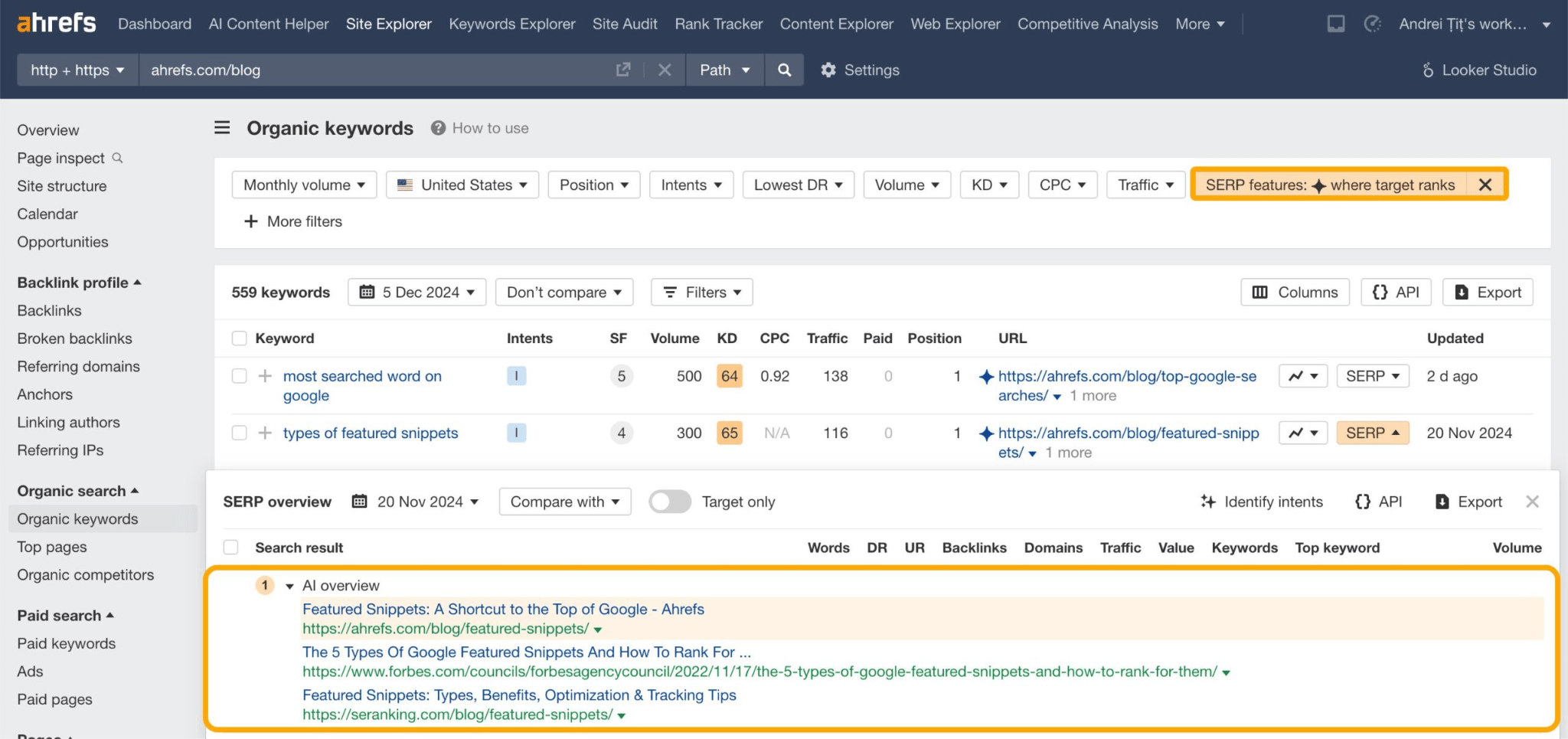
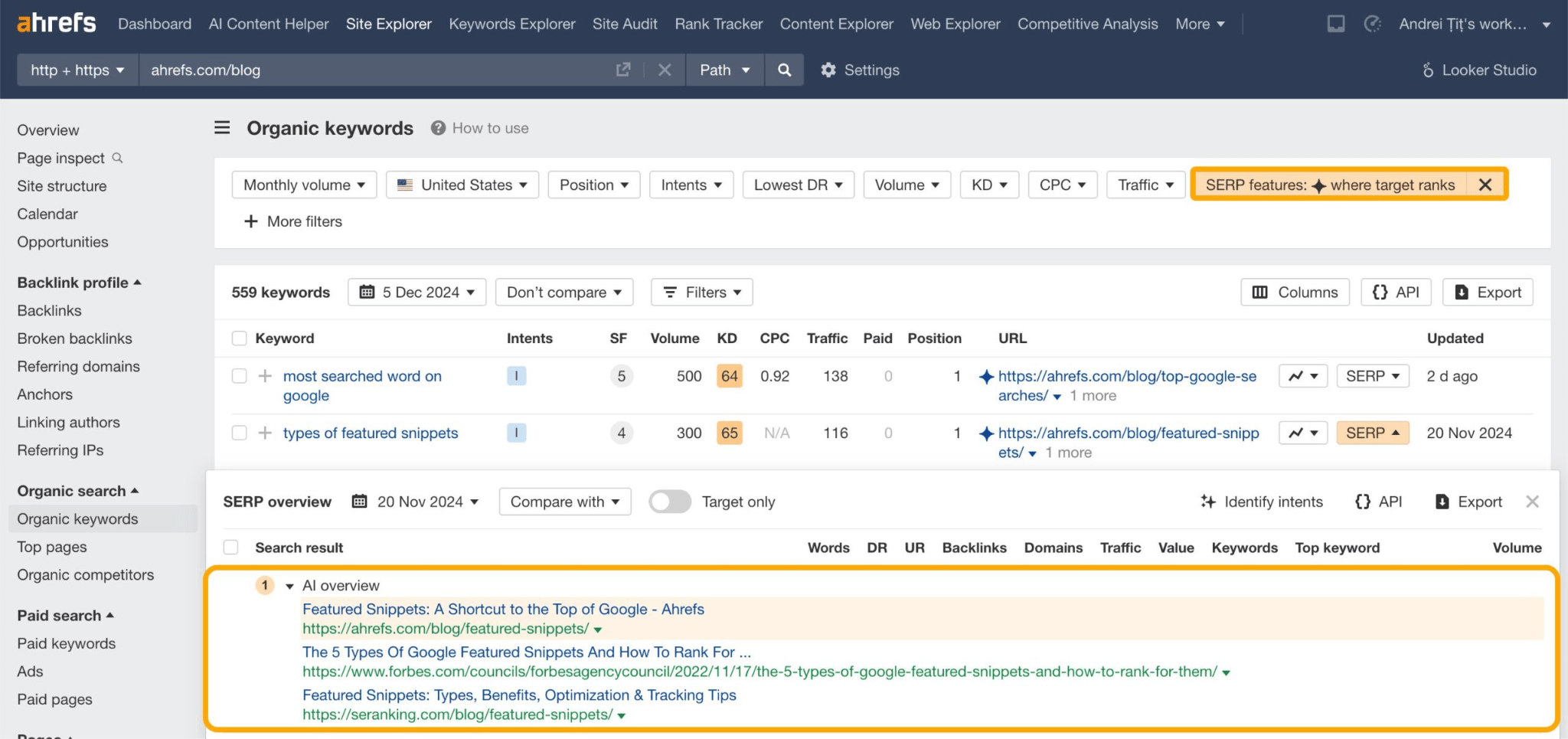
NotebookLM is a Google-owned tool that lets you query and interact with your own notes and documents. It’s a pretty formidable AI content research tool.
In 2024, it went viral specifically for its audio overviews, which turn written content into an incredibly believable podcast-like discussion.
How can you use it for AI content creation?
Researching content is 90% sifting through scattered sources.
By feeding NotebookLM your PDFs, Google Docs, and URLs, you can take advantage of a smarter, faster research assistant.
To test it out, I fed my entire back catalog of Ahrefs content, so I can query it if I ever want to quickly recall my past ideas and findings in future projects.
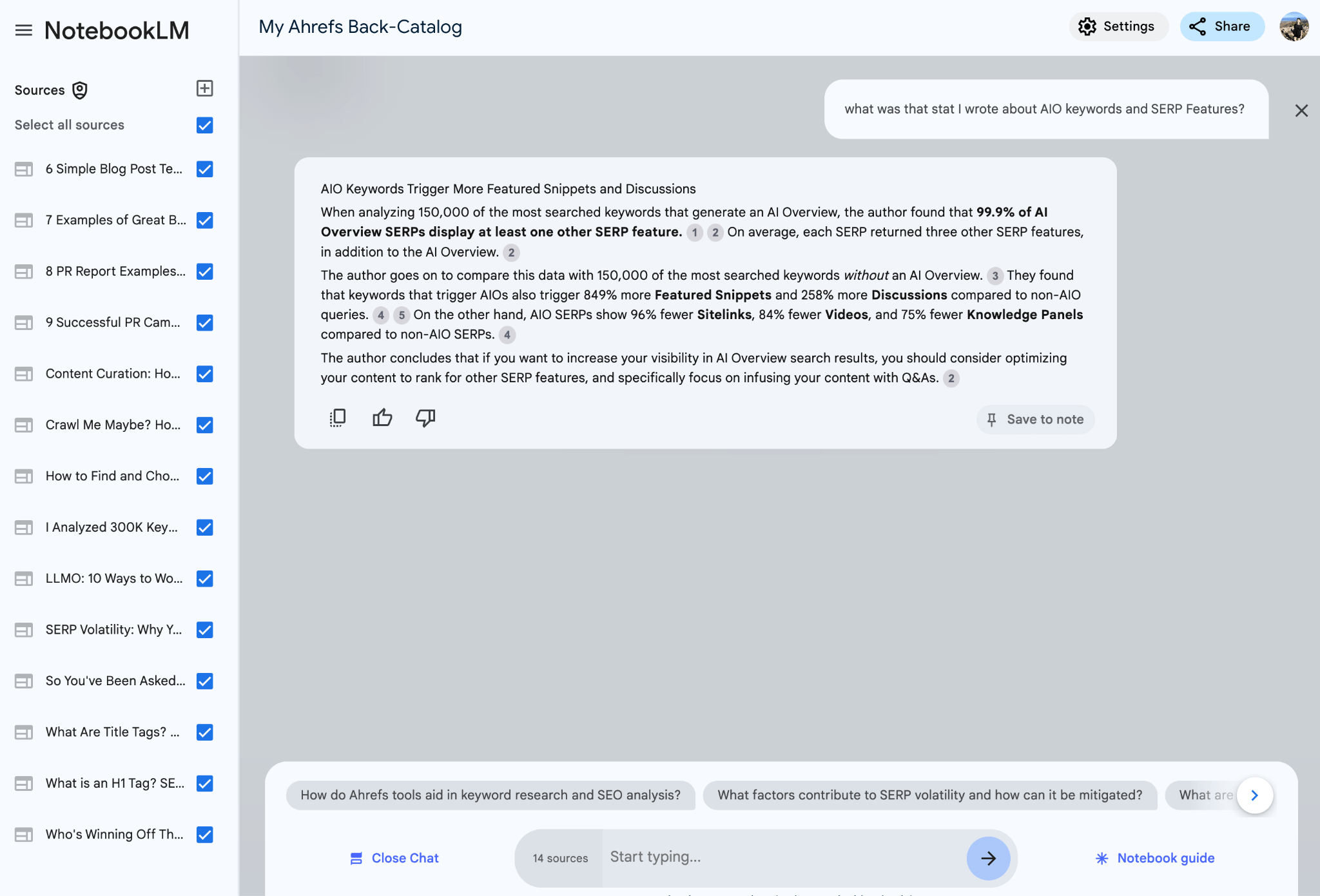
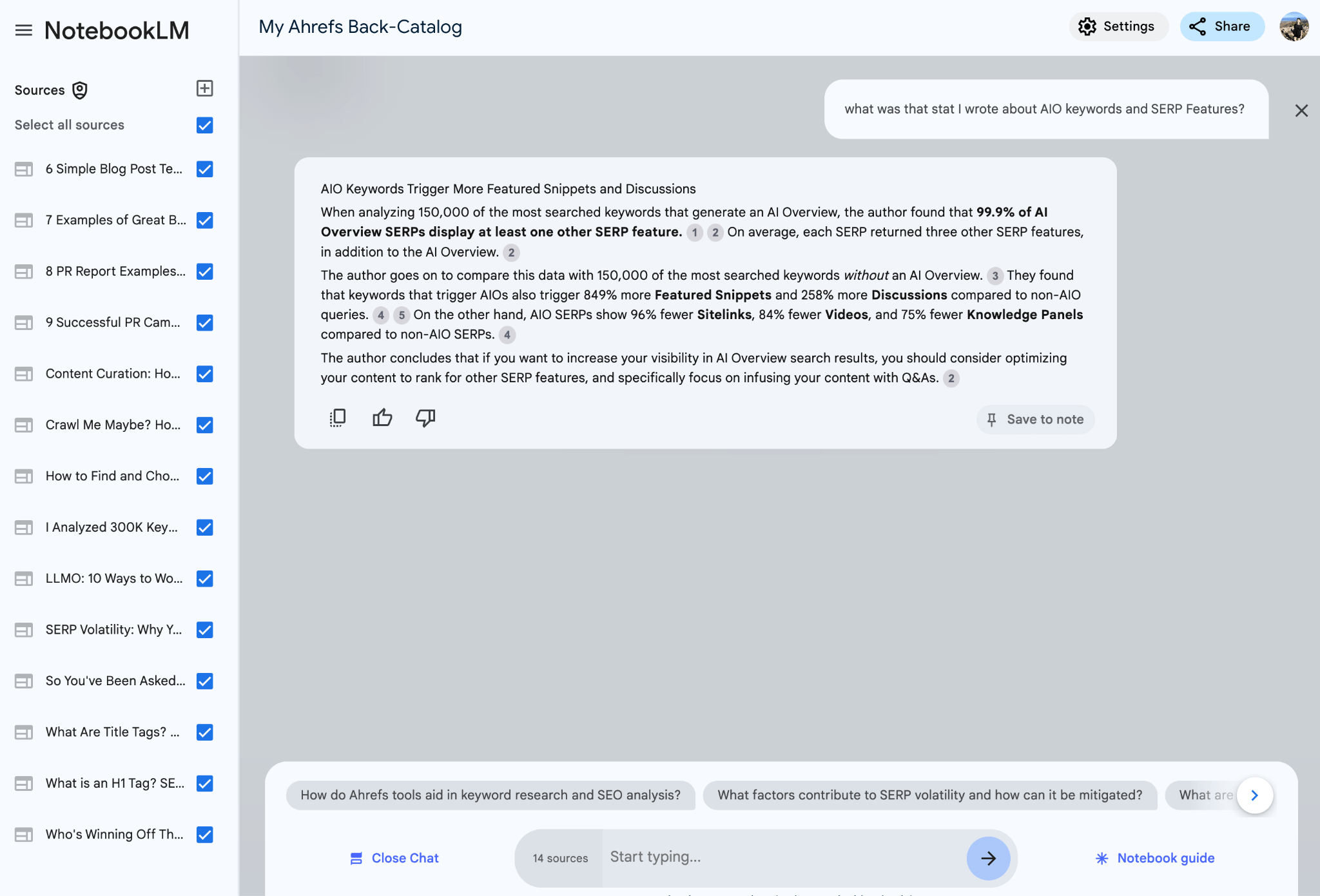
When it comes to audio, I haven’t yet come across any other tool that sounds as convincingly human as NotebookLM.
Here’s an example podcast discussion of my LLM Optimization blog, whipped up by PR expert Andrew Bruce Smith.
Mark Williams-Cook also has a brilliant podcast series, The SEO Patent Podcast, where he uses NotebookLM to dig into Google Patents and quickly explain new findings pertaining to Google’s Algorithm.
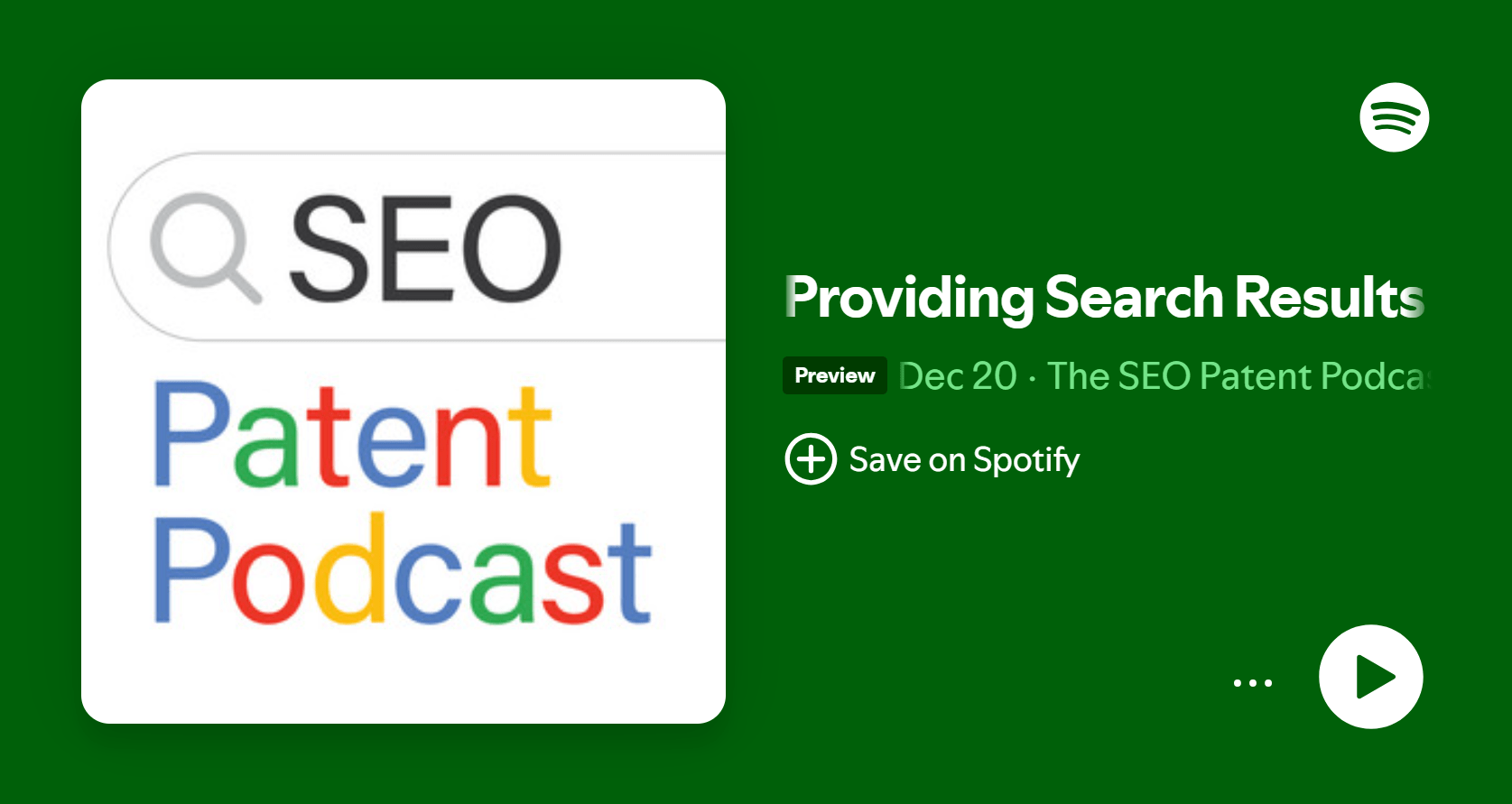
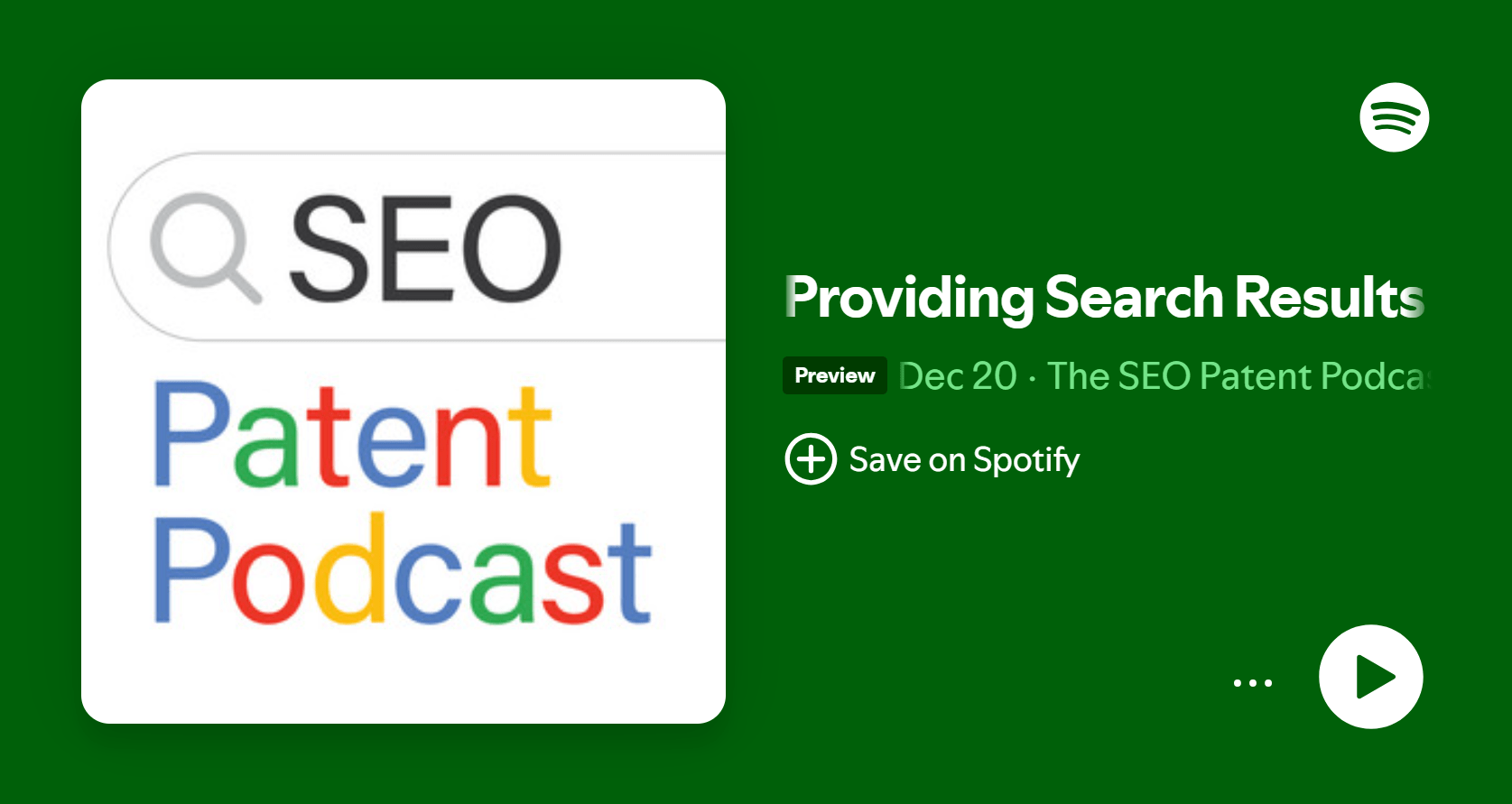
And, if you fancy a giggle, here’s NotebookLM discussing a—let’s say ‘choice’—two-word document at great length.
The conversation gets impressively philosophical. I think this proves NotebookLM has the ability to riff on literally anything.
If you need an AI content tool to help you generate keyword ideas, Ahrefs AI keyword generation is your go-to. It can give you hundreds of new keyword opportunities, based on topics related to your seed keywords.
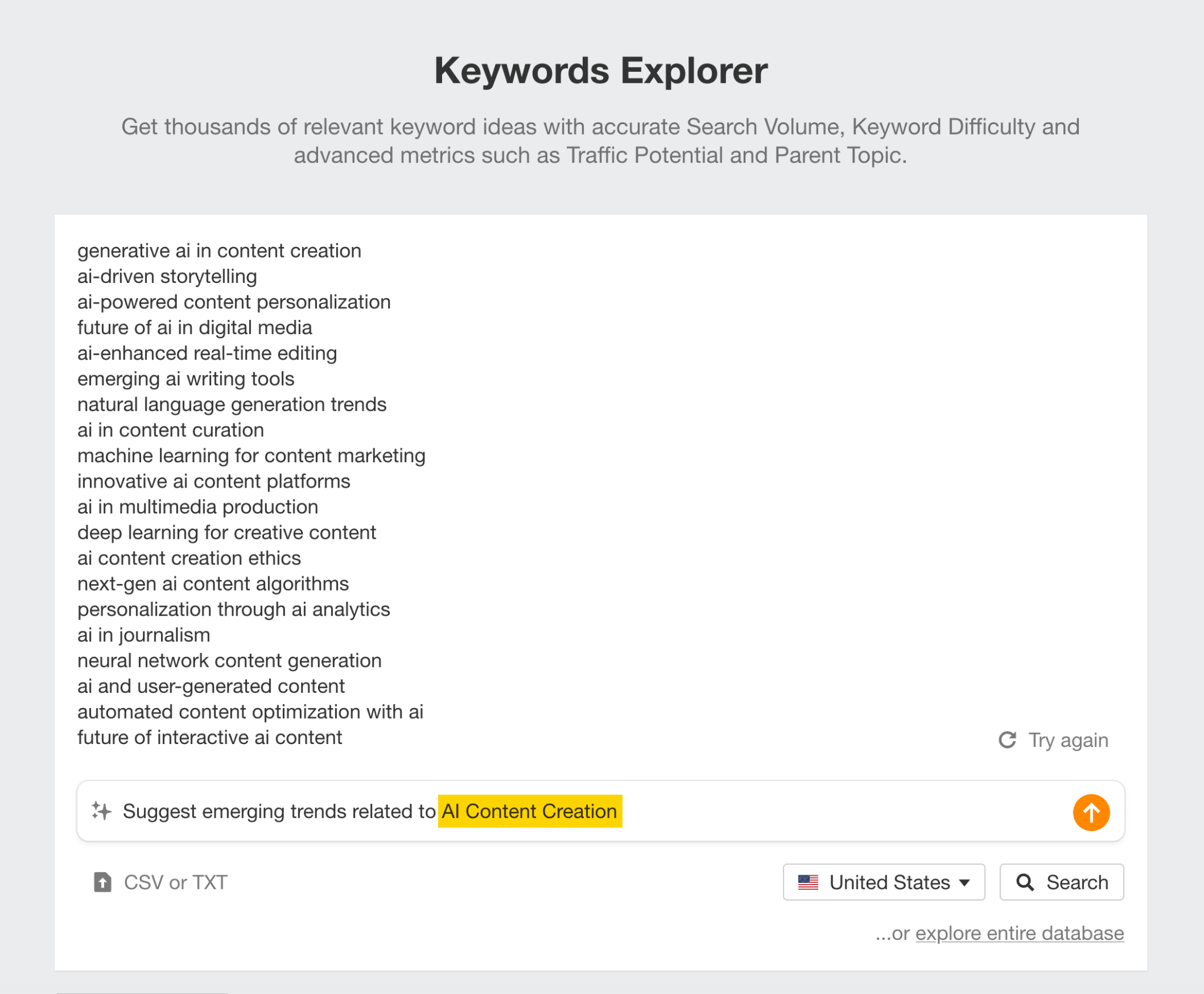
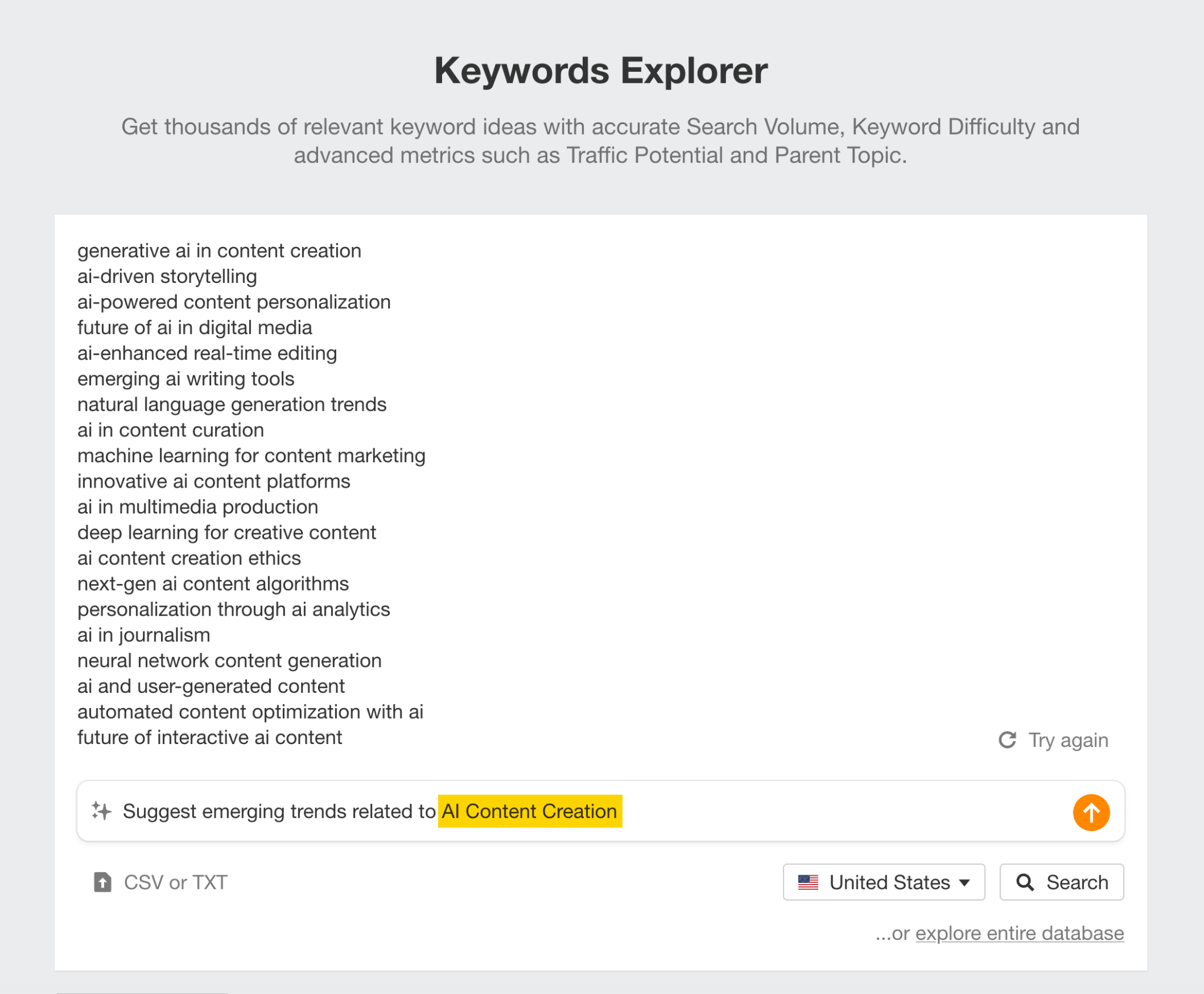
How can you use it for AI content creation?
The life of a content creator is a forever-cycle of genius ideas and creative dead ends.
We’ve built a tool to get you through when you’re stuck in that creative drought.
For a quick way to scale keyword research, you can just drop your focus keyword into Ahrefs Keywords Explorer search bar, then choose from 12 presets to find untapped content ideas.
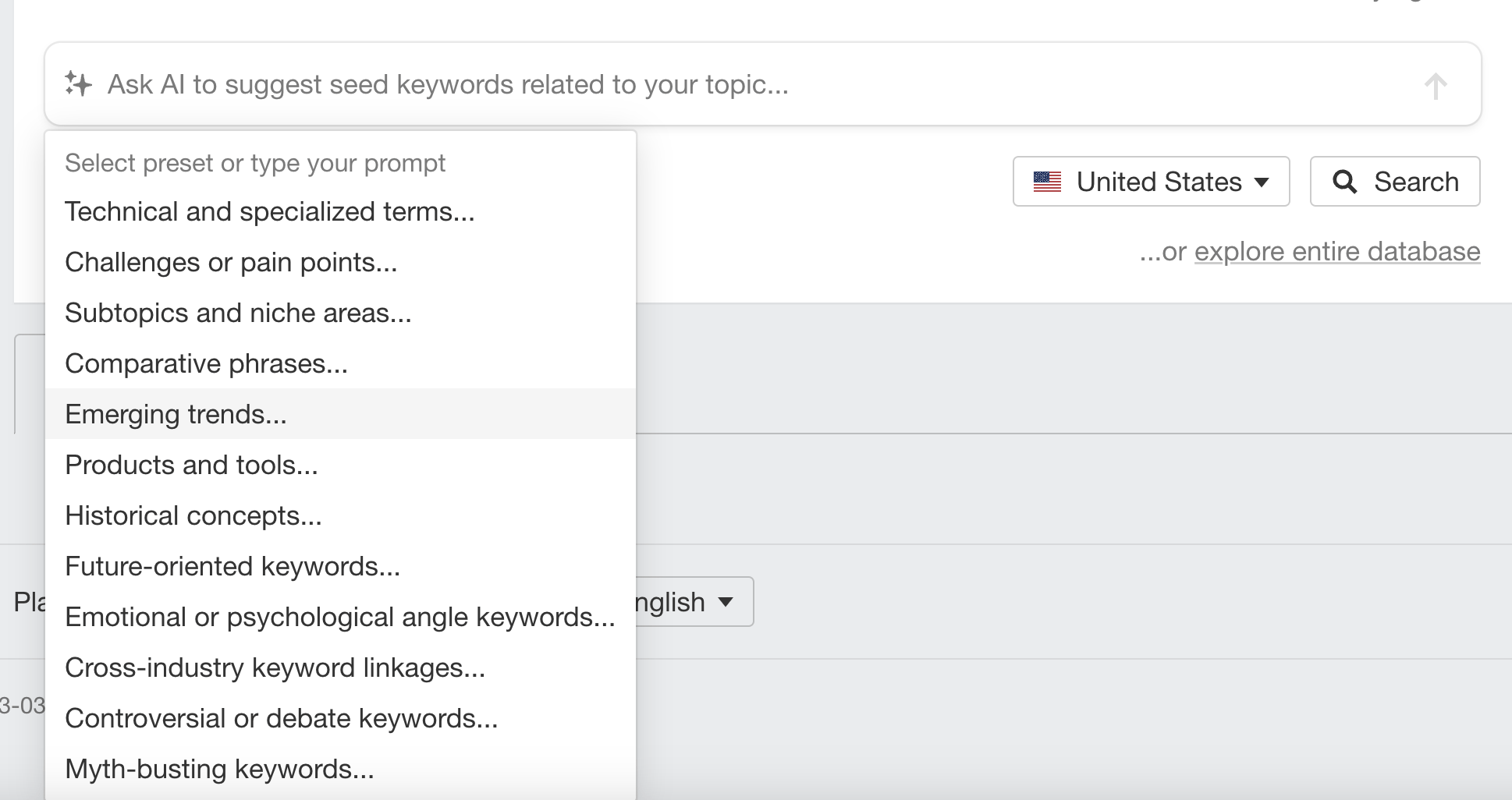
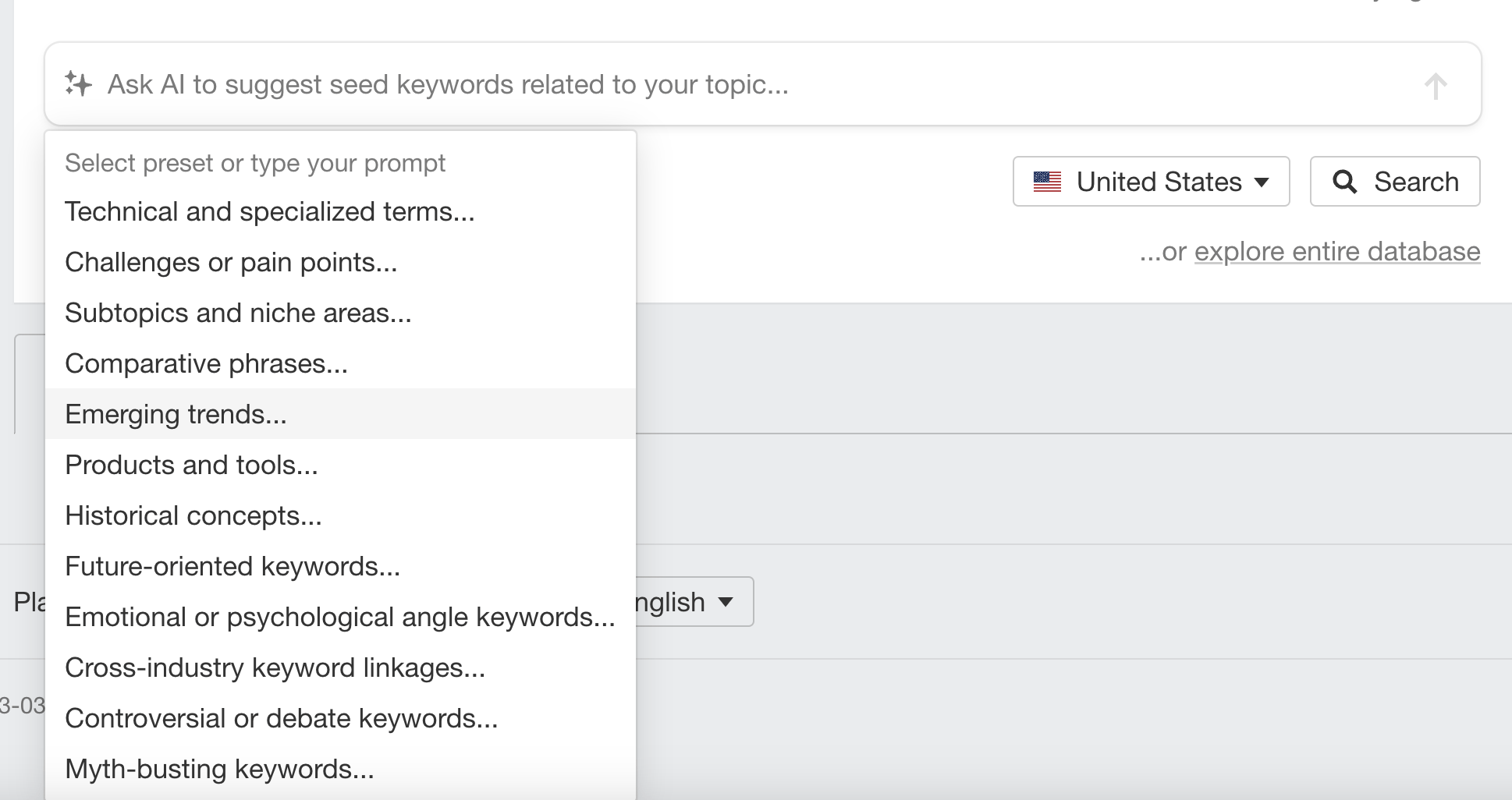
Ahrefs AI Content Grader is an AI powered content gap tool, which assesses the topic coverage of your content vs. three page one SERP competitors. Think of it as a ‘lite’ version of Ahrefs AI Content Helper.
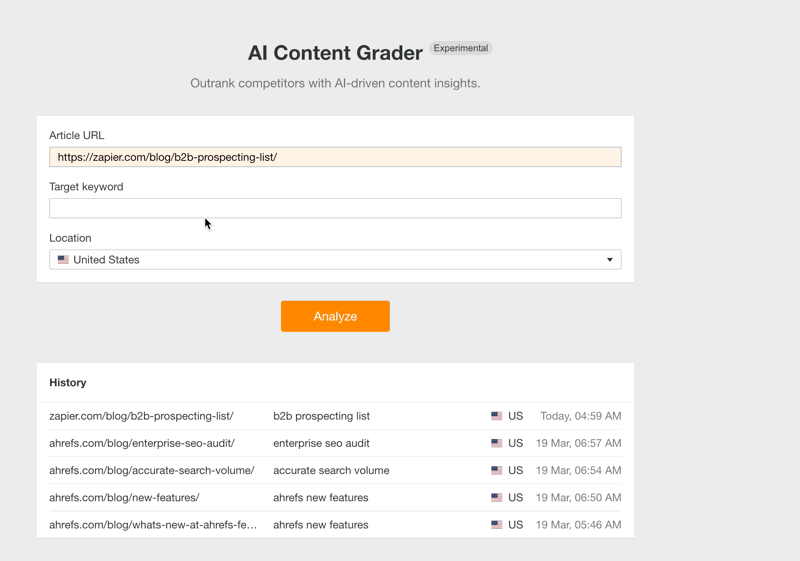
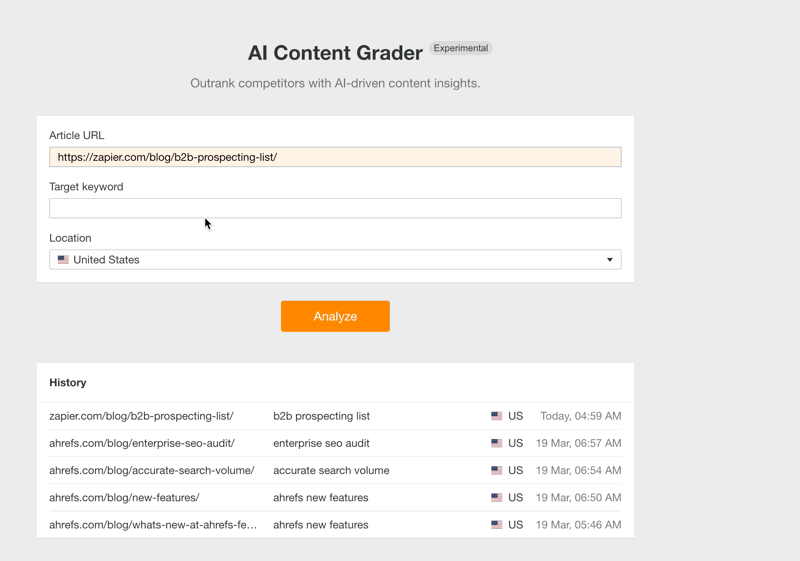
How can you use it for AI content creation?
Using the traffic light system, grade your articles against top SERP competitors to find out which kinds of topics and subtopics to include within your own content.
The tool gives you concrete competitor examples so you’ll have plenty of ideas for improving your content.
You can also analyze competitor articles, to plan out your topic and angle before even putting pen to paper.
Hubspot Breeze Content Agent is an AI writer tool that uses your CRM data to generate content that’s 100% personalized to your brand and customers.
How can you use it for AI content creation?
Breeze Content Agents will look for patterns and trends in your customer data, train on uploaded brand documents and ICPs, and then use all of that information to create hyper-personalized content.
You’ll be able to build landing pages, case studies, social posts, AI-generated images, and podcast scripts in a matter of seconds—all in your brand voice.
Here’s a great demo showing how you can use Breeze AI tools for content creation. Skip to the 3.20 mark for Content Agents.
AI is great for creating straightforward, short-form content. Sometimes, it even outperforms human content…
If you haven’t heard of Patches, it’s a feature in Ahrefs Site Audit that lets you fix simple issues on your website in a click—without having to pester the dev team.
And now, in Patches, our Ask AI feature will help you generate titles and meta descriptions—also at a click—right in the “Patch it” input box.
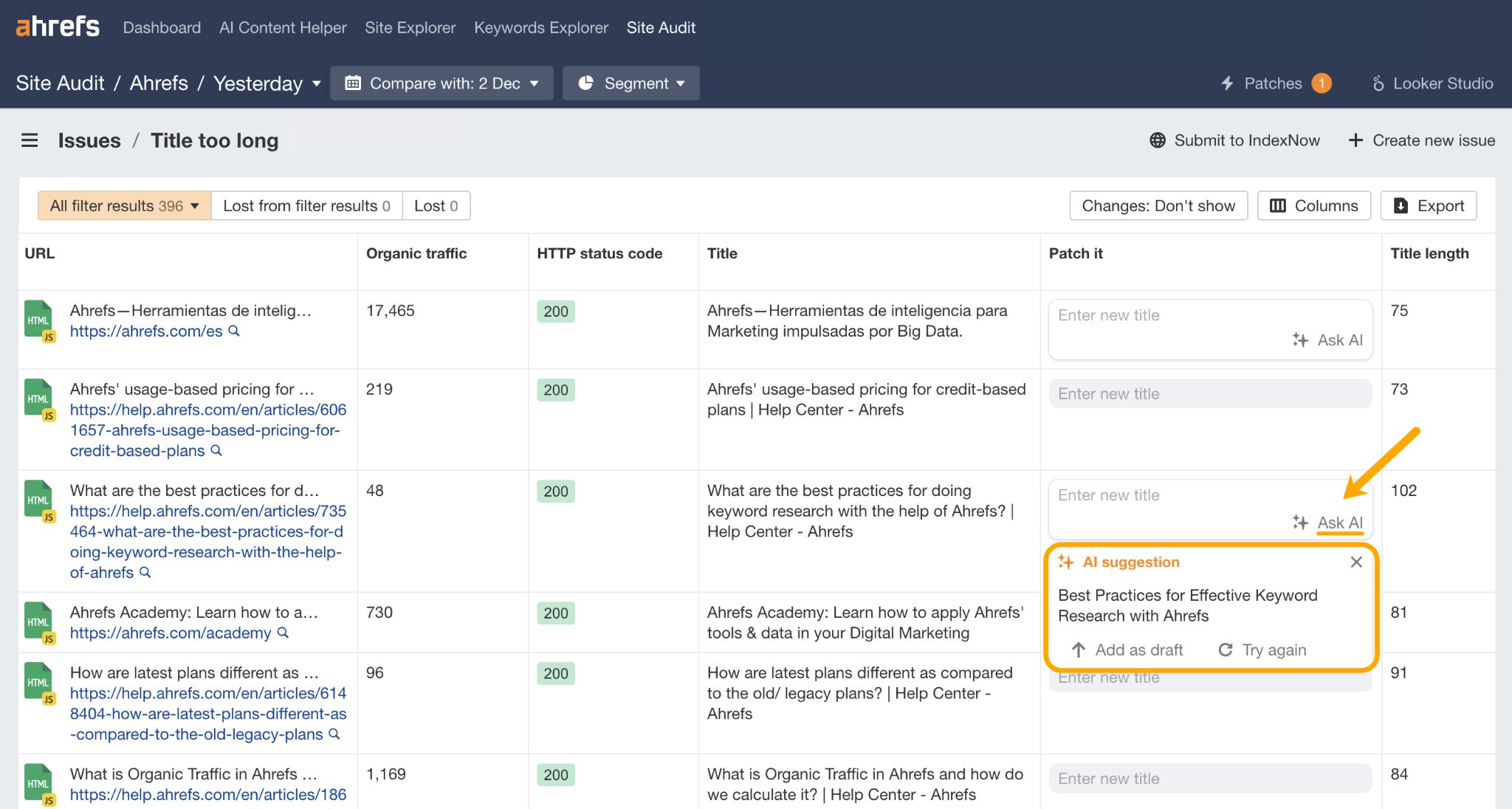
How can you use it for AI content creation?
If Site Audit has flagged an issue with titles or meta descriptions, you can Ask AI to fix it. It’ll suggest a title of the proper length based on the page’s actual content—even considering its language.
Just head to your latest crawl in Site Audit and edit content wherever you see the “Patch it” column.
Then click on the ”Ask AI” button to rewrite your meta titles or descriptions—this really comes in handy when you’re creating large volumes of meta content for lots of similar pages.
Descript is an AI-powered video and audio editing tool, with nifty features like AI transcription and AI voice cloning.
How can you use it for AI content creation?
I love Descript and have used it for 3+ years now. It’s best-known for translating video/audio content into a text doc, and giving you the ability to edit that content just by adjusting the written document.
Its AI generated transcription and closed captions makes it a really powerful tool for creating visual social media content.
Here’s an example of how I used Descript’s AI transcription feature to share a podcast shoutout of my content syndication research on X.
And here’s another one of a product tutorial I pulled together.
If you’re like me and you fluff your “lines” or break out in a cold sweat when reading anything scripted, then you’ll love the voice cloner. One read of a chapter is all it takes for Descript to convincingly recreate your voice so that you’ll never have to do it again. Hurrah!
For this reason, it’s an especially useful feature for scaling the creation of video demos and product marketing assets. I’ve also used it to cover up mistakes I’ve made on podcasts. You would never know—muhahah!
Jasper.ai is a complete suite of marketing apps, great for creating all kinds of campaign assets.
Jasper.ai is built on a broader scope of large language models beyond just ChatGPT—including Google, Anthropic, Cohere, and its own model.
With 80+ marketing-specific apps and 50+ content templates, it helps you compose podcast outlines, reengagement emails, nurture email sequences—even Quora answers.
You can work collaboratively on documents in public workspaces, and use the Instant Magic feature to whip up a full campaign’s worth of content from a single brief.
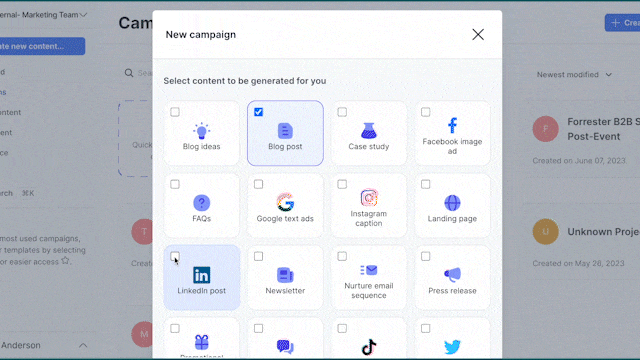
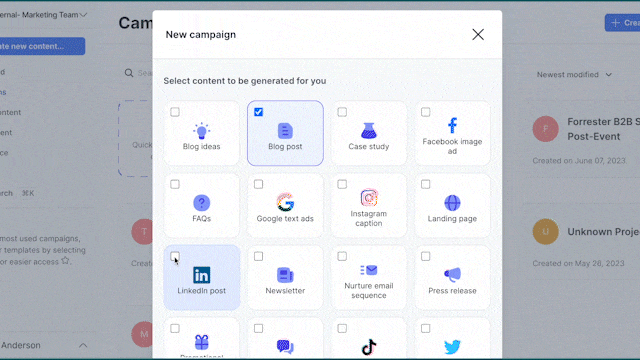
How can you use it for AI content creation?
The most powerful part of Jasper.ai, for me, is Brand IQ—that’s the bit of the app that fine-tunes the underlying AI to mimic your brand tone of voice and style.
You just feed it an example of your content for ‘tone’ inspiration, and it turns into a convincing mouthpiece for your brand.
Jasper.ai is much more believable than baseline AI tools when it comes to replicating tone of voice. ChatGPT, Claude, Gemini and the rest are notoriously bad at shifting tone of voice—even if you attempt to train them on examples of your content. The pendulum either swings painfully formal (think “In the everchanging landscape of”) or cringe-inducingly informal (e.g. “in this crazy world”).
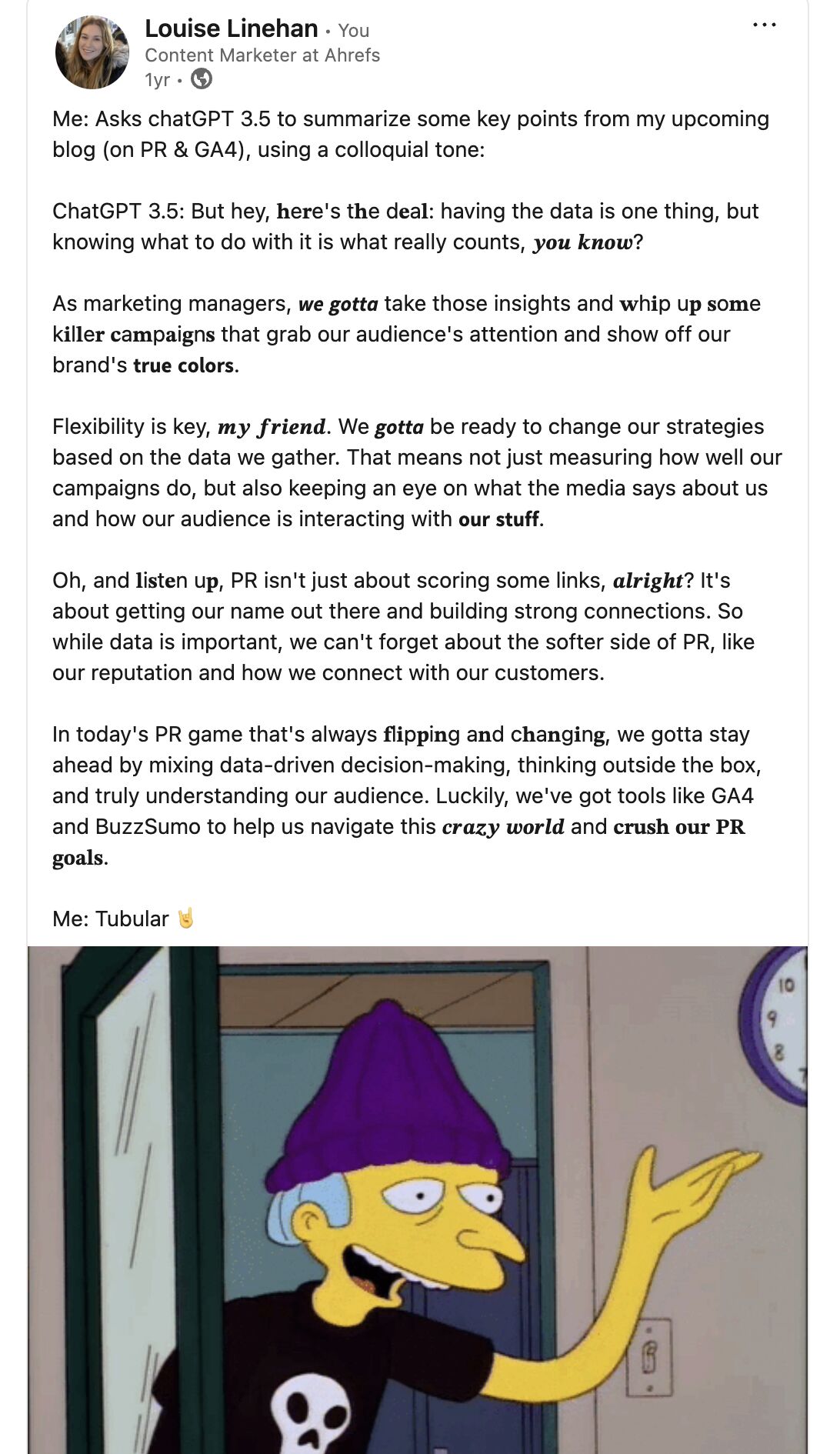
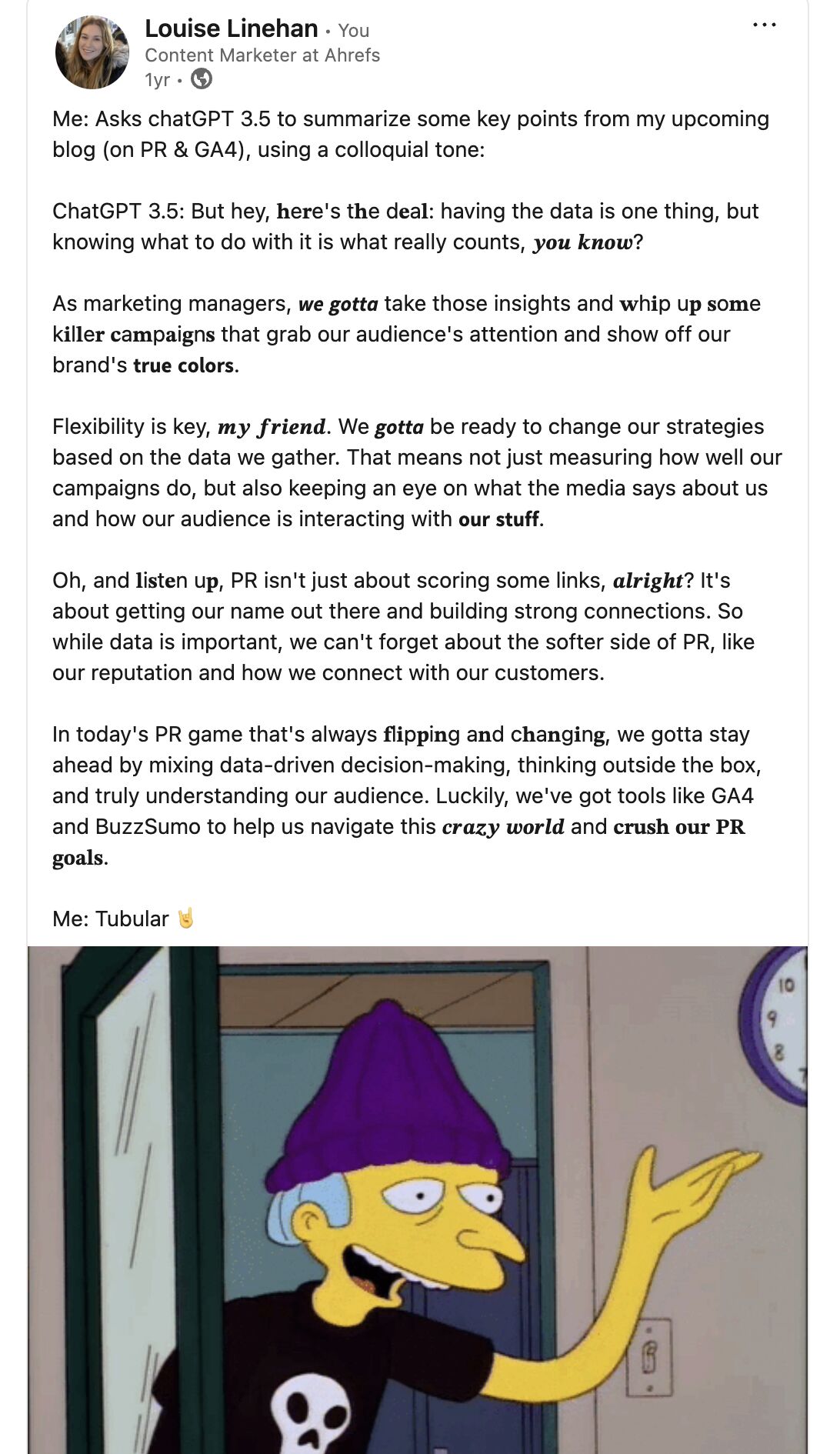
To start off, I fed Jasper.ai an example of my own writing (So You’ve Been Asked To “Humanize” AI Content).
Then I gave it an example headline, hit the ‘generate’ button to spin-up an outline (typically something I’d write myself, but did this for the sake of a quick test), and then hit ‘generate’ again to get a sample of my “custom” tone of voice shoulder-to-shoulder with a generic AI version.
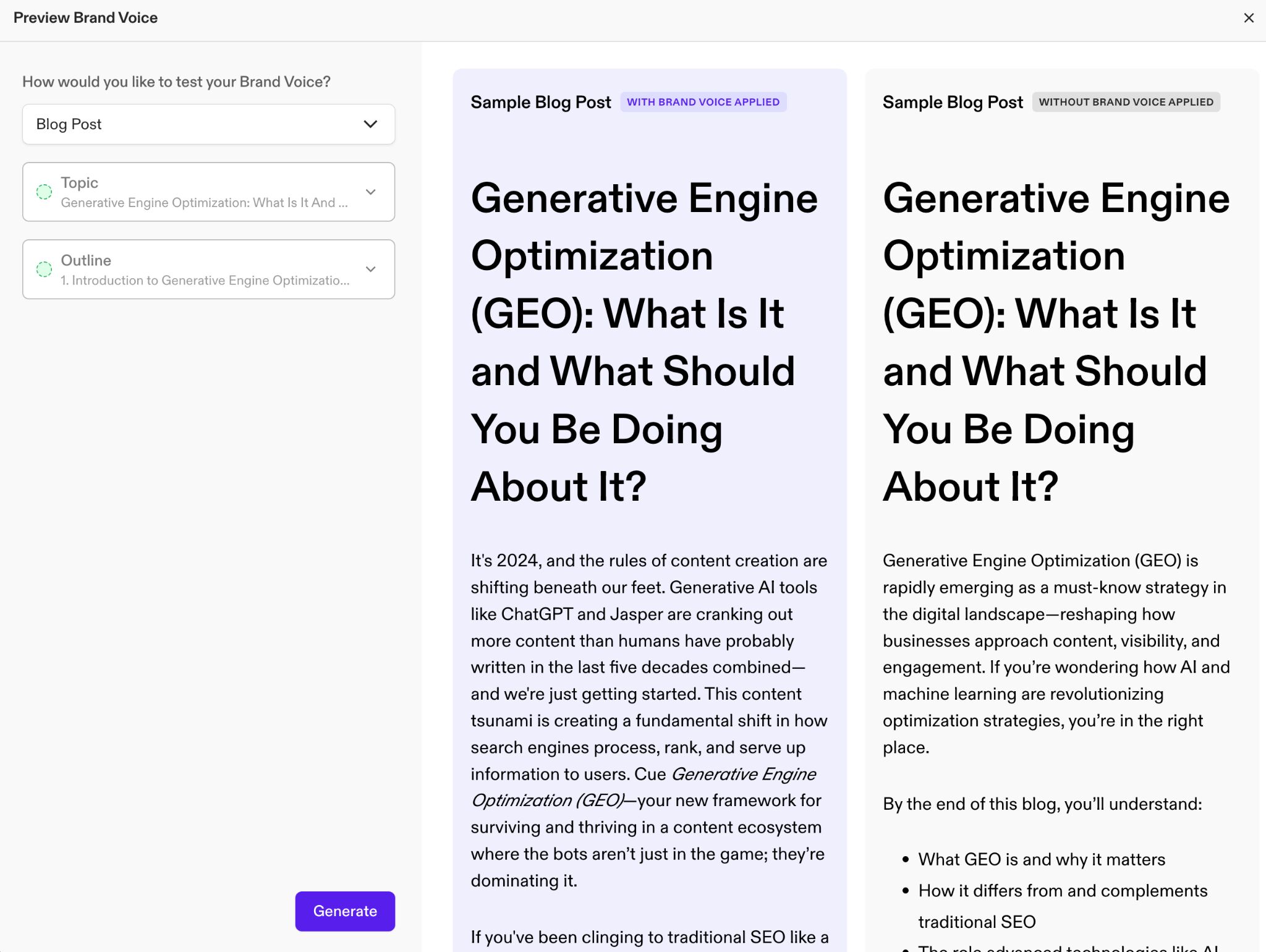
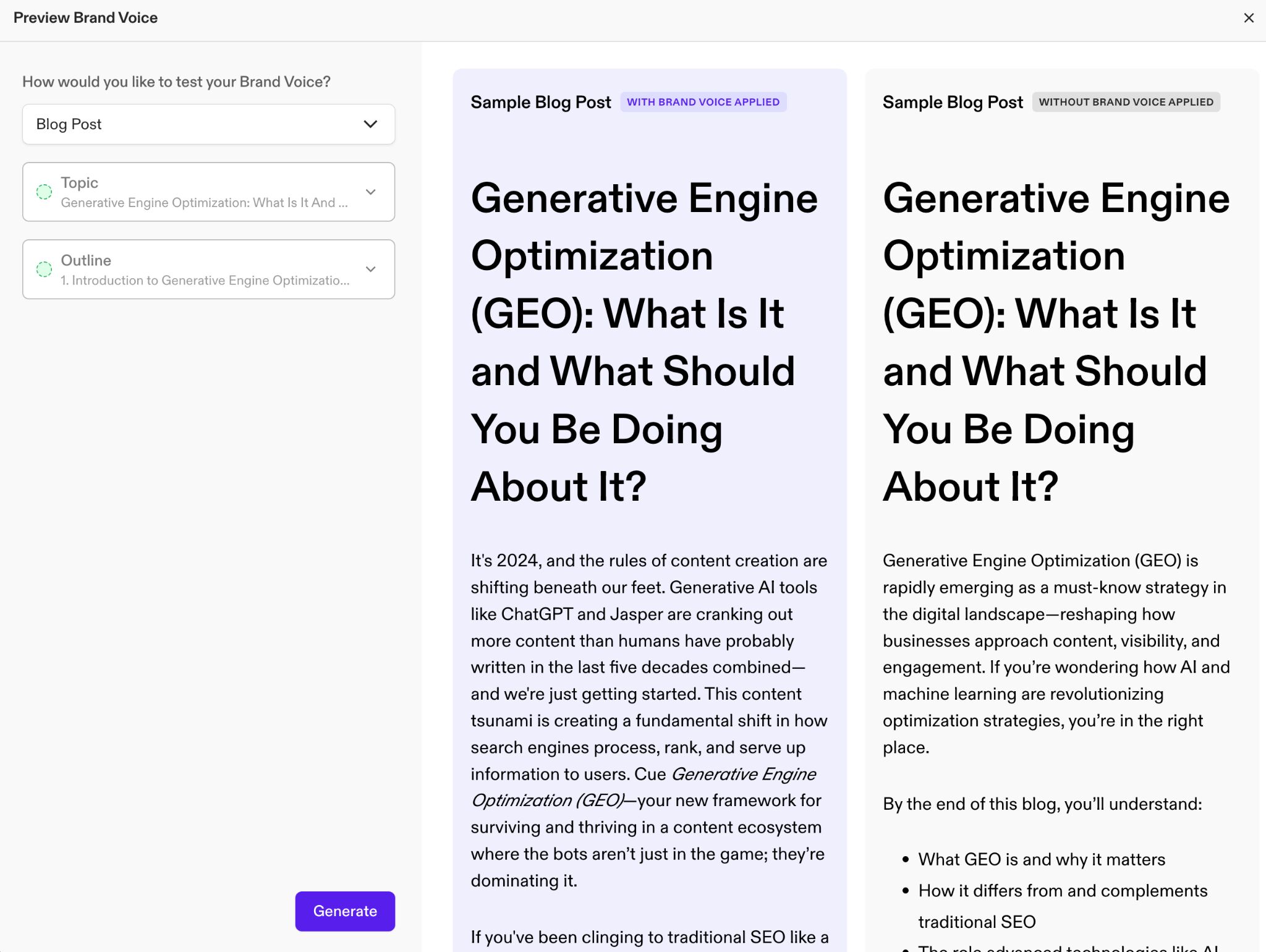
And I was suitably impressed. Inevitably the odd cheesy AI-ism crept in (e.g. “survive and thrive”), but it replicated a conversational, slightly snarky tone pretty well.
I won’t be using it for long-form content, but the feature to highlight content and give me ideas for rephrasing content in my own style is very appealing.
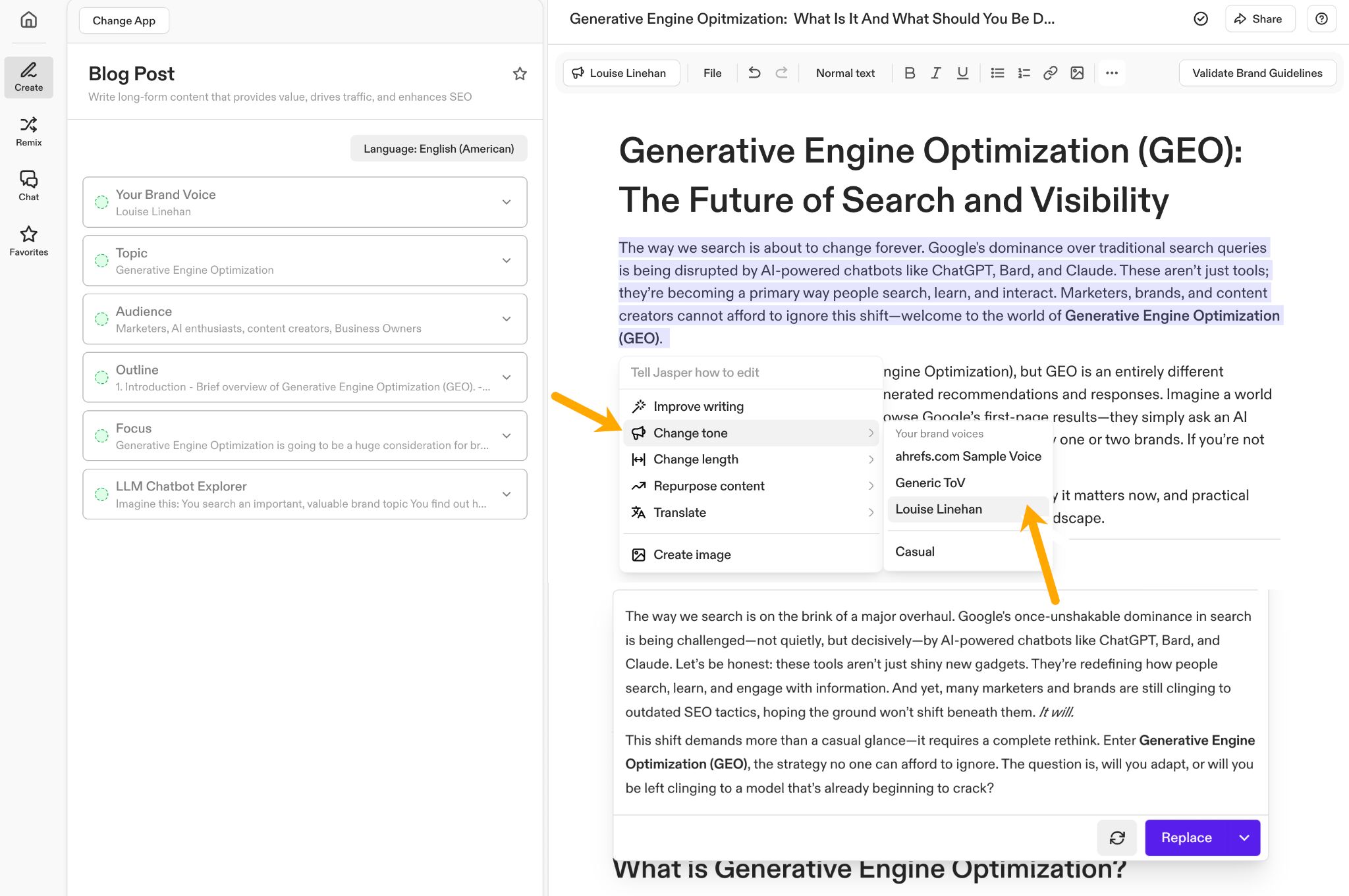
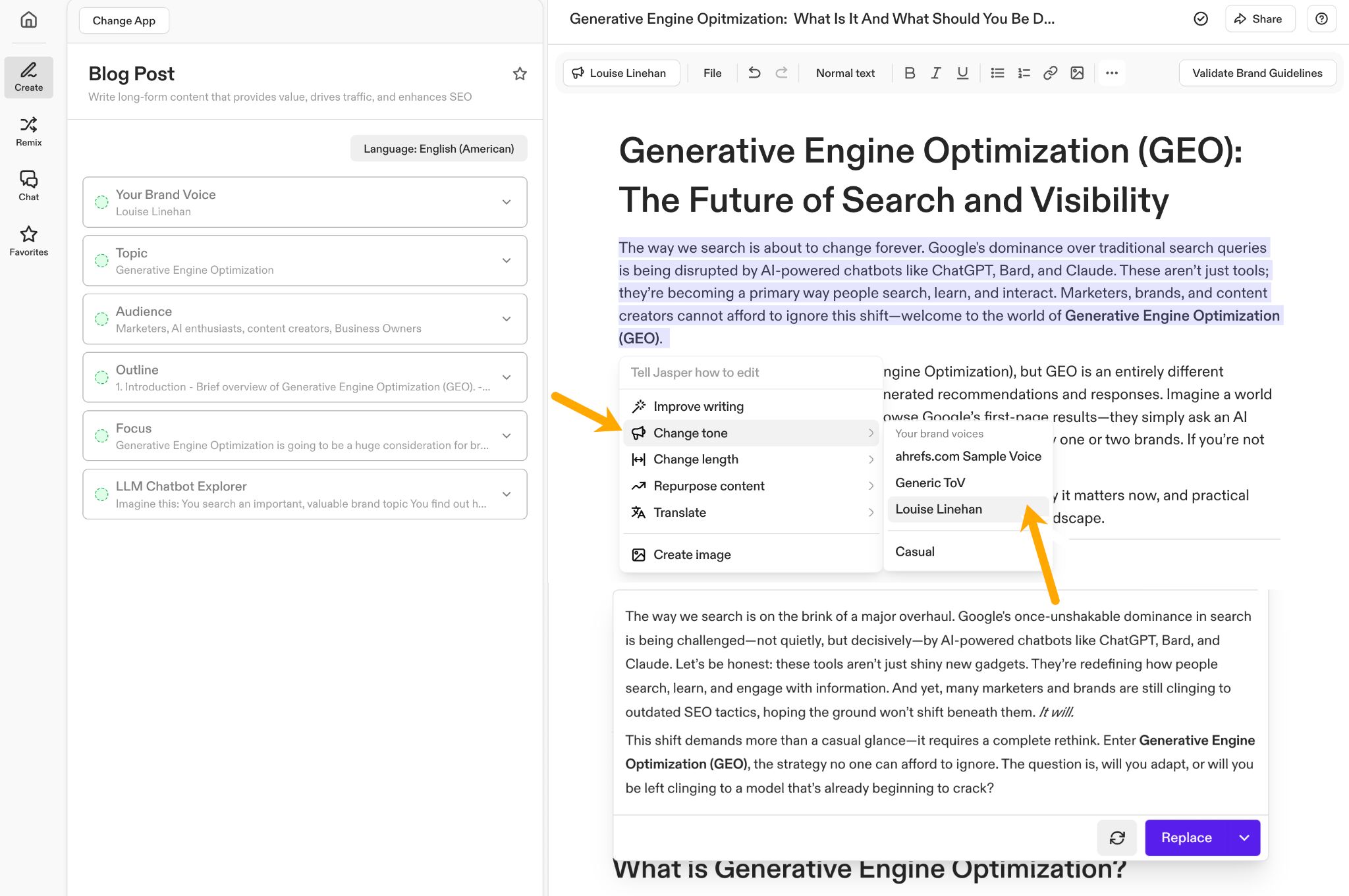
Canva comes with a full inventory of AI content creation tools including an AI image generator, social post designer, magic write, art generator, presentation maker, and text to video creator.
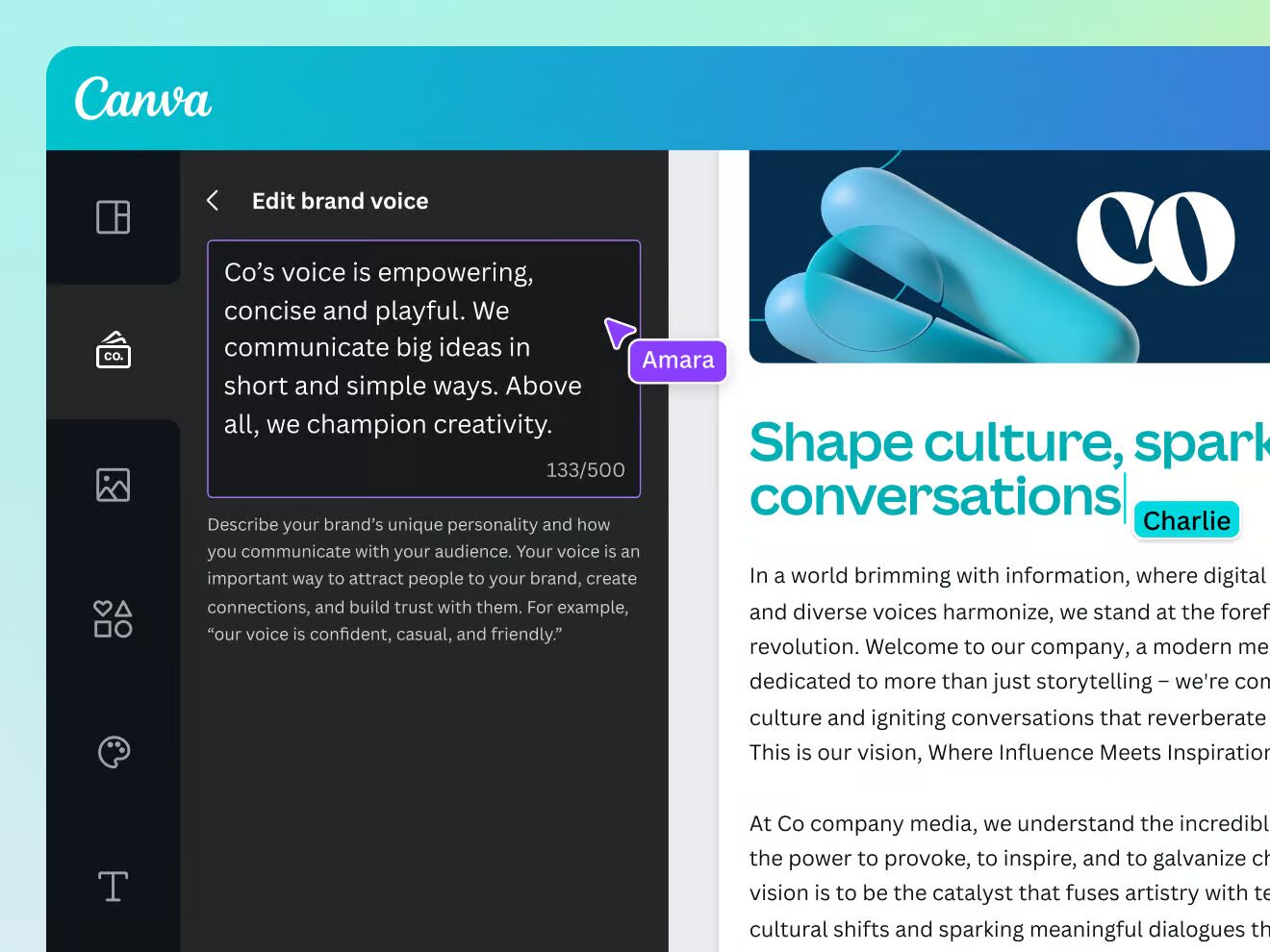
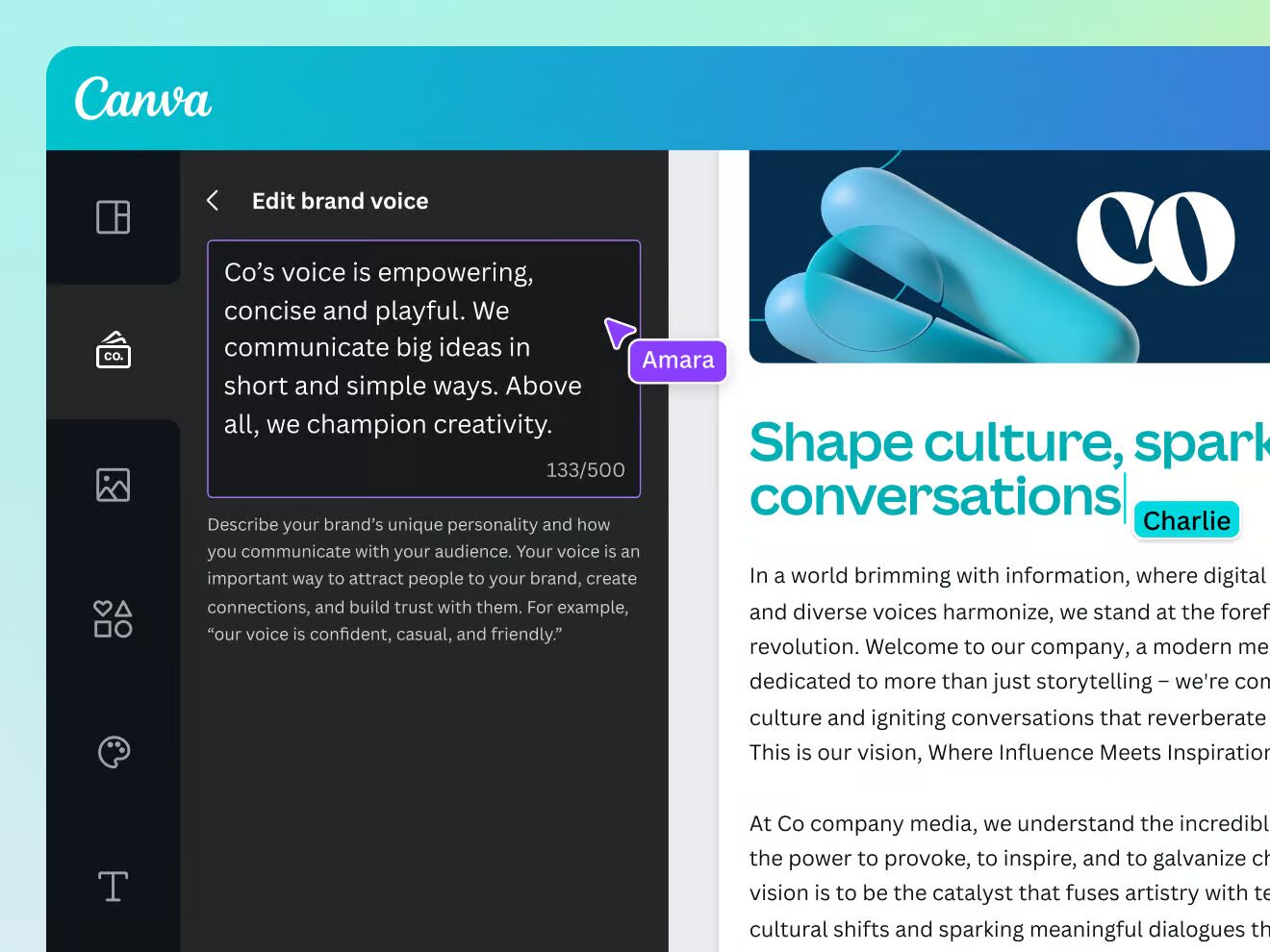
How can you use it for AI content creation?
You can do so much with Canva’s AI suite it’s impossible to cram it all into this article. It’s probably better if I just show you…
So, you can make up quick graphics to illustrate your points in blogs, generate snappy social media clips, create campaign assets all with the same visual language—and so much more.
Or, like me, you can just get sidetracked making an AI avatar of yourself writing about AI, while you are pretending to write about AI.
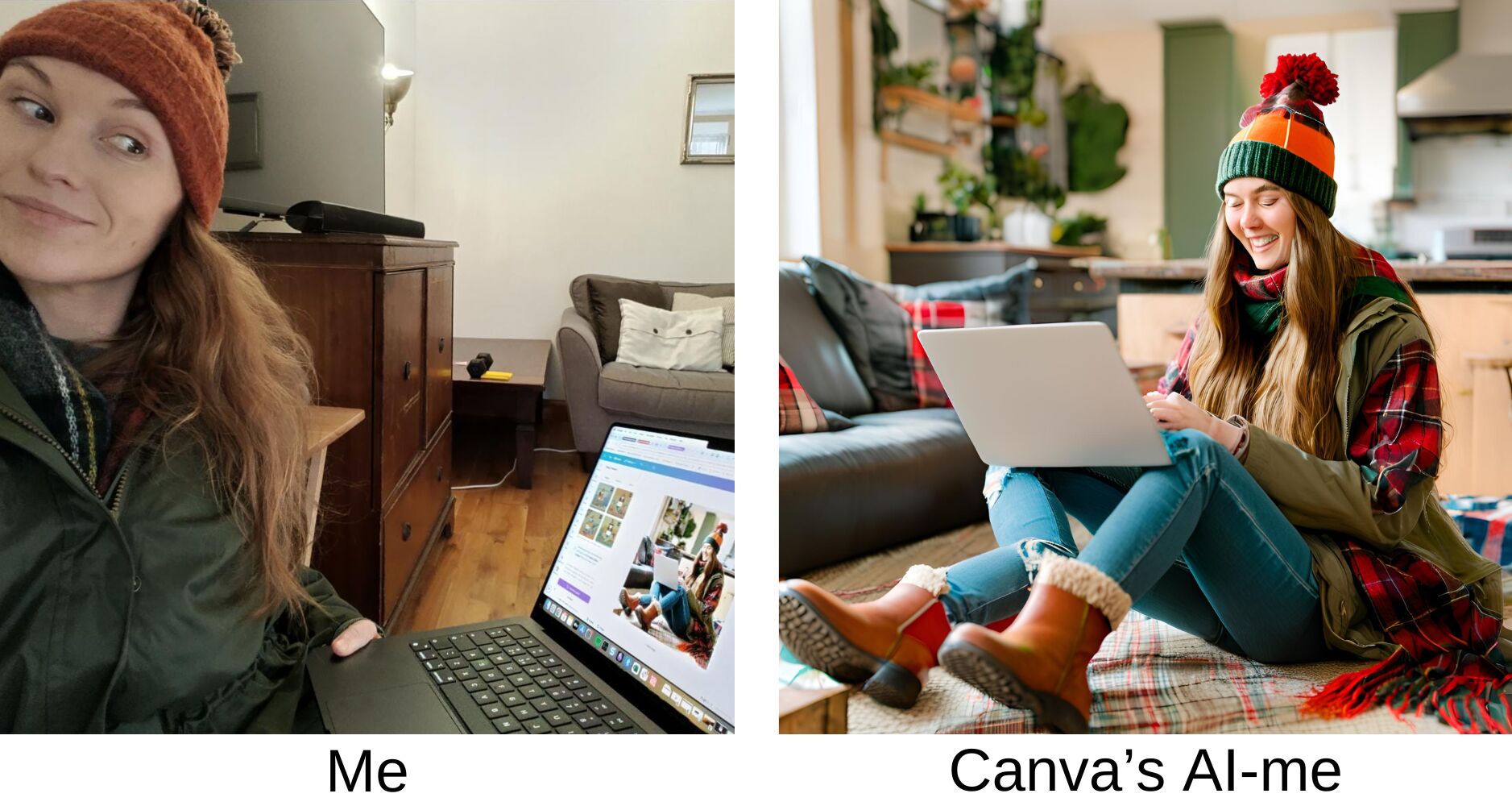
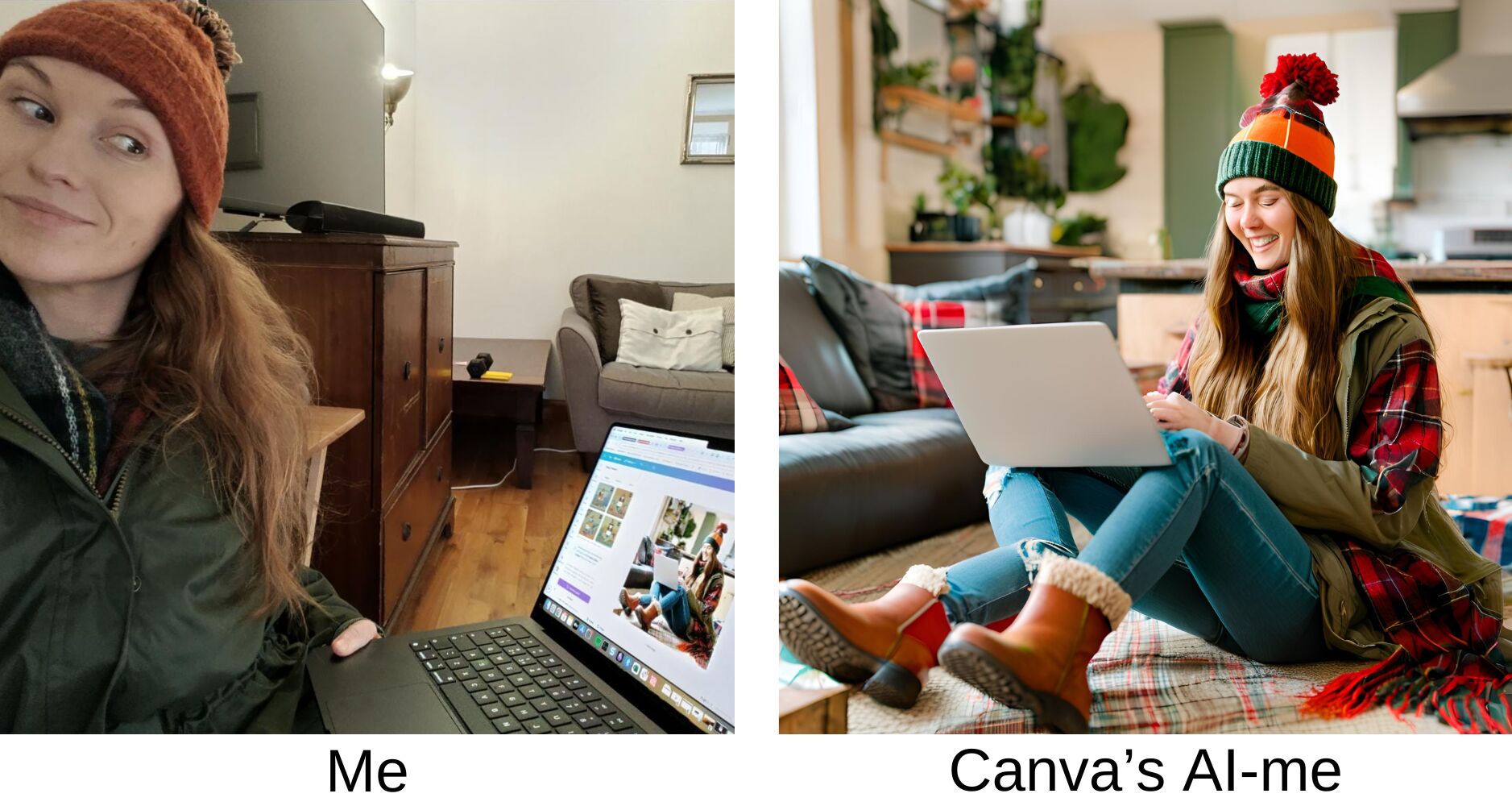
Writer is a self-described full-stack generative AI platform. It goes beyond your standard AI writer tools, packing in 30+ apps to help you fire up content ideas and custom copy.
Similar in layout to Jasper, it features two main areas: a document editor (where all apps open), and a chatbot (called “Ask Writer”).
How can you use it for AI content creation?
Writer has got apps for days, for all kinds of content tasks—from drafting product messaging (e.g. descriptions for eCommerce products) and press releases (e.g. a full-length press release, featuring quotes, stats, and company details.), to tooltip shorteners (for trimming long tooltips into product-ready copy) or product release notes (for turning a list of feature and bug tickets into release notes).
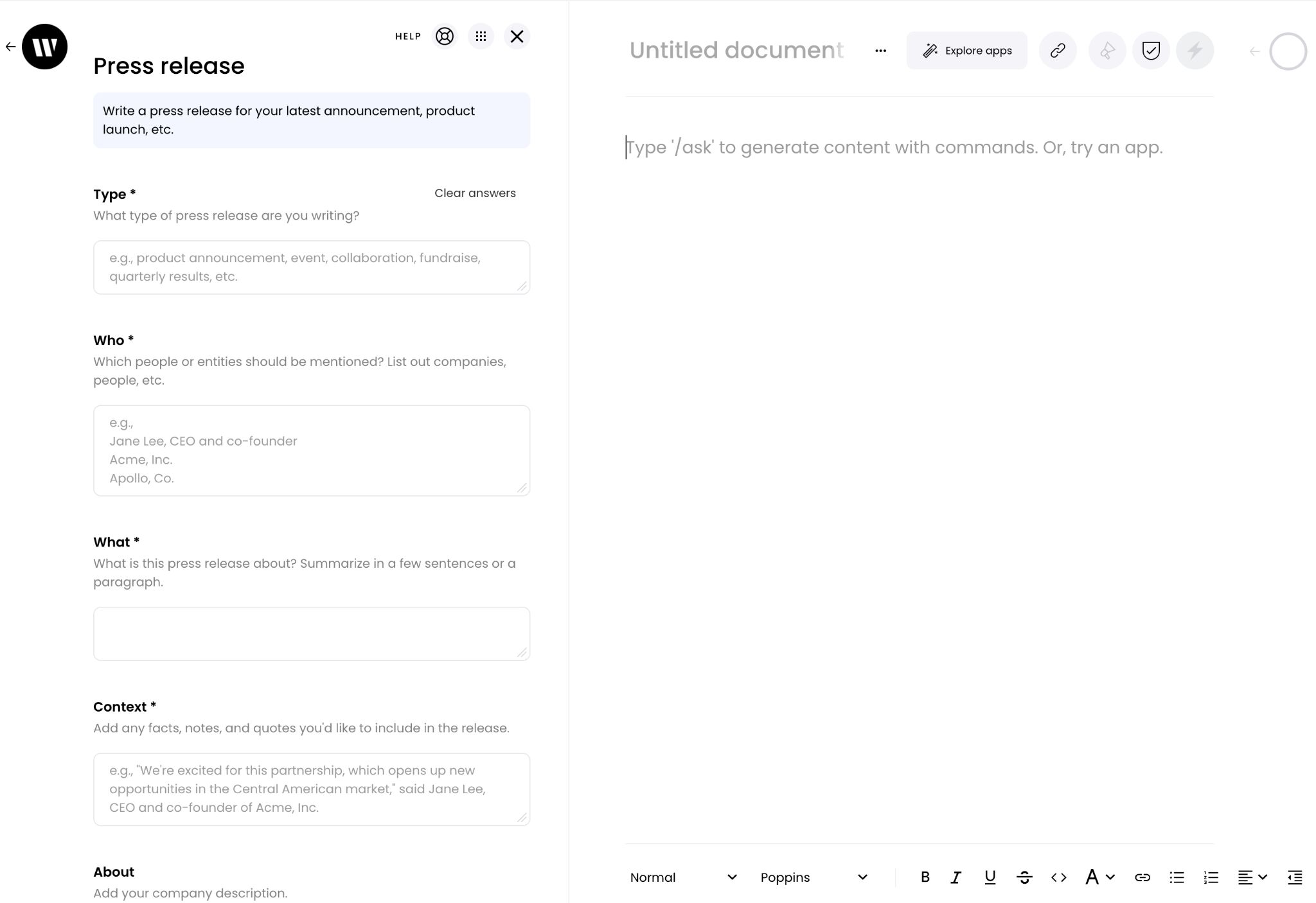
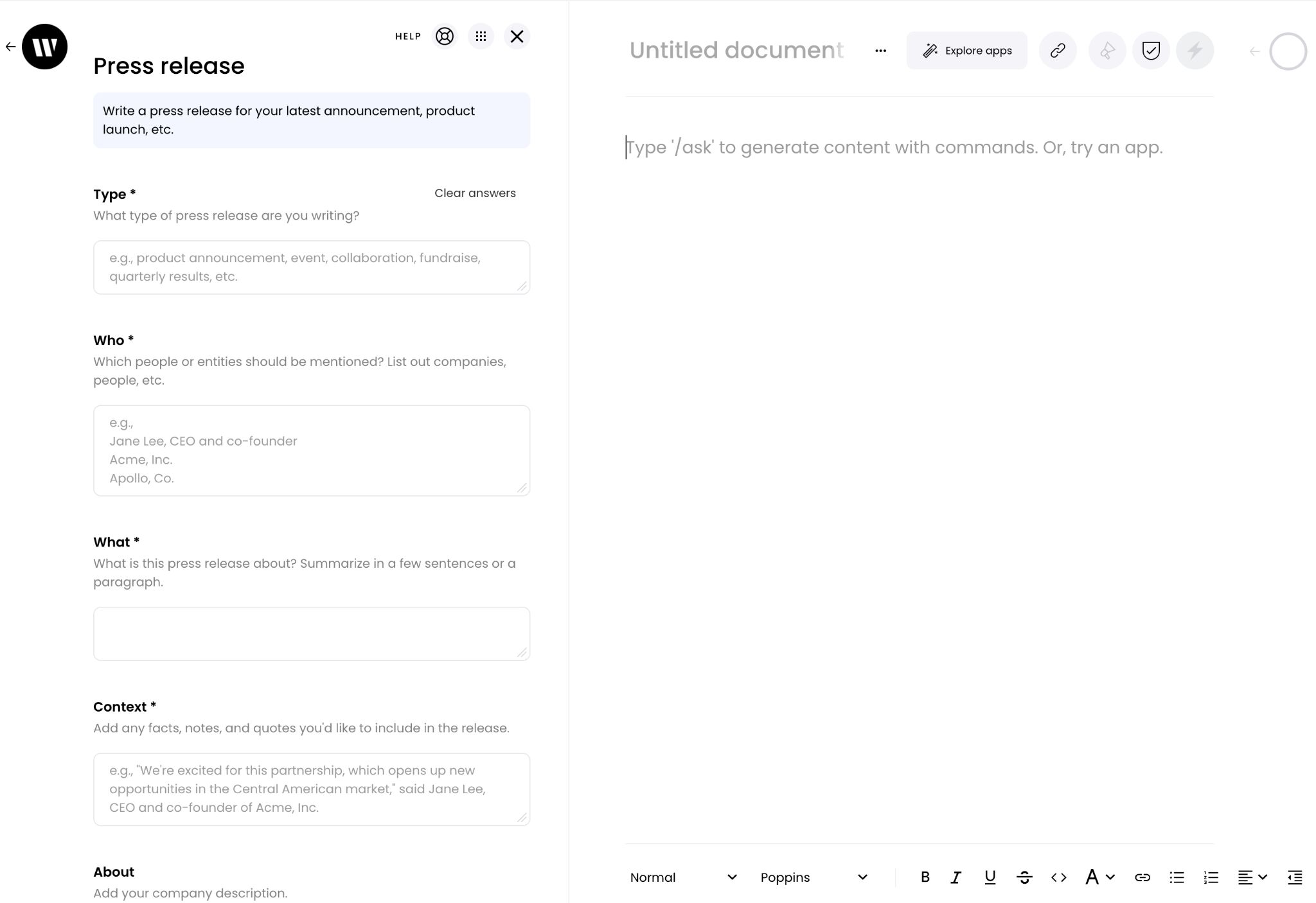
You can do a serious amount of customization to make Writer work for you—set up custom prompts, upload company IP, and even generate a company Knowledge Graph for querying internal information (though bear in mind this is an Enterprise feature and seems to require a hefty setup/integration).
Writer also comes with a feature called “Customize Writer”, which fine-tunes its AI to your team’s content guidelines.
I trained it on the same article I use to train Jasper.ai, and the AI “Writer” version of me was a tad… dramatic.


I don’t sound like that, do I?!
As it is, I probably wouldn’t use Writer for this kind of workflow. I’d need to play around and get my “voice” sounding a bit more me.
Otter.ai is an AI transcription tool. You feed it your video and audio content, or let it listen in on your meetings, and it produces a transcript. Very straightforward.
How can you use it for AI content creation?
I used Otter.ai back when I worked for BuzzSumo. I’d interview customers about their experience with the product, their day-to-day activities, the biggest problems they faced, and the impact of industry changes on their business.
Often the conversations were long and free-flowing, so I’d use Otter.ai to transcribe and summarize the meeting. Then, I’d share takeaways with my team and search old transcripts for new content ideas. I also liked to grab the odd quote for marketing materials and blogs.
Oh, and here’s a fun thing. I logged into my old Otter.ai account to show you the platform in action, then stumbled across this…
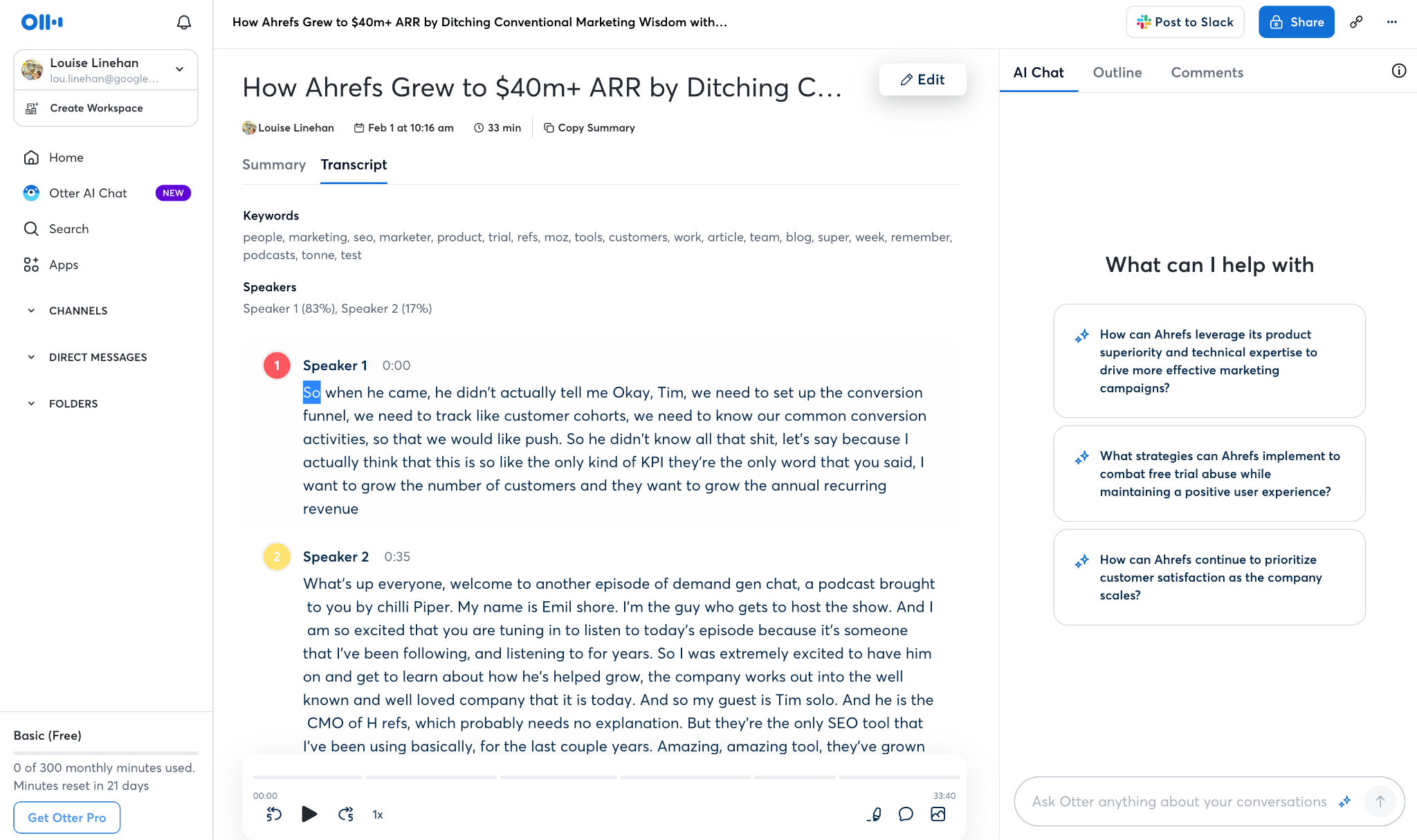
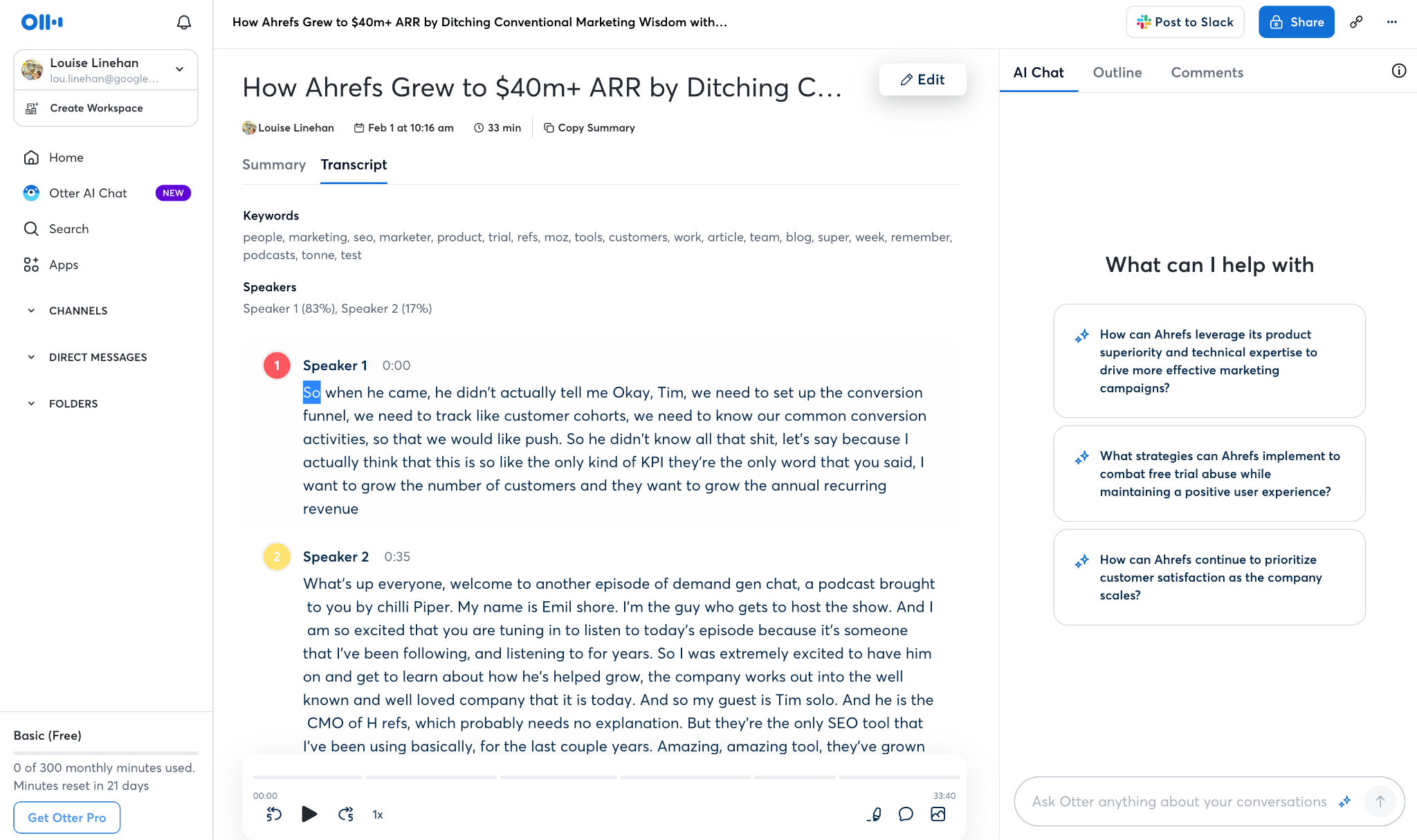
Here’s me doing research in preparation for my interview at Ahrefs. I’d found a Demand Gen Chat podcast with Ahrefs’ CMO, Tim Soulo, and wanted to read the conversation (instead of listening) because I didn’t have my headphones on me. I dropped it into Otter.ai, and out came the full transcript, plus a summary, full notes, and action items.
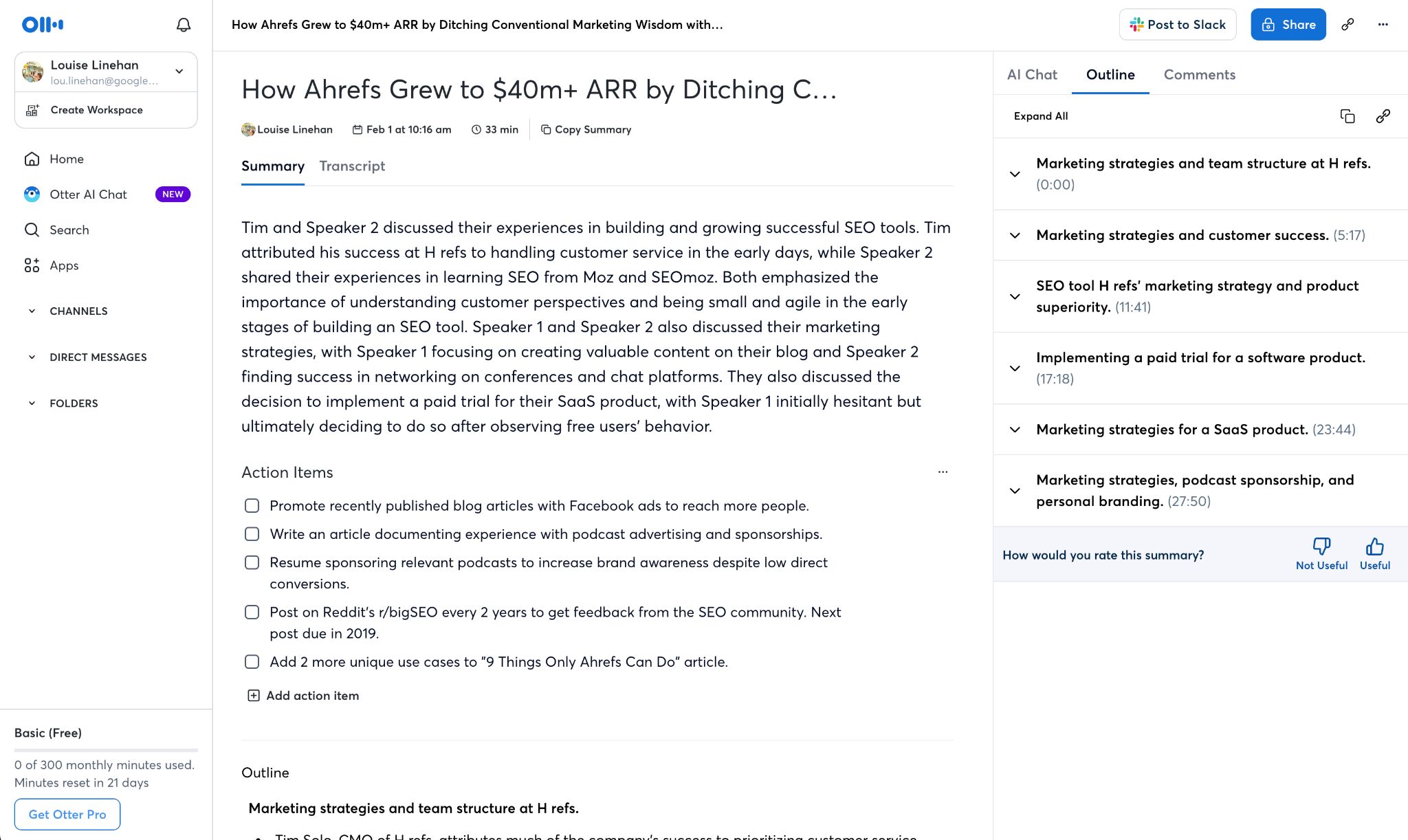
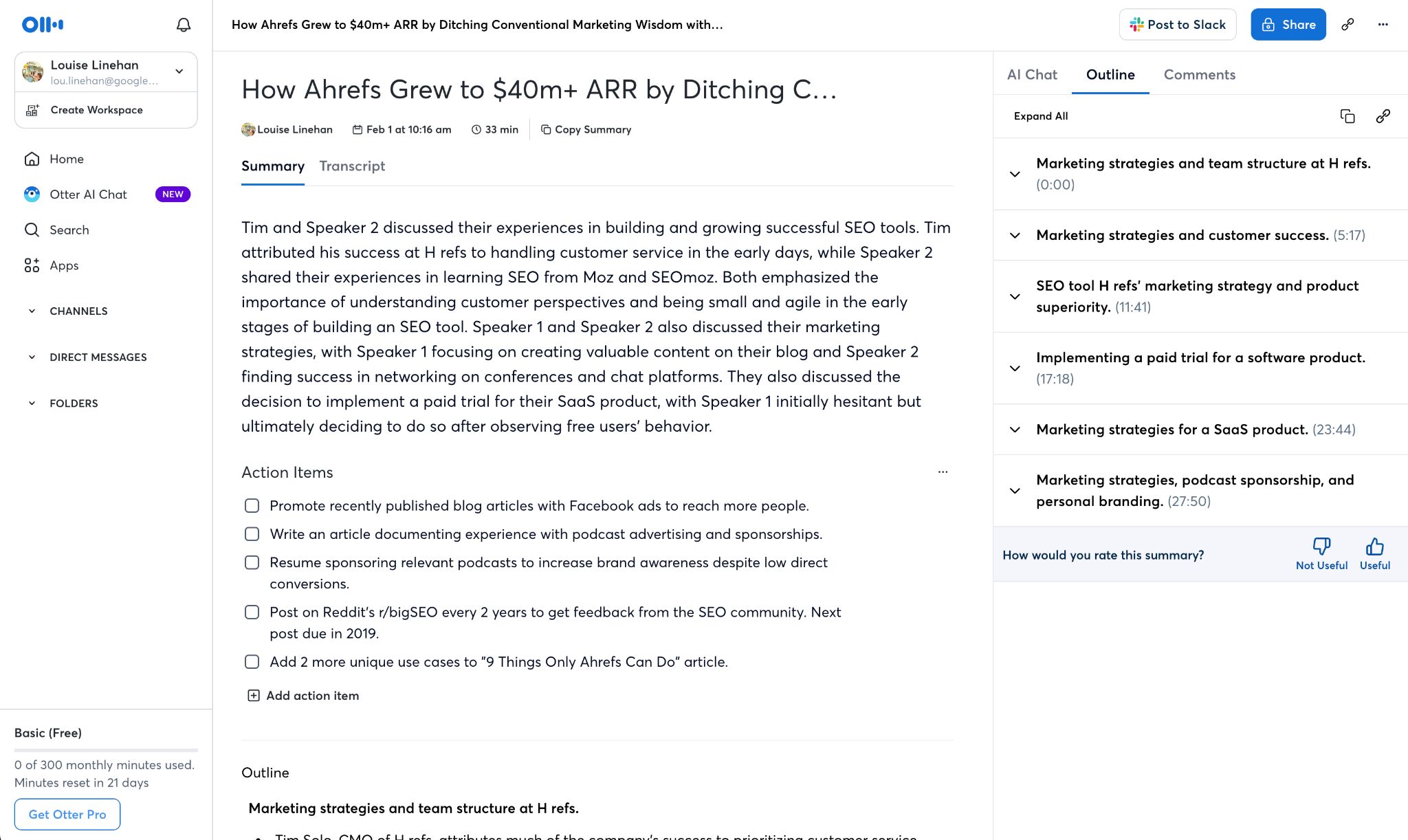
Final thoughts
So there you have it. My list of the best AI content creation tools—and while I know new platforms will emerge (probably even before I’ve hit ‘publish’) I’m confident these are a great selection to use today.
If you’re on the lookout for free AI content creation tools, Ahrefs also has a bunch of those—from paragraph rewriters to outline generators. Check them out.
And please do share your favorite AI content creation tools with me on LinkedIn. I’m always interested in new AI gadgets and gizmos!