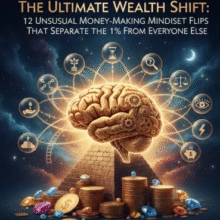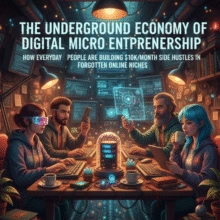ShareTweetSpread the loveWhat you’ll learn in this post How starting (or running) a business reshapes your time, identity, and daily habits The hidden “life effects” that can become your most authentic niche A simple framework to turn real experience into…
Hide My Email: How Apple and Google Are Forcing Us to Be Better Marketers
Remember when email marketing was as simple as “spray and pray”? Well, 2025 is shaking things up in ways that would make your old marketing textbooks burst into flames.
My theme for 2025 is to market like it’s 1999. In general, it means that we all need to go back to basics – like making calls, meeting people and when it comes to email – building your email list (errr buyer’s list) one good contact at a time.
Why? Well, we as consumers, have had just about enough of all of it. Between Apple’s Hide My Email (launched in 2021) and Google’s massive Gmail overhaul in 2013, when they introduced the “Promotions” and “Updates” tabs which shifted marketing emails out of your inbox and relegated them to the out-of-sight-out-of-mind tabs where they are never opened, deleted, and ignored.
These changes have made email management easy for us as consumers but it’s actually making us all better marketers. Let me show you why.
What This Actually Means For Your Marketing
1. Your Email List is Getting a Reality Check
Remember that email list of 10,000 subscribers you’ve been bragging about? Thanks to Apple’s Hide My Email, those numbers might start looking different. But here’s the plot twist – Google’s new AI-powered features mean your remaining subscribers are getting better at engaging with your emails.
“Your email list isn’t a numbers game anymore – it’s a relationship-building strategy,” says Chase Dimond, partner at Structured. “A laser-focused list of 1,000 engaged subscribers will dramatically outperform a bloated list of 10,000 disinterested contacts.”
2. The Mobile Experience is Everything Now
Google’s simplified Gmail interface means your emails need to work harder in less space. No
Mobile optimization isn’t just about screen size anymore – it’s about understanding that your customer is probably reading your email while multitasking. With Google’s 2024 email changes, if your message doesn’t immediately show value and make it crystal clear what action to take, you’ve already lost them.
3. AI is Your New Best Friend (Whether You Like It or Not)
Google’s Smart Compose and Smart Reply features are changing how people write emails. This means your marketing needs to sound more human than ever – because your customers’ responses are getting more automated.
How to Make This Work For Your Small Business
1. Embrace the “Less is More” Mindset
Both Apple and Google are pushing us toward simplicity. Here’s how to adapt:
- Write shorter, punchier emails that look good on mobile
- Focus on one clear call-to-action per email
- Use Google’s dark mode previews to ensure your emails look good day or night
I think that AppSumo has this down to a science.
About once a week, they send an email with all their features and special deals. There’s not a lot of copy per se, it’s really nothing more than what’s in their software goodie bag for the week.
One of the great things about sending regular or frequent emails, with information or offers your buyers list wants is that you’ll eventually get to the point where you have a list of people who really want what you offer.
They may not take you up on the offer every time (I maybe purchase an AppSumo deal a couple of times a year) but I ALWAYS open their emails. I’m a fan.
And that’s what you want.
2. Get Personal (But Not Creepy)
With Hide My Email making tracking harder and Gmail’s AI making responses faster, you need to:
- Create content so valuable people want to give you their real email
- Use Google’s integrated communication features to your advantage
- Build relationships across multiple channels
“Email has an ability many channels don’t: creating valuable, personal touches—at scale. The power behind personalization is undeniable; the way to build stronger relationships is through dynamic content.” – David Newman
3. Make Security Your Selling Point
Both updates emphasize security. Use this to your advantage:
- Highlight your privacy practices in your sign-up forms
- Take advantage of Google’s enhanced authentication features
- Be transparent about how you use customer data
- Make it crazy easy to unsubscribe.
If you’re not techy, and I’m not, it can be challenging to make these updates. The thing to do is have your website developer set this up for you. If you don’t have one of those, you can head over to UpWork and find an email marketing expert to help you.
The Silver Lining: Better Marketing for Everyone
If you’re a marketer – especially if you’re using email marketing to sell, you might see this as a setback. But it’s not. It’s just another infrastructural element that’s going to drive you toward better, more relevant, more valuable email content.
If you’re truly offering real value to your audience, then “hide my email” or Google’s AI will not have a dramatic impact on your marketing.
What To Do Right Now
Audit your mobile email experience using Google’s new Gmail interface
Take the time to view your marketing emails on mobile devices. Make sure you see what they look like on Gmail, Outlook, Apple Mail and any other email servers. My recommendation is to make your marketing emails look like the personal emails you send. Now, if you have an ecommerce business that relies heavily on images, make sure you test those on all the different email platforms.
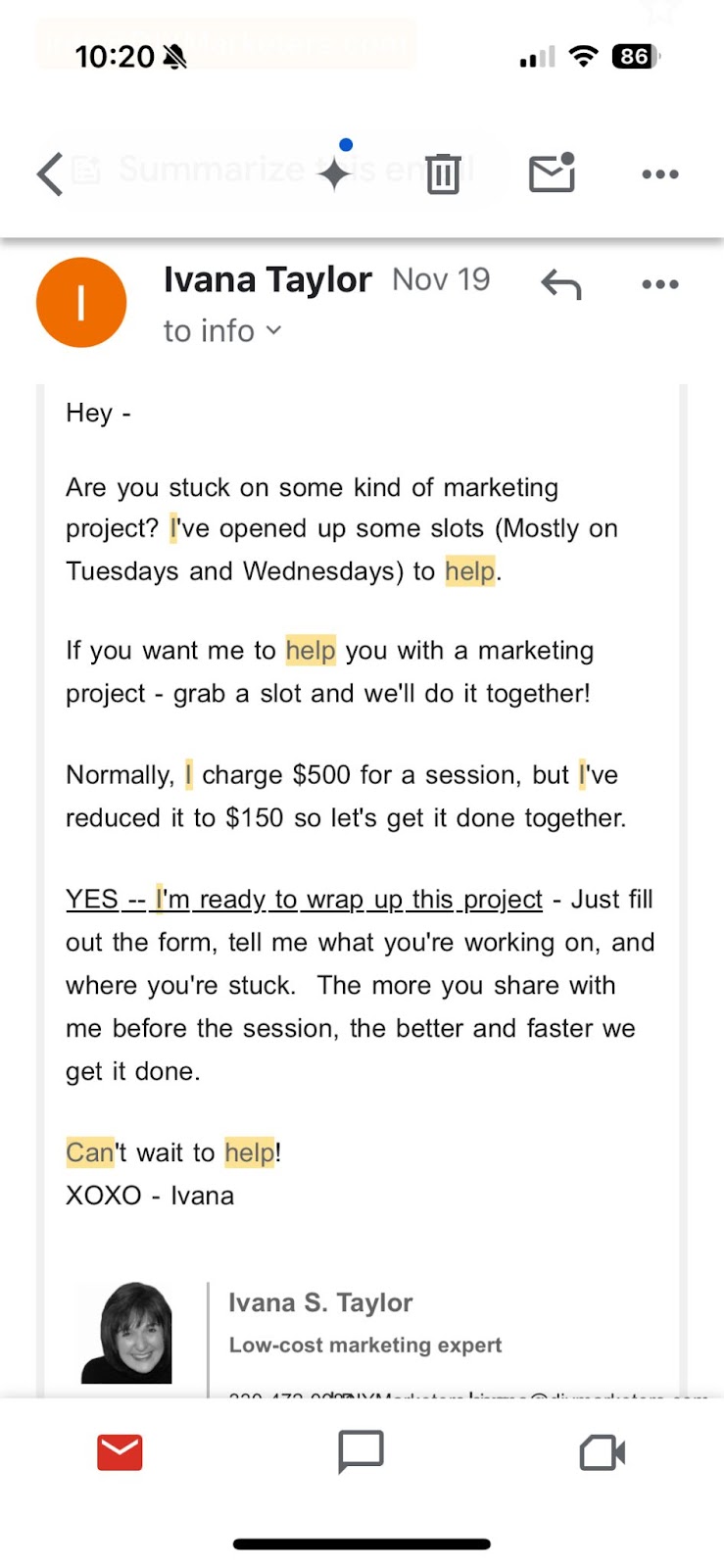
Make sure that the text is big enough to read. Reduce the amount of images that you use, and write the shortest emails you can. Notice how this email fits on a single screen (top of the scroll).
Review your sign-up processes to build trust from the start:
Here’s an example of a sign up form that has an extra step to slow down the subscriber and tell them exactly what they are signing up for. On the left it spells out the details on the right it gives them a link to the privacy policy. Either way, it’s a great idea.
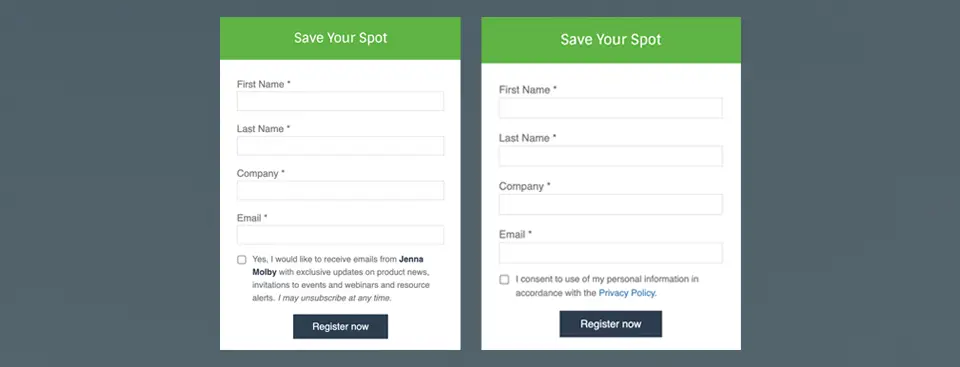
- Test your emails in dark mode (thanks, Google!)
- Use Google’s AI features to understand what resonates with your audience: Google has introduced some pretty nifty AI features inside of Gmail (which will shorten and summarize long emails. Take that into account.
Write to the AI summary
I can’t believe I’m going to say this, but you’re going to have to do some analysis and write to the AI summary. In other words, go through your emails and ask AI to summarize them. Notice what’s included and what isn’t, and then figure out how to get the important stuff included.
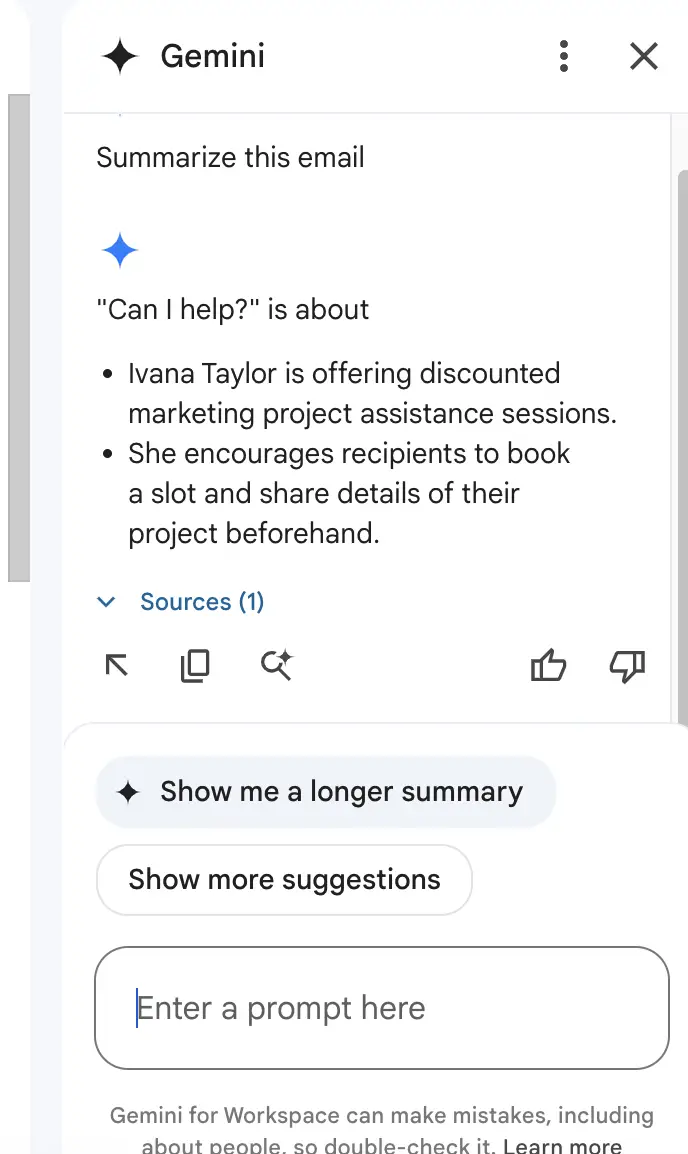
Here’s an AI summary of the email that I wrote. Seeing this summary, I may have to rethink how I word my next emails – because I notice that the summary doesn’t really speak to the reader – meaning, it’s not talking about the fact that the email is offering marketing help.
The Bottom Line
The email marketing landscape of 2025 is all about earning attention rather than demanding it. Between Apple’s privacy push and Google’s simplification crusade, we’re being forced to create better, more valuable content.
And you know what? That’s exactly what we should have been doing all along.
Remember, your best customers aren’t hiding from you – they’re hiding from the noise. These changes just make it easier for them to find your signal.
Would you like me to help find specific expert quotes to include or adjust any part of the article?